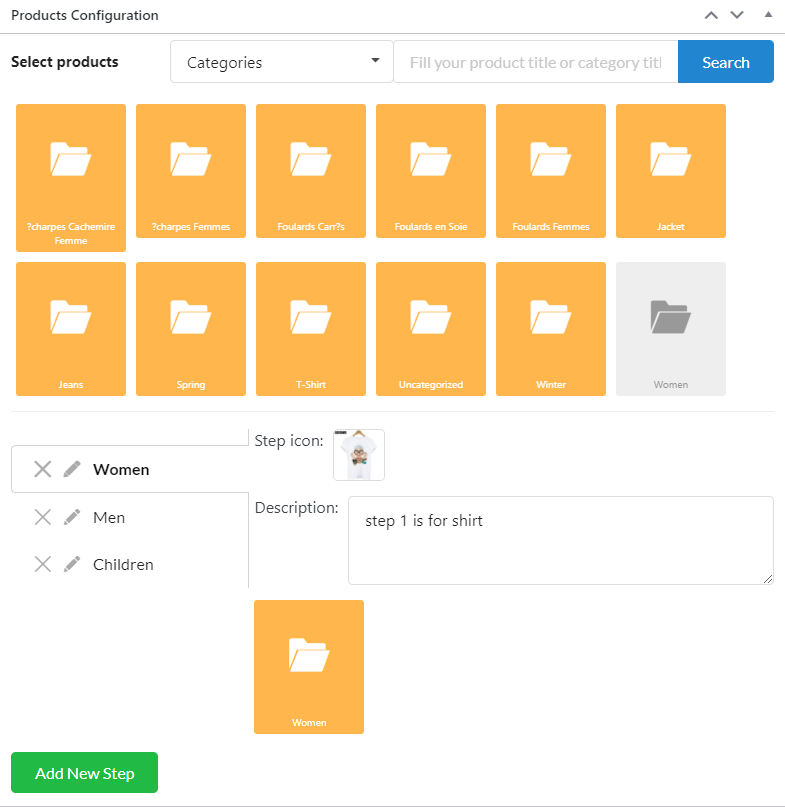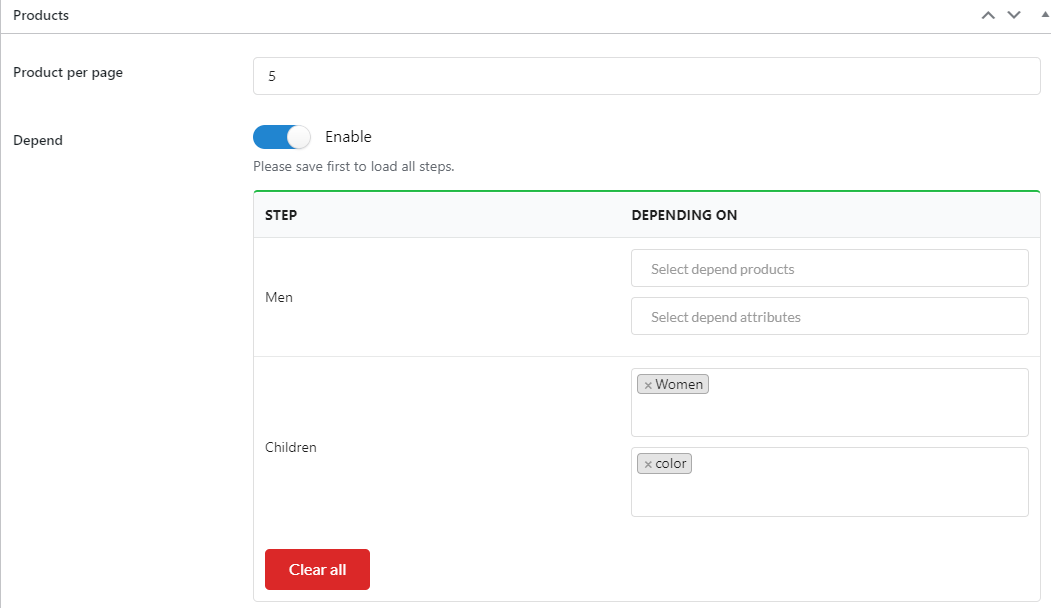How to use the Depend feature on WooCommerce Product Builder?
- Please keep in mind that WooCommerce Product Builder uses Attributes (not apply for custom attributes) to detect which products are compatible among different steps.
For example: you set a value – Red of the attribute – Color for some products in the categories: Women and Children.
- Go to Product Builder Edit page at Dashboard/ Product Builder/ *Your Product Builder*
On this page, you want to set the “Children” categories at step 3 will follows the “Women” categories at step 1.
Scroll down the page, you will find the Depend part. The children category will be depended on the Women category, or it can be expressed that all products in the children category which have the attribute – Color and value – Red will appear if you selected a product with the red value in the Women category.
Done. Now after customers select an attribute with Red value in the first step (Women category), they will find only products which have the red value in the third step (Children category)