Go to Dashboard >> Dropship & Fulfill >> Settings >> Update
This is where you fill in your Auto update key and get your Access token to use API-related features.
- Auto update key, Access token, and some other keys handled by ALD – Those keys may be confusing sometimes. You can visit this article for a better view of them.
- A verified Auto update key is required to get a valid Access token.
- One Auto update key can be active on one domain only: Once the key is active here, it cannot be active on any other domain. If you need it elsewhere, you must have it removed from this domain first. To do so, contact us on this Forum.
- A live, valid Access token is required for all API-related and Auto update features, including:
- Auto update plugin
- Frontend Shipping
- Auto sync orders
- Auto fulfill
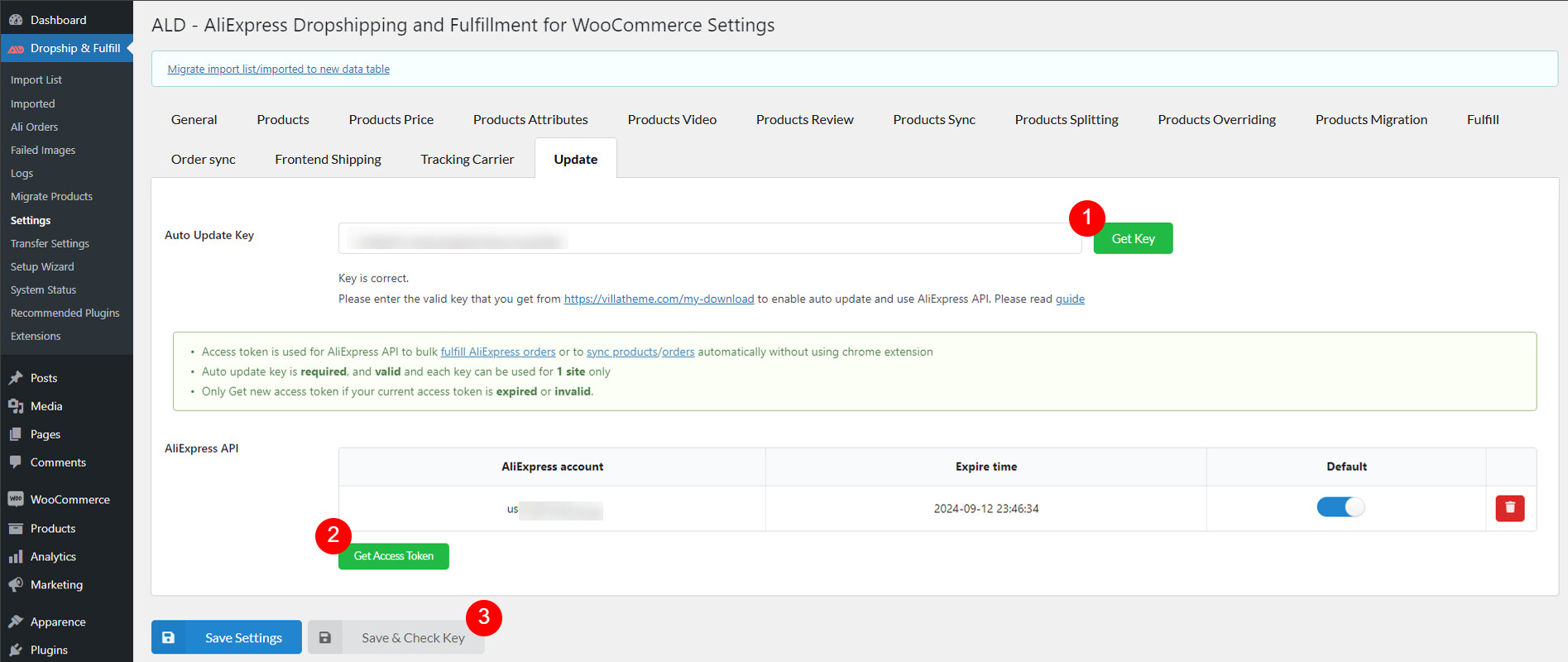
- Auto update key: The very first step is to enter the correct Auto update key here. Learn how to get a correct key in this guide.
- AliExpress API: After you fill in the Auto update key, the green “Get Access Token” become clickable. Hit the button to get a token to use the features mentioned above.
Note: An Access token will be expired occasionally, simply get a new one when it expired. - Now simply click “Save & Check Key” to save it