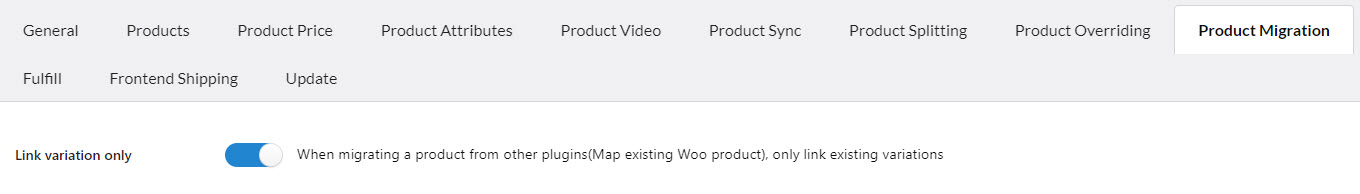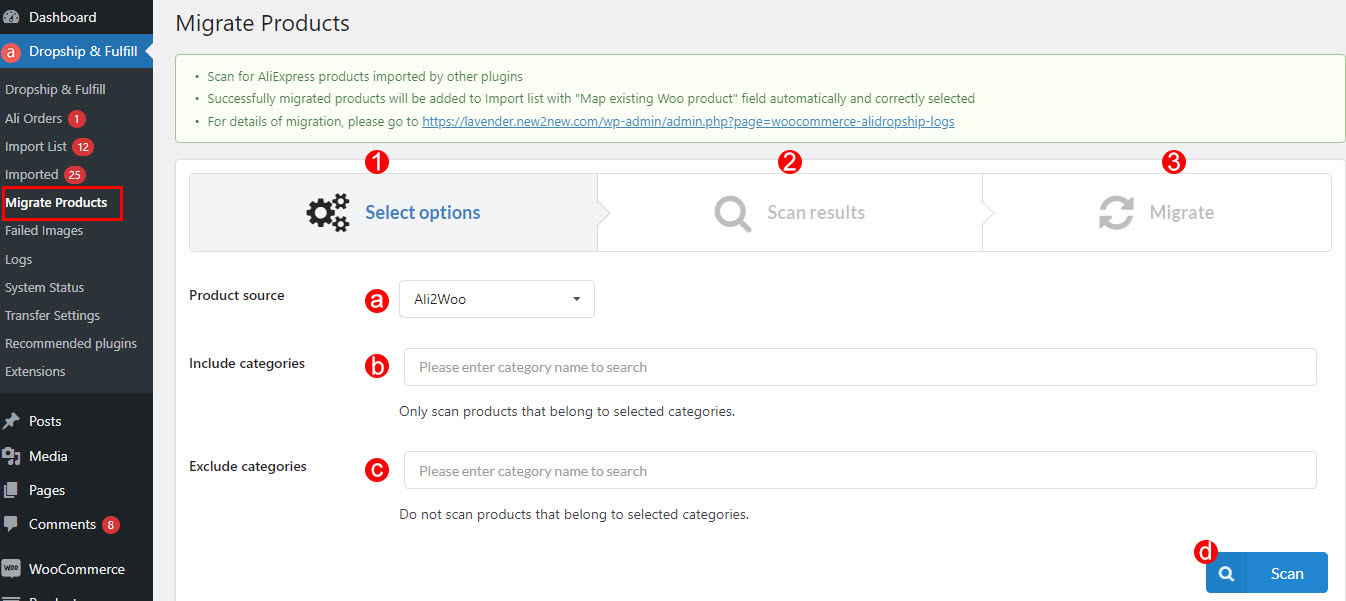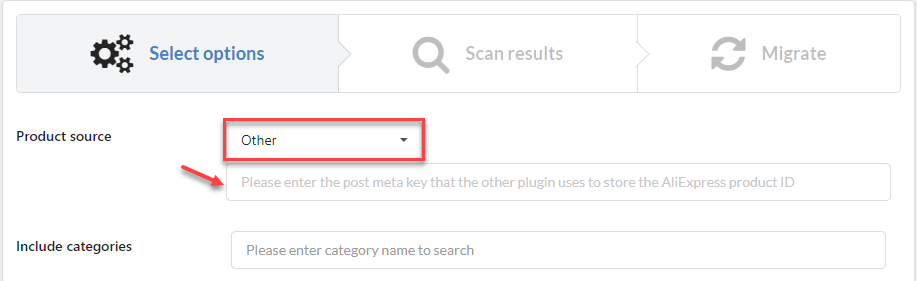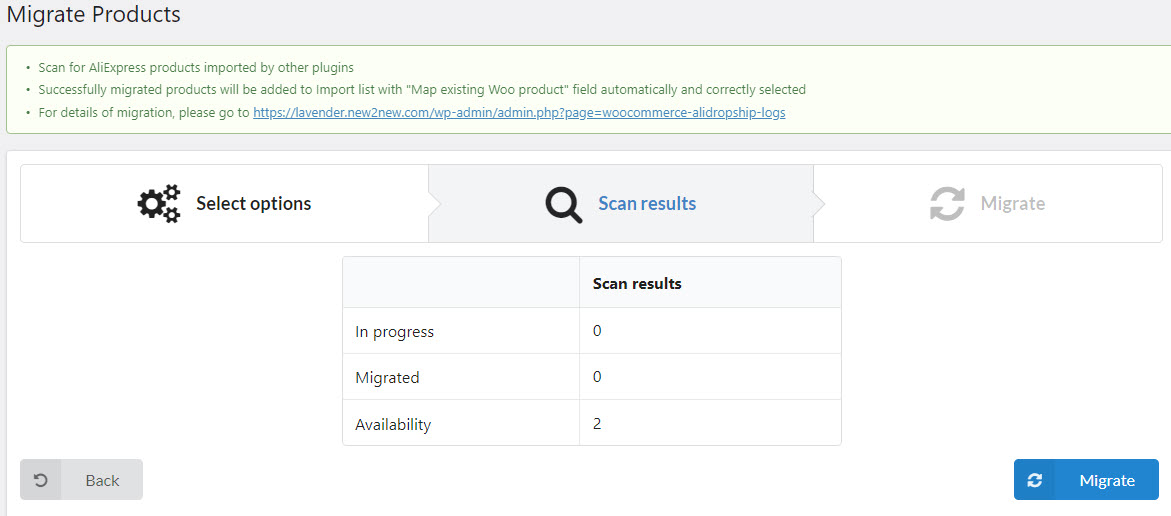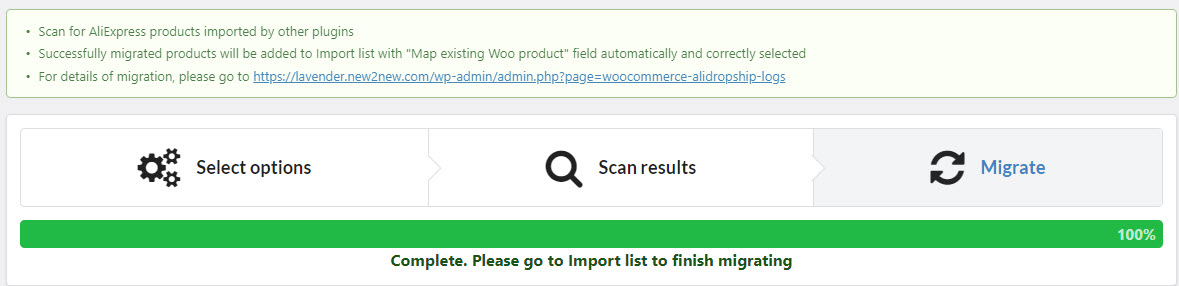Product Migration helps you to migrate the Aliexpress product data that you have by importing the products from other sources like Ali2Woo; Alidropship…
A. Product Migration settings
Go to Dropship & Fulfill > Product Migration, you will configure the option before migrating the data.
Link variation only: if you enable this option when migrating a product from other plugins such as Ali2Woo, Alidropship… using the Map existing Woo product feature, only link existing variations.
B. Product Migration process.
Go to the Migrate Products section.
In this section, you will go through 3 steps for migrating products.
Step 1. Select options
a. Product source: Select the plugin you want to migrate products. Currently, you can migrate products from Ali2Woo or from other sources.
In case you choose from Other source, you must enter the post meta key that the other plugin uses to store the Aliexpress product ID.
b. Include categories: Our plugin will only scan products that belong to these selected categories.
c. Exclude categories: Our plugin will not scan products that belong to these selected categories.
d. Scan: Proceed scanning after settings.
Step 2. Scan results: Result notifications after scanning.
Step 3. Migrate: Display migrating process.