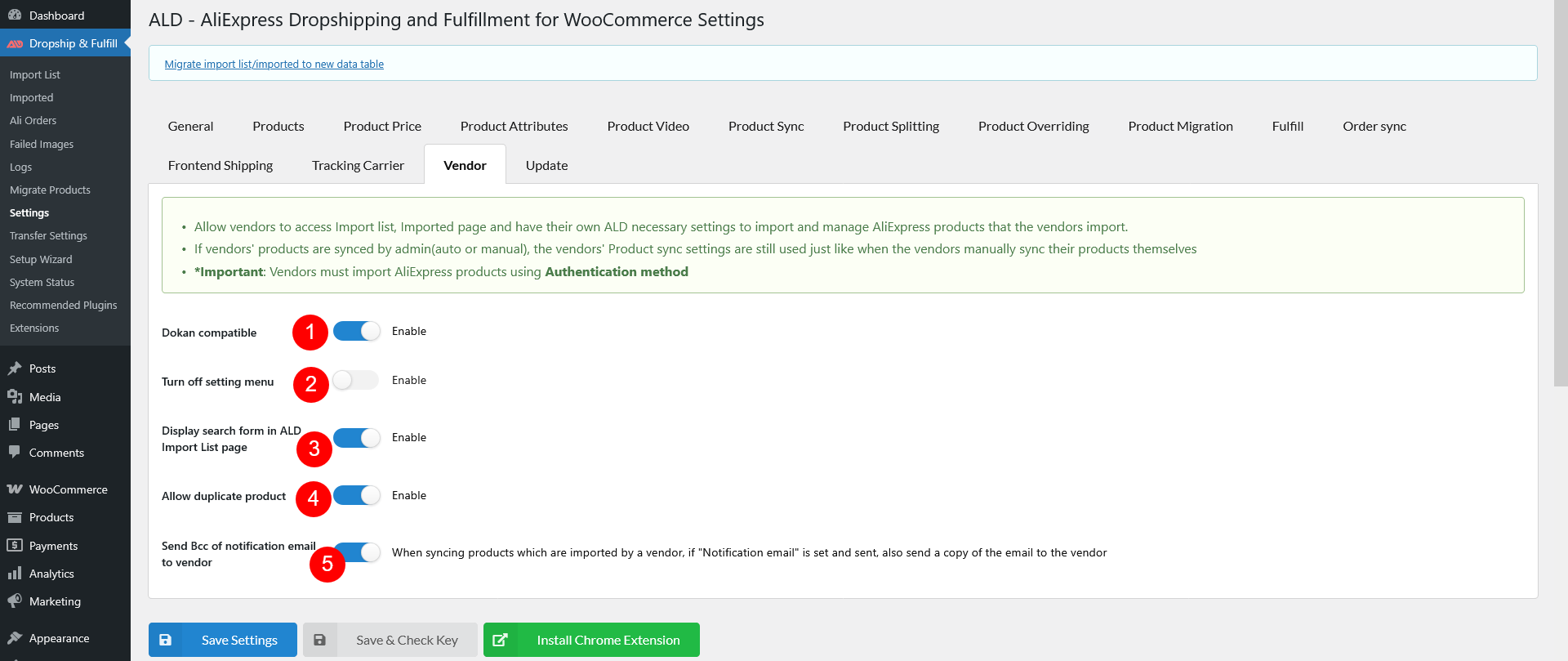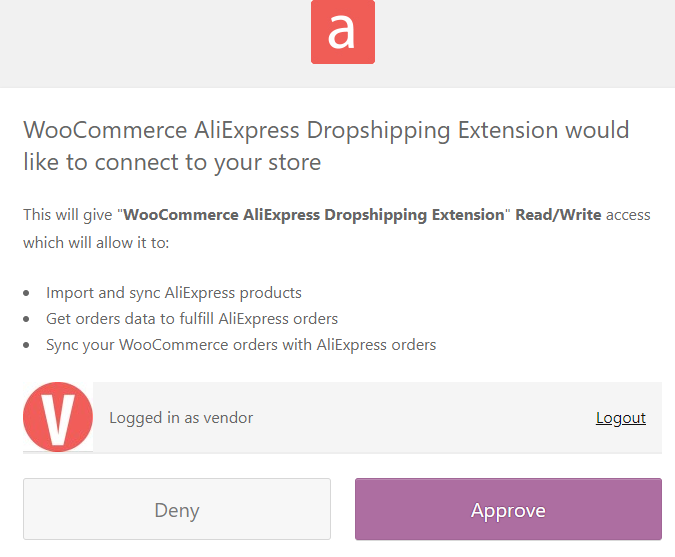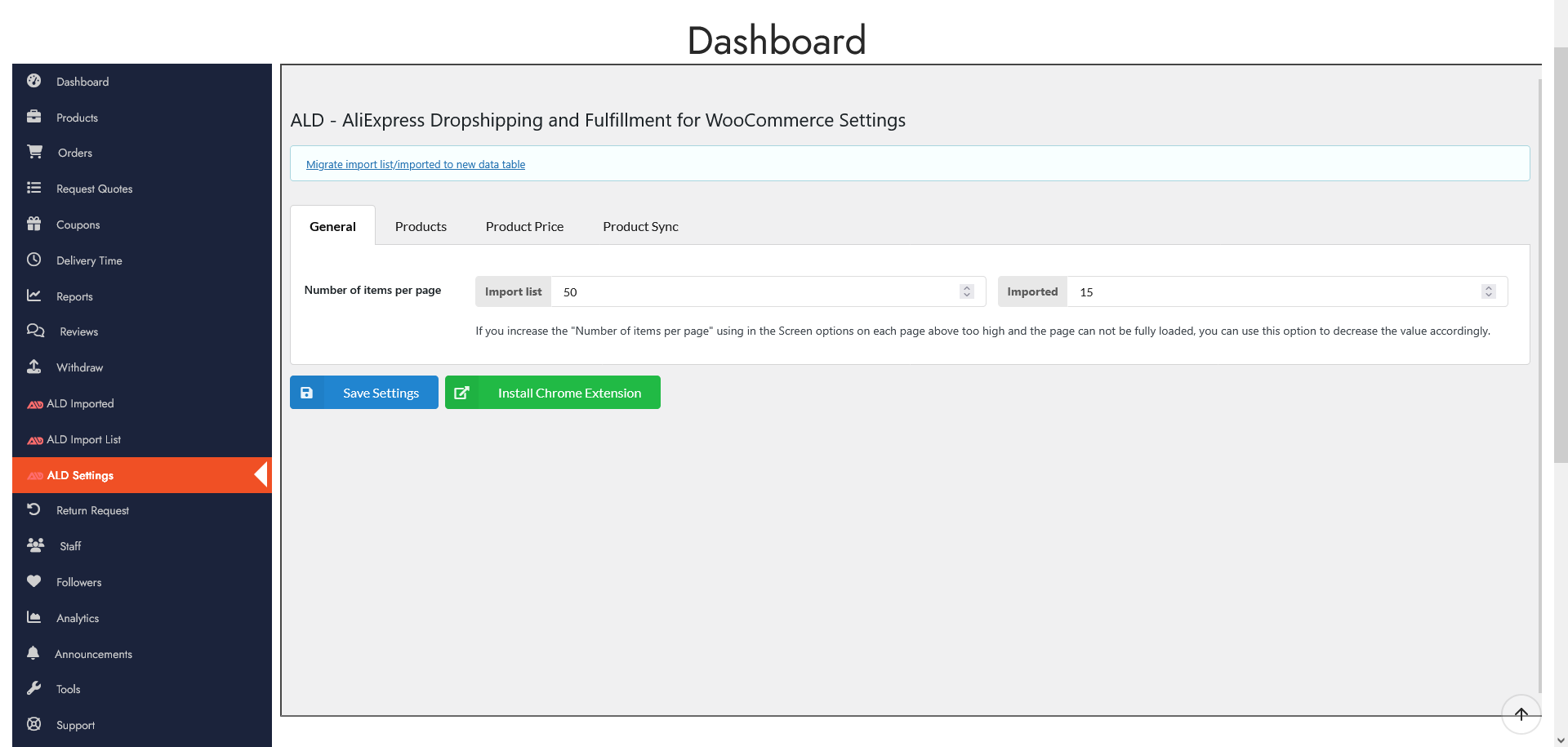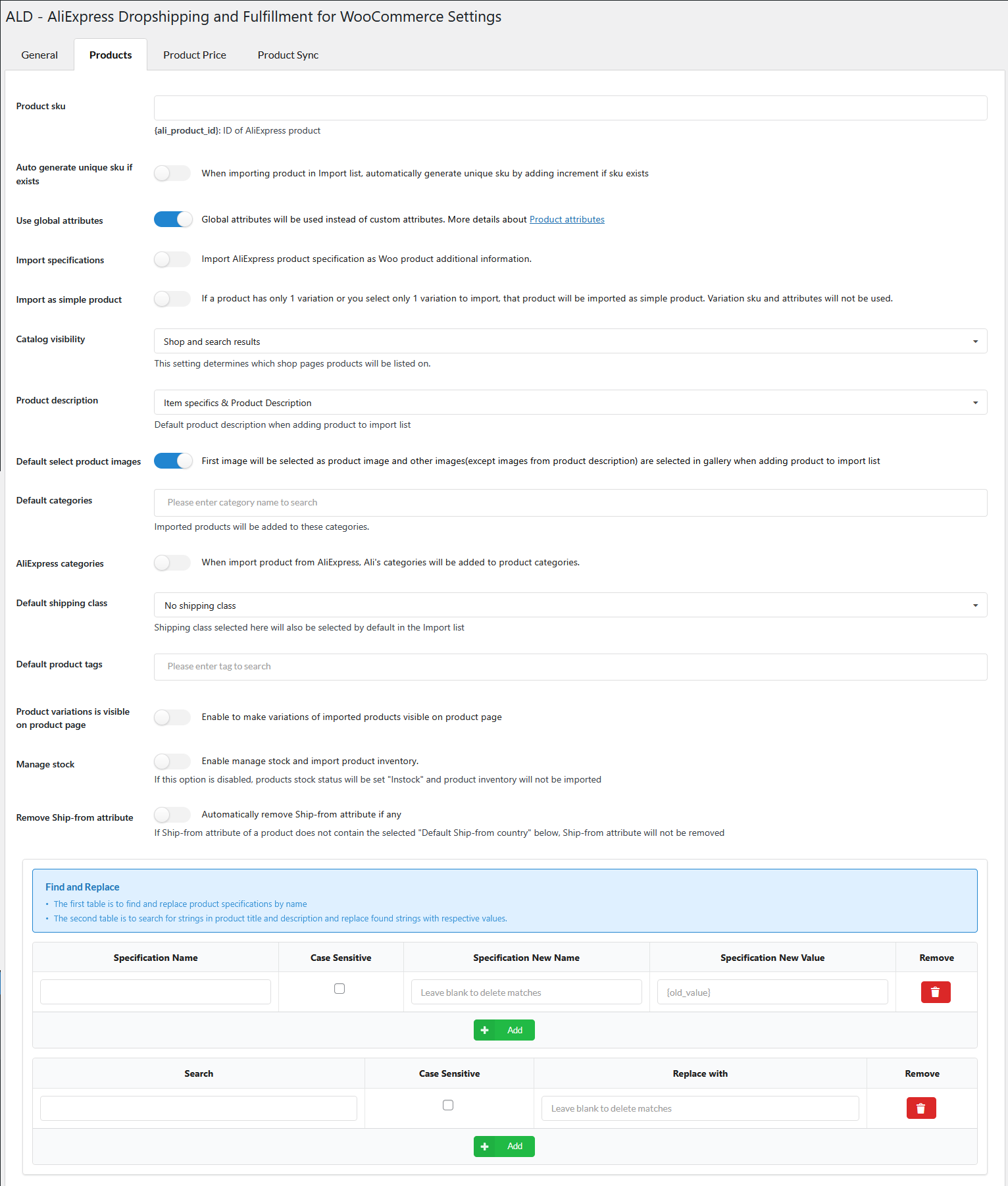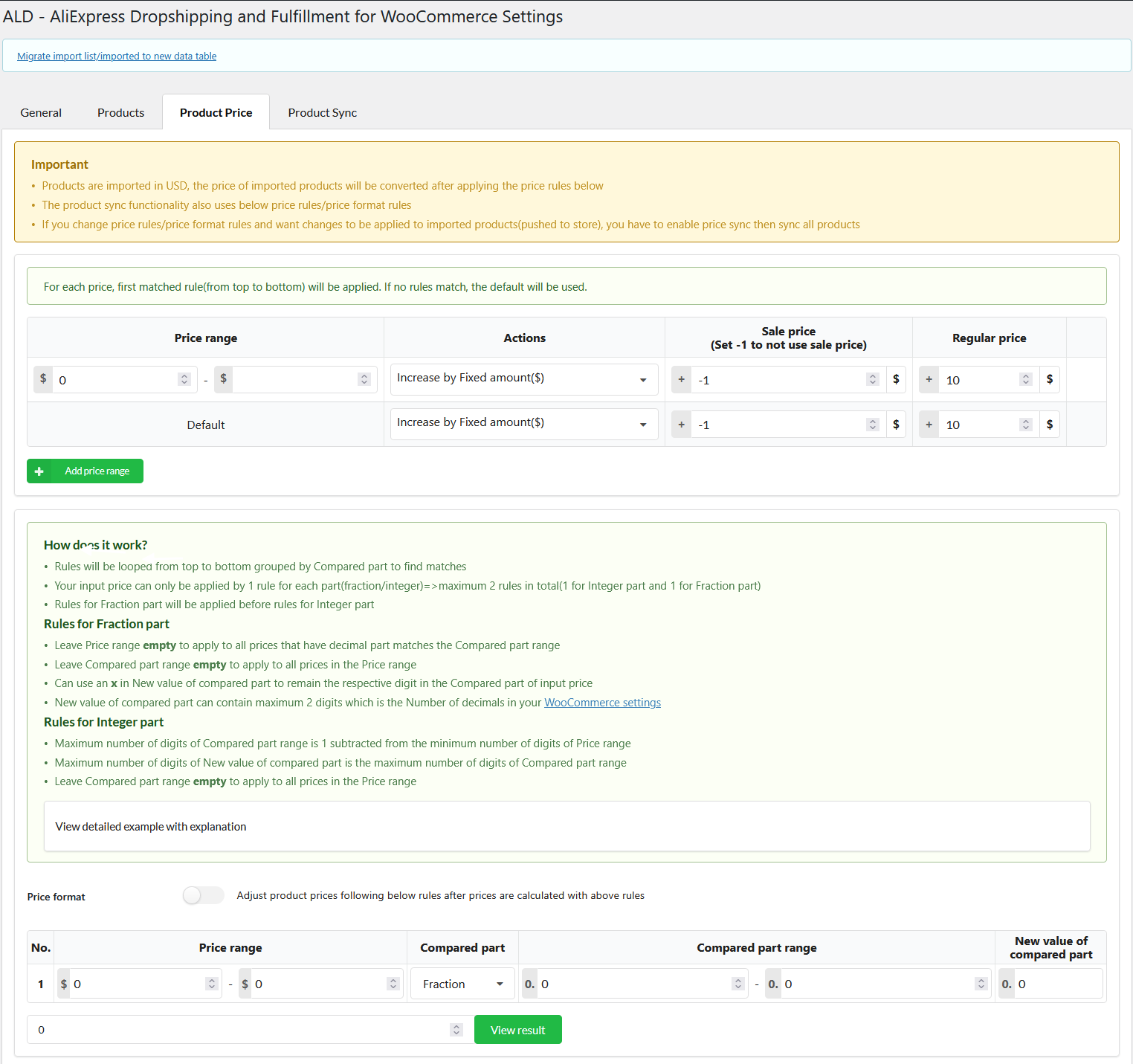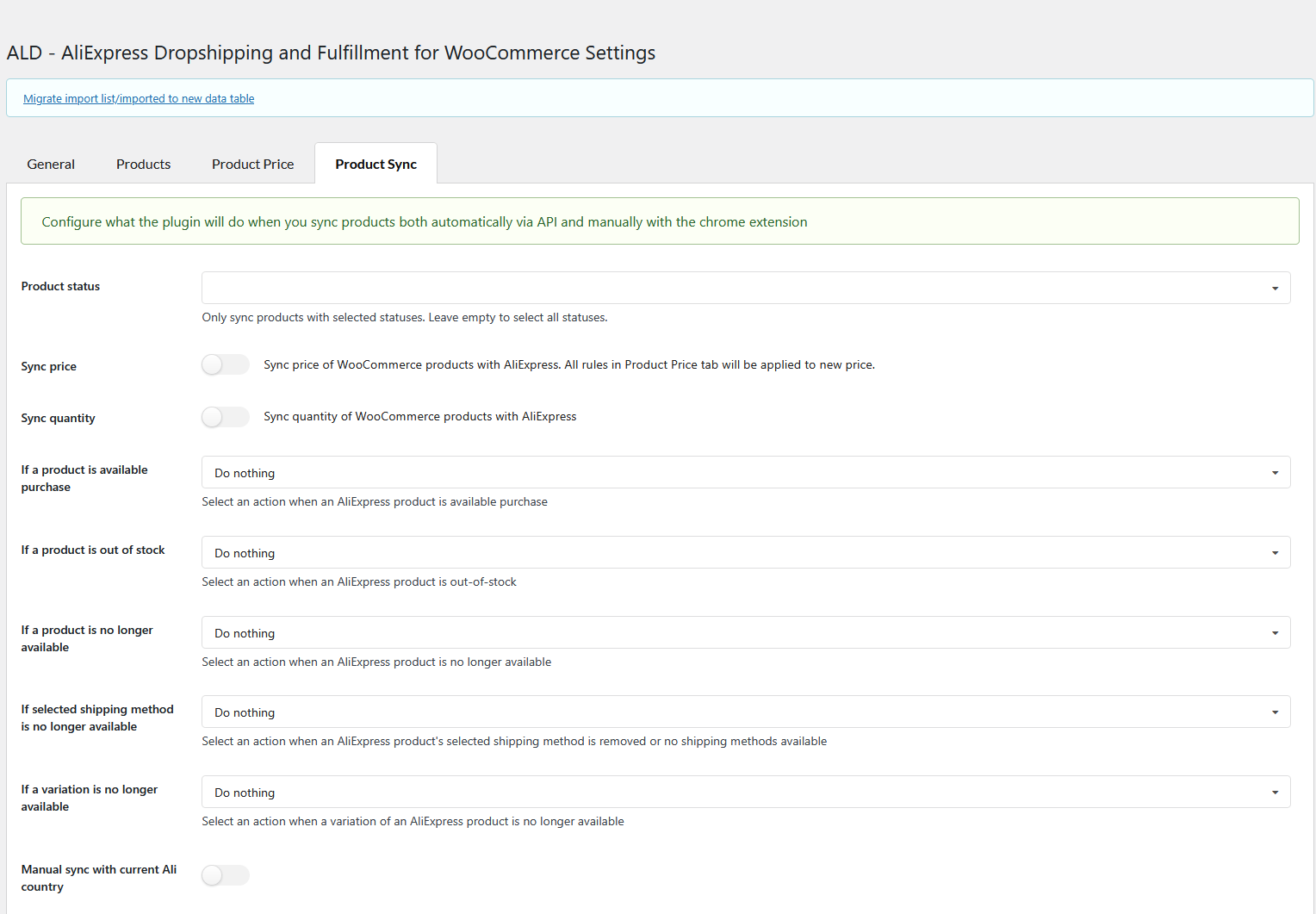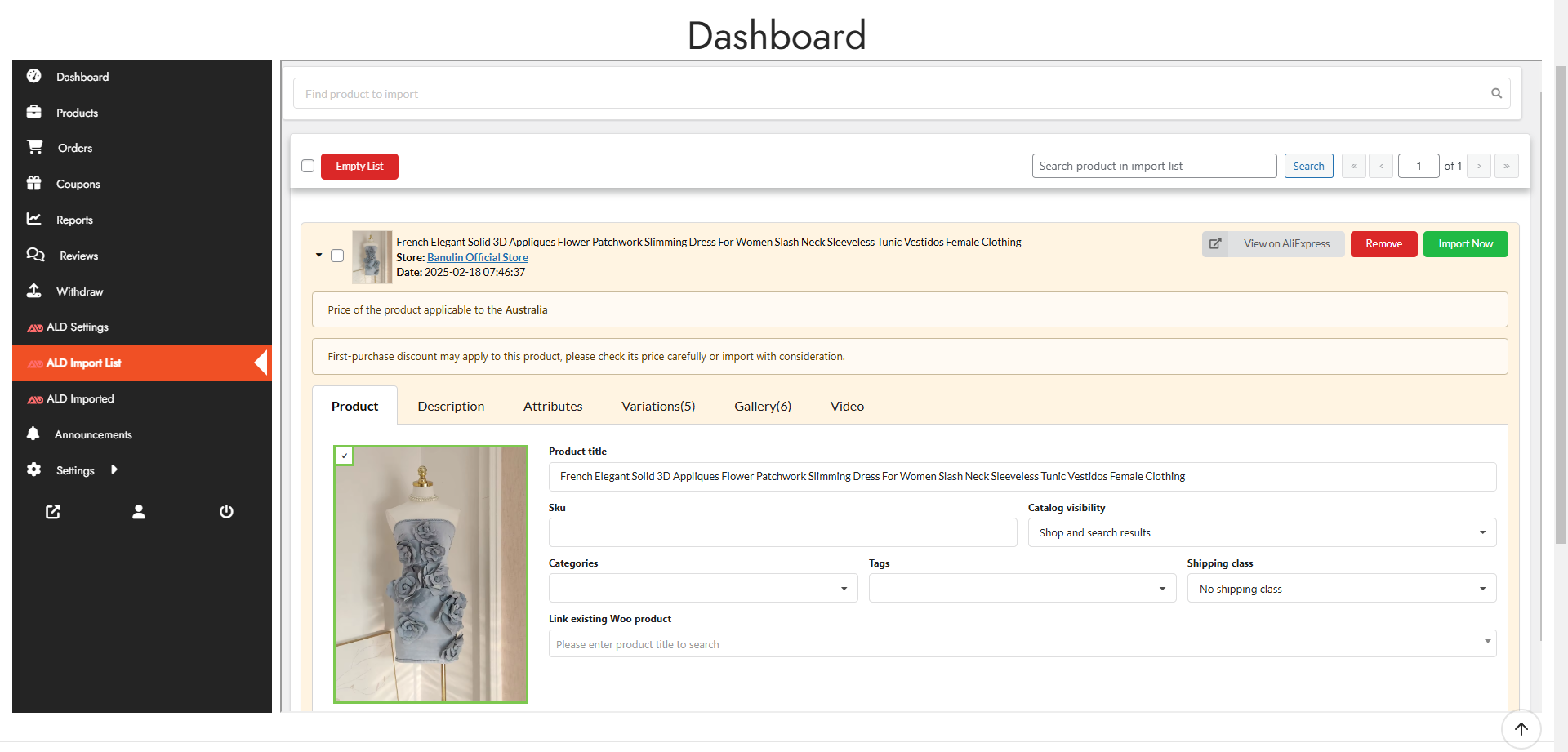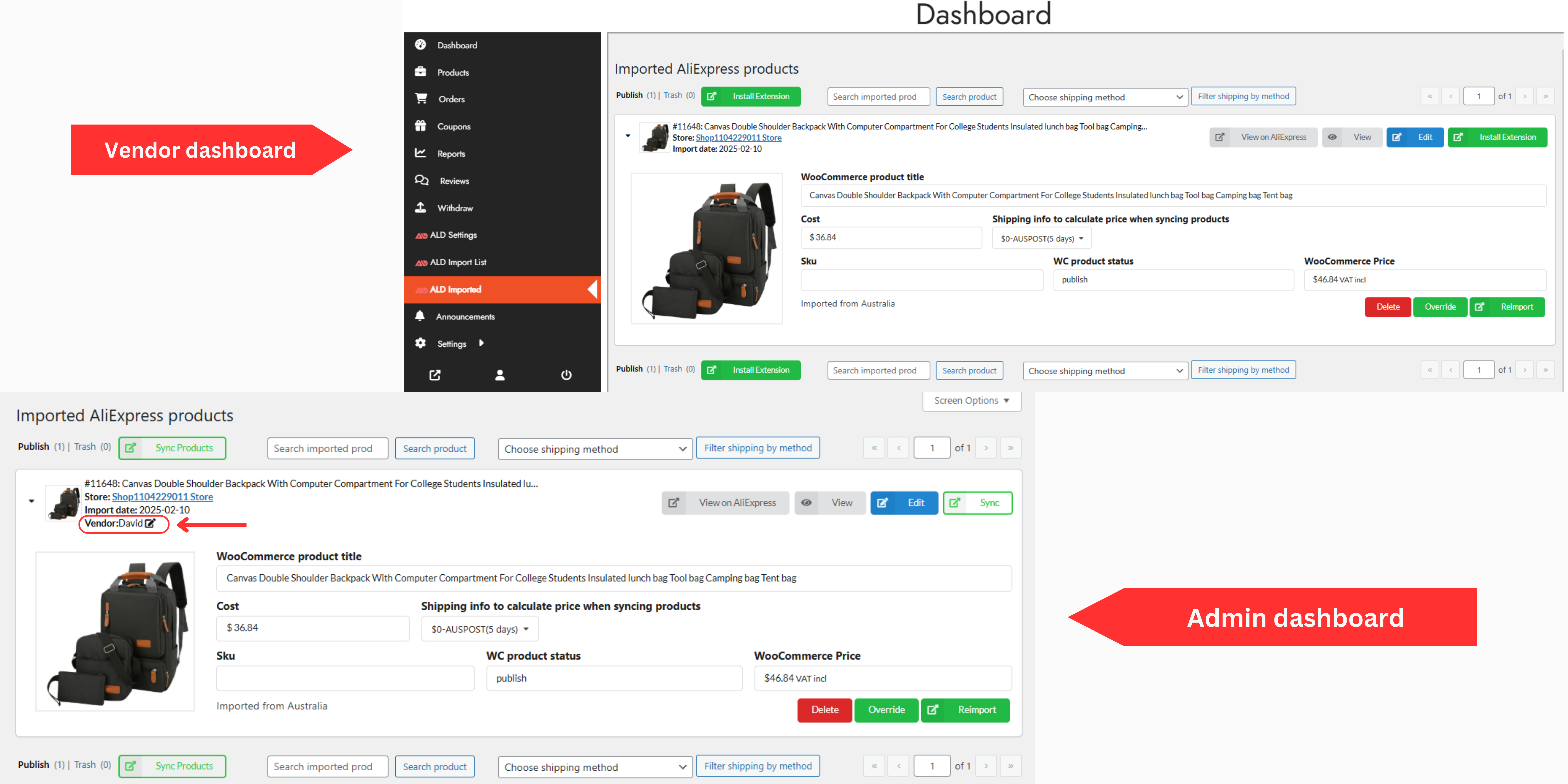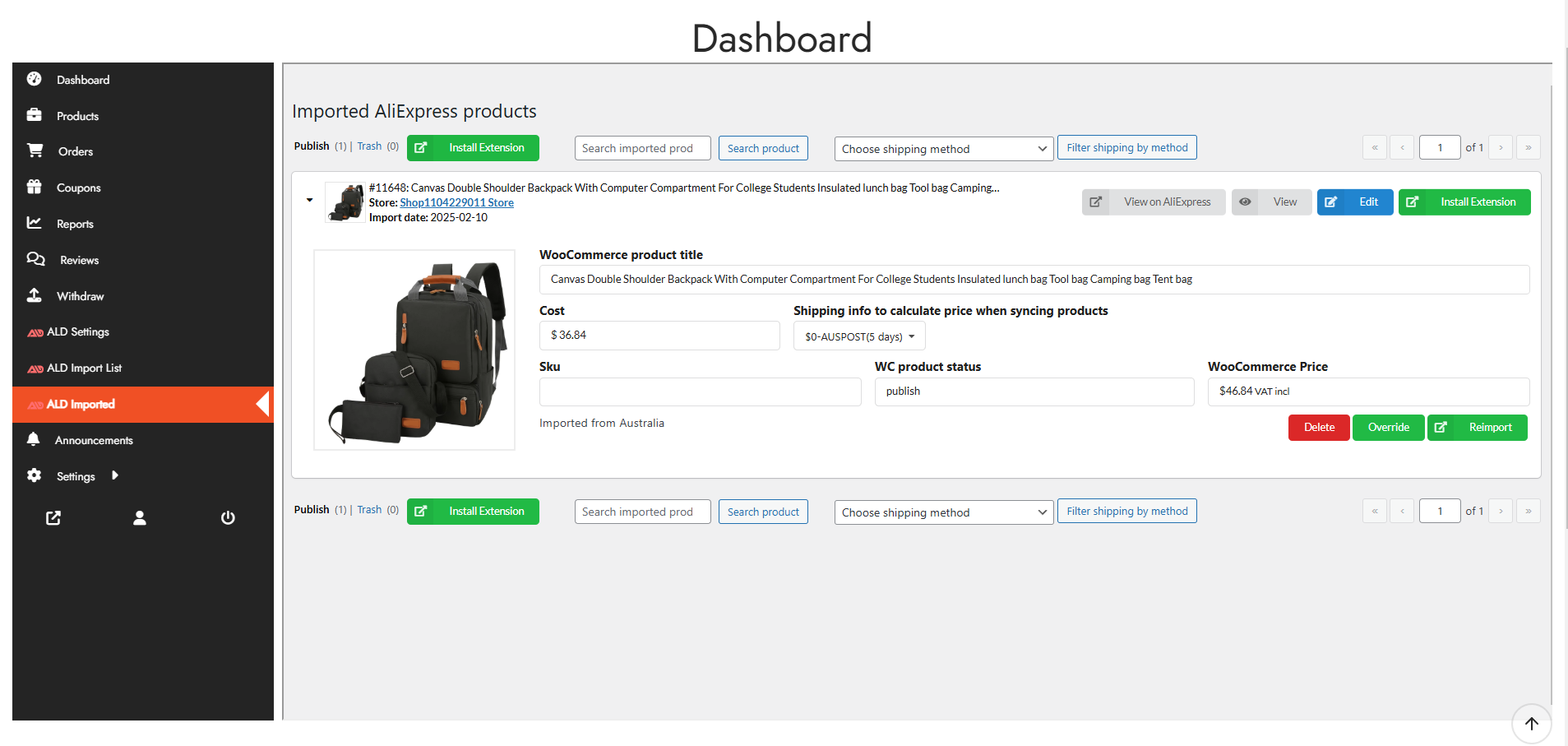The ALD – AliExpress Dropshipping and Fulfillment for WooCommerce plugin is fully compatible with the Dokan premium plugin, allowing vendors to import, manage, and sync AliExpress products seamlessly within their vendor dashboard
- ALD settings for Dokan
- Vendor Dashboard – ALD settings: The ALD settings in the vendor dashboard may have fewer options compared to the admin dashboard. For detailed explanations of any vendor dashboard settings, refer to the admin settings documentation.
- Import List
- Imported
ALD settings for Dokan
To activate ALD’s compatibility with Dokan, ensure both the free and premium versions of the Dokan plugin are installed and activated. Once enabled, a new Vendor tab will appear in the ALD settings. The following options are available under ALD Settings > Vendor tab:
- Dokan compatible: Enable ALD functions for Dokan – Allows vendors to use ALD’s import and sync features.
- Turn off settings menu: Hides the ALD settings from the vendor dashboard if enabled.
- Display search form in ALD Import List page: Allows vendors to search and import products directly from the Import List page instead of navigating to AliExpress (read option 3 – Find product to import – in this documentation)
- Allow duplicate products: ALD prevents direct re-import, but with Dokan, vendors can copy existing products from other sellers. While the copied product won’t link to the original AliExpress item, this option lets vendors import a product even though it was imported by another seller and already available in their list.
- Send Bcc of notification email to vendor: If the Notification email setting is enabled, vendors will receive a copy of the sync notification when their imported products are updated.
Note: Vendors must authenticate their WooCommerce store with AliExpress using the WooCommerce REST API to import and sync products successfully.
Vendor Dashboard – ALD settings
On the vendor workspace, vendors can import, manage, and sync the AliExpress products they have imported.
Vendors can configure their ALD plugin settings through the following sections:
General Settings – Basic configurations for ALD compatibility.
Products Settings – General options for managing imported products.
Product Price Settings – Pricing rules, price rounding rules, and markup settings for imported products.
Product Sync Settings – Controls options for product sync.
Import List
Managing Products in ALD Import List
Vendors have full control over their imported products. The search and import field allows vendors to find and import products directly from the Import List page without visiting AliExpress.
Admin Controls for Vendor Imports
In the ALD Import List (Admin Dashboard), the admin can view and manage products imported by vendors, assign any product to a specific vendor
Imported
Vendors can sync, reimport, and override products with full functionality. Just like Import List, the site admin is capable of assigning specific vendor to any products in this page.