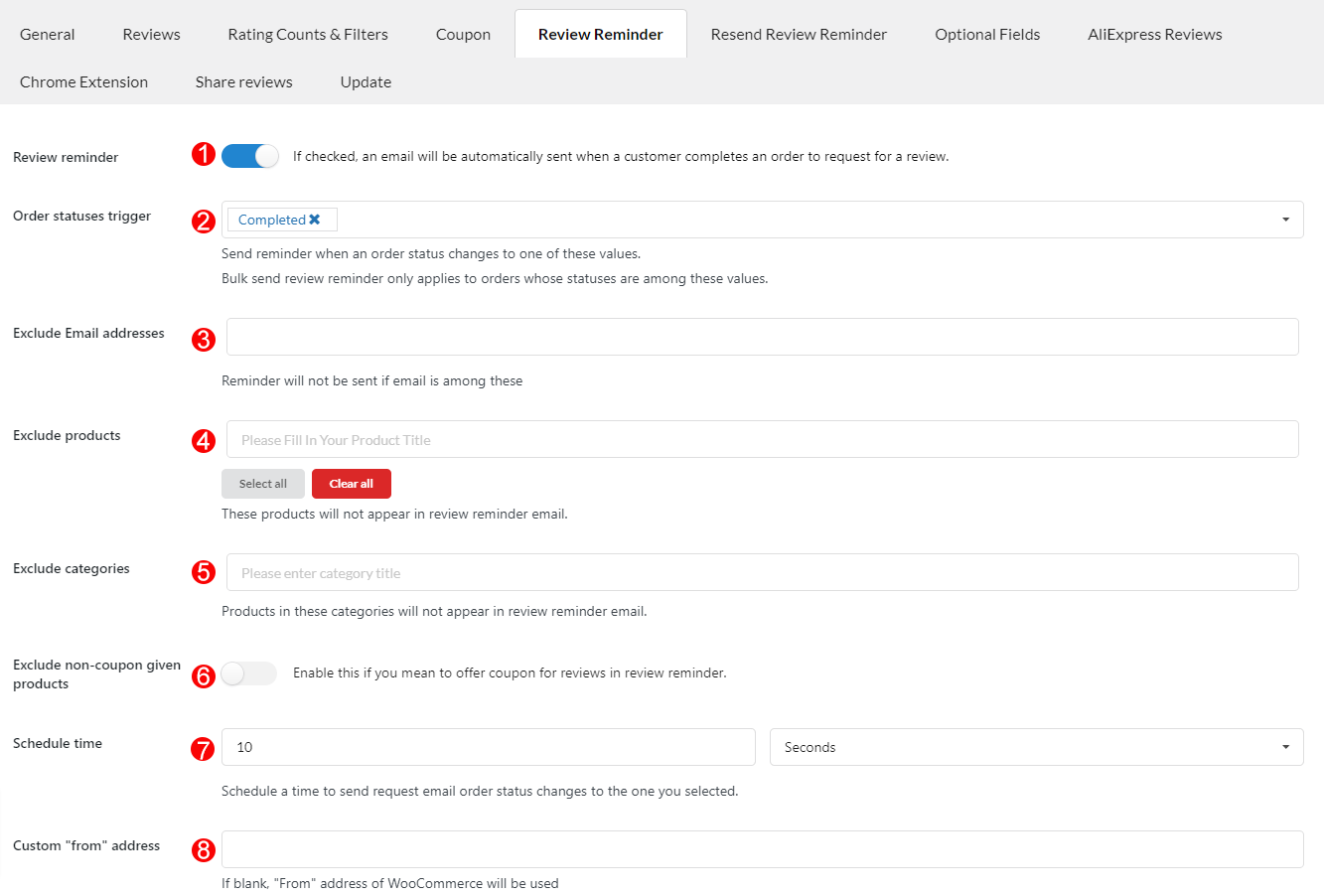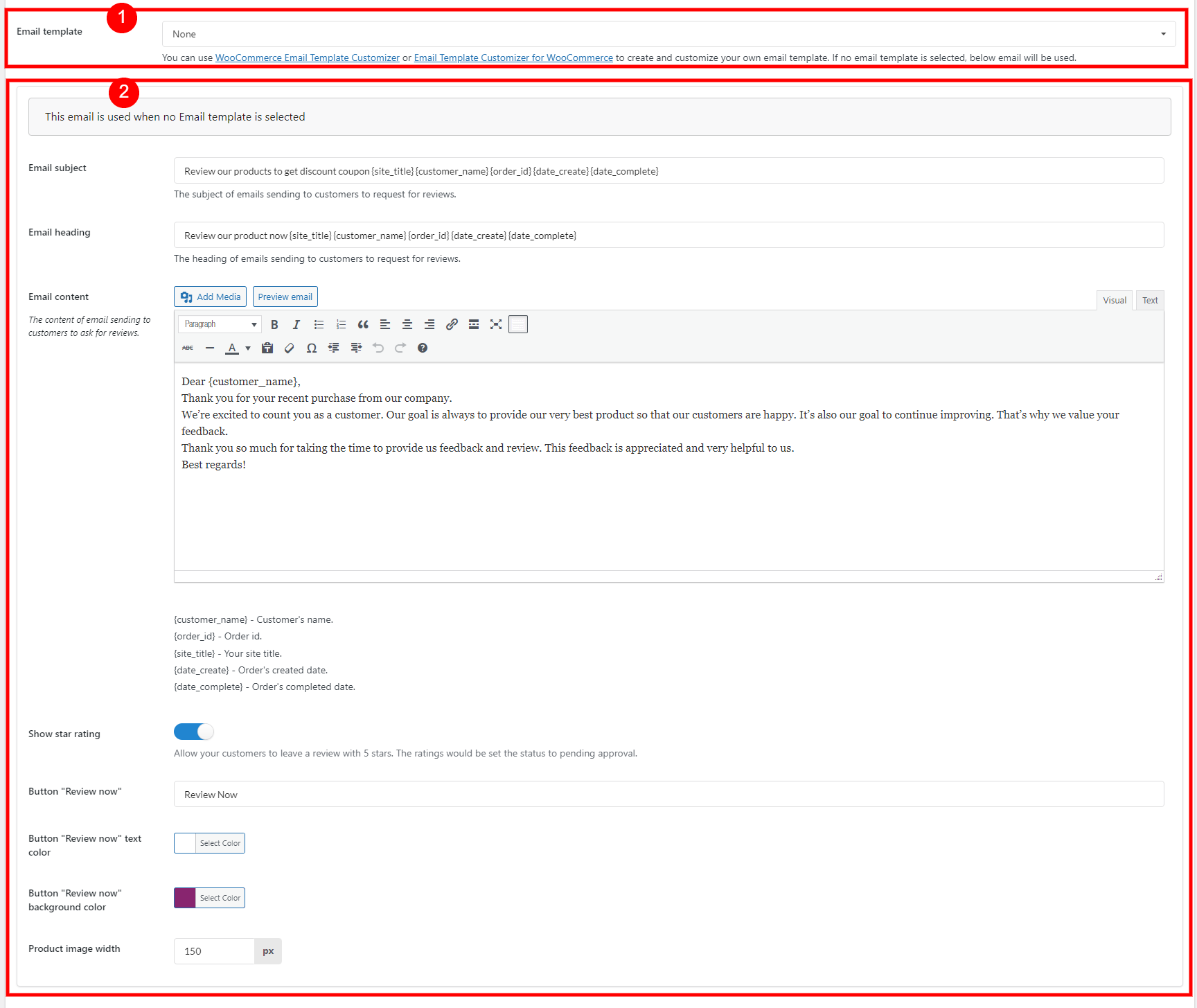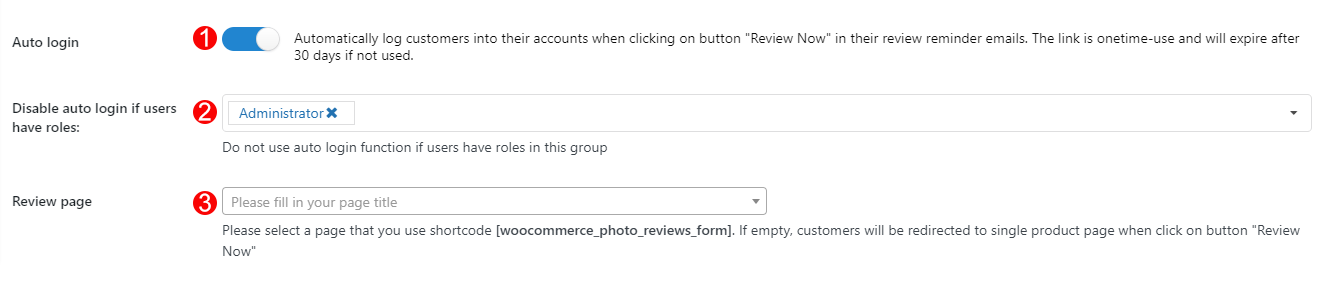Once the customer has purchased the product, you will set up email reminders to remind them to leave reviews in the Review Reminder tab.
A. General settings
1. Review reminder: Enable this option to send an email to customers asking for reviews.
2. Order status trigger: If an order status is one of those statuses selected in this field, review reminder will be sent.
3. Exclude Email addresses: Set the email addresses which will be not received review reminders.
4. Excluded products: Review reminder emails will not sent if the order includes these products.
5. Exclude categories: Review reminder emails will not sent if the order includes these categories.
6. Exclude non-coupon given products: Products that do not receive coupons, you can select in the Coupon tab, will not appear in review reminder emails.
7. Schedule time: Schedule a time to send a request email after an order is marked as statuses chosen above.
8. Custom “from” address: This option allows to change the send – from the address with review reminder emails. If you leave this field blank, the plugin will use the default WooCommerce email address.
B. Review Reminder Email
There are 2 types of the email template you can use to send review reminder emails, you will customize the review reminder email templates using the WooCommerce Email Template Customizer plugin or the original review reminder email template in the WooCommerce Photo Reviews plugin.
- Email templates from WooCommerce Email Template Customizer plugin:
- Use WooCommerce Email Template Customizer plugin to design the Coupon email – you can use either free or premium version of the email customizer plugin. Visit this documentation to learn how to customize the review coupon email templates.
- The original review reminder email template for the WooCommerce Photo Reviews plugin is customizable using contents and the options listed below.
- Email subject: The subject of emails sent to customers to ask for reviews.
- Email heading: The heading of emails sent to customers to ask for reviews.
- Email content: The content of emails sent to customers to ask for reviews. You can use shortcodes to display necessary information.
- Show star rating: Allow your customers to leave a review with 5 stars. The ratings would be set the status to pending approval
If this option is enabled, there’s 5-star rating in the email above the “Review Now” button like below:
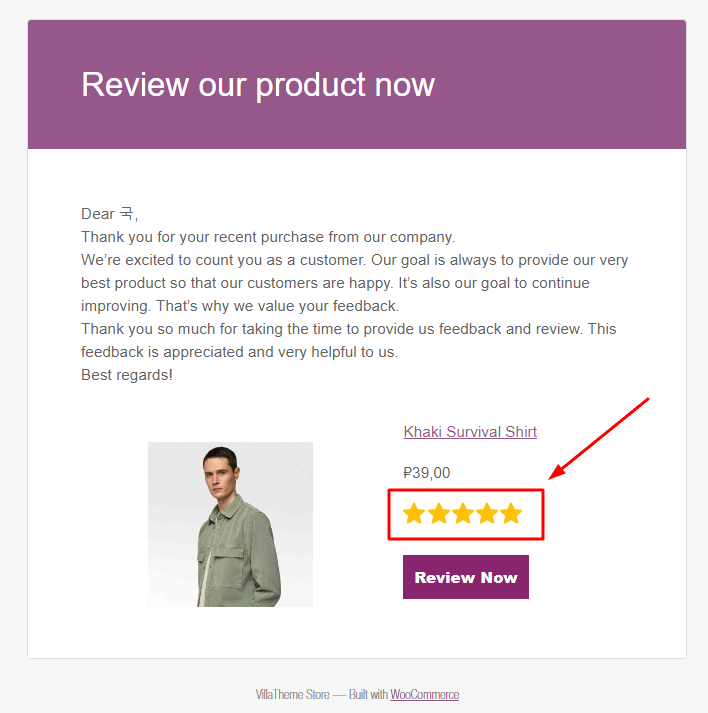
- Button “Review now”: change the text of the review now button in the review reminder email.
- Button “Review now” text color: Change the color of the review now text in the review reminder email.
- Button “Review now” background color: Change the color of the review now button background in the review reminder email.
- Product image width: Adjust product image width in the review reminder email.
C. Auto login and Review page
The customer will be directed to the Review form page to review for the purchased product on your website when they click the “Review now” button in the review reminder email. In this section, you will be asked to let the customer logged in or disable the auto-login with certain user roles.
1. Auto-login: When customers click “Review Now” on the review reminder emails, their accounts should be automatically signed in. The link can only be used once and will disappear after 30 days if it isn’t used.
2. Disable auto-login if users have roles: You can disable the auto-login feature for certain user roles.
3. Review page: You can use the Review form shortcode to create a review page. Then select that page in this field. When a customer clicks on the Review now button in review reminder emails, they will be redirected to this page.
If you leave empty this field, customers will be redirected to the single product page of the purchased product to review when clicking on the “Review Now” button.