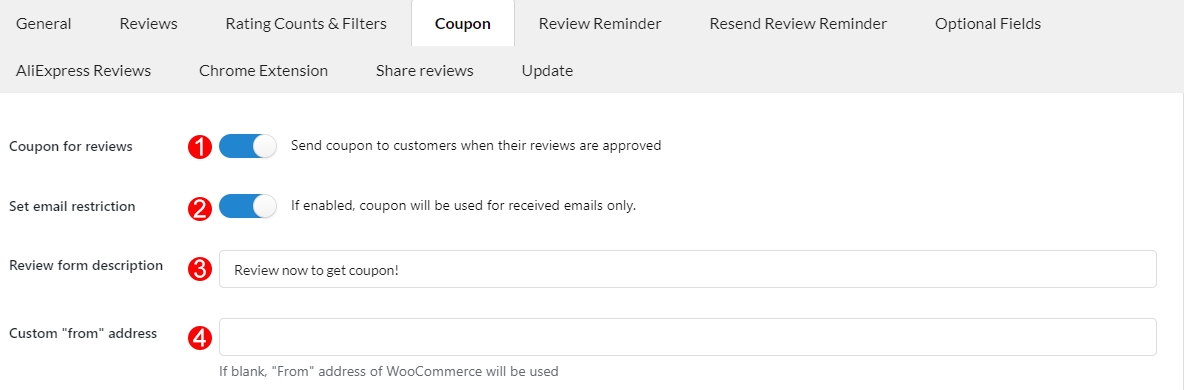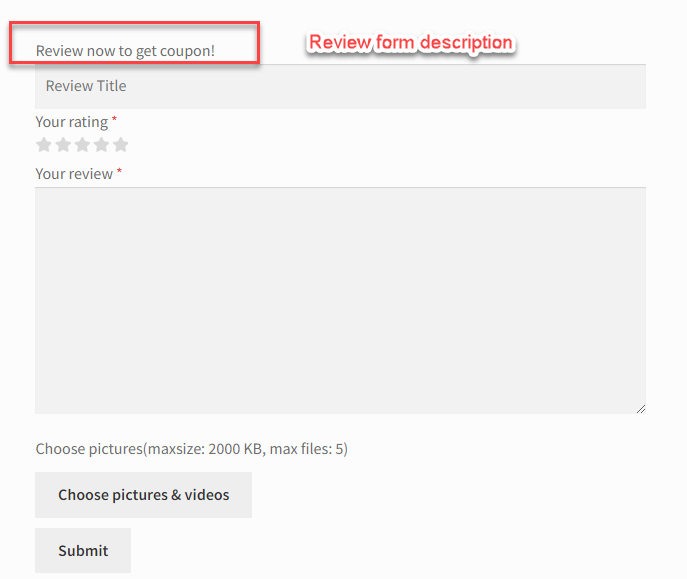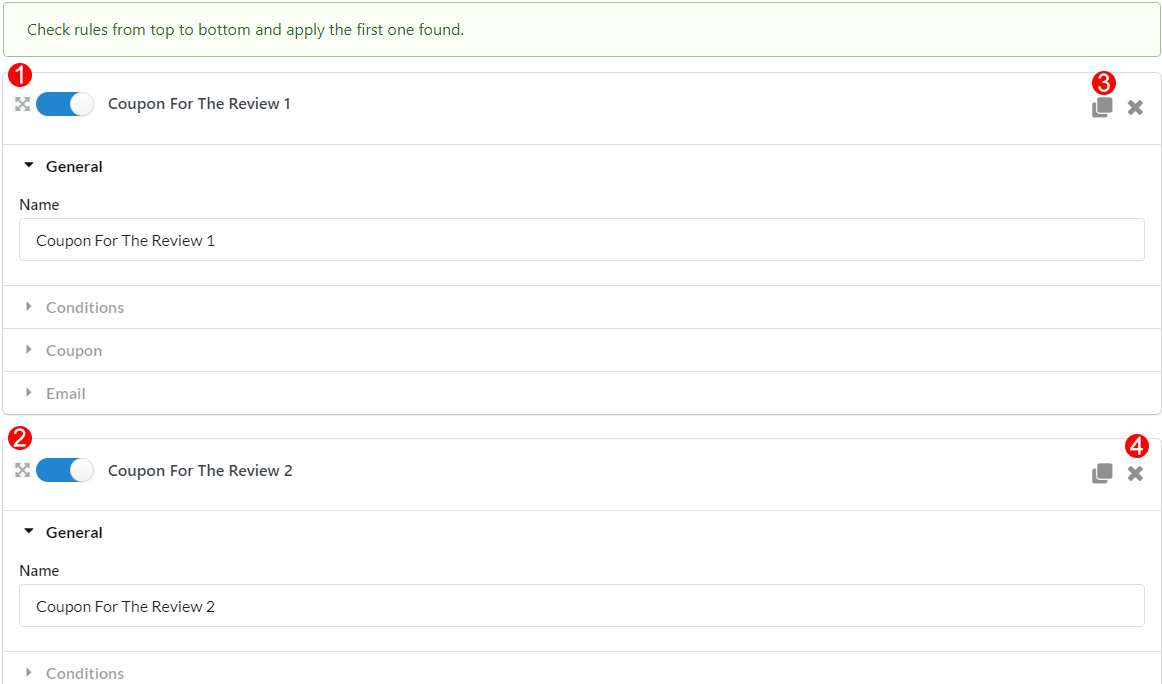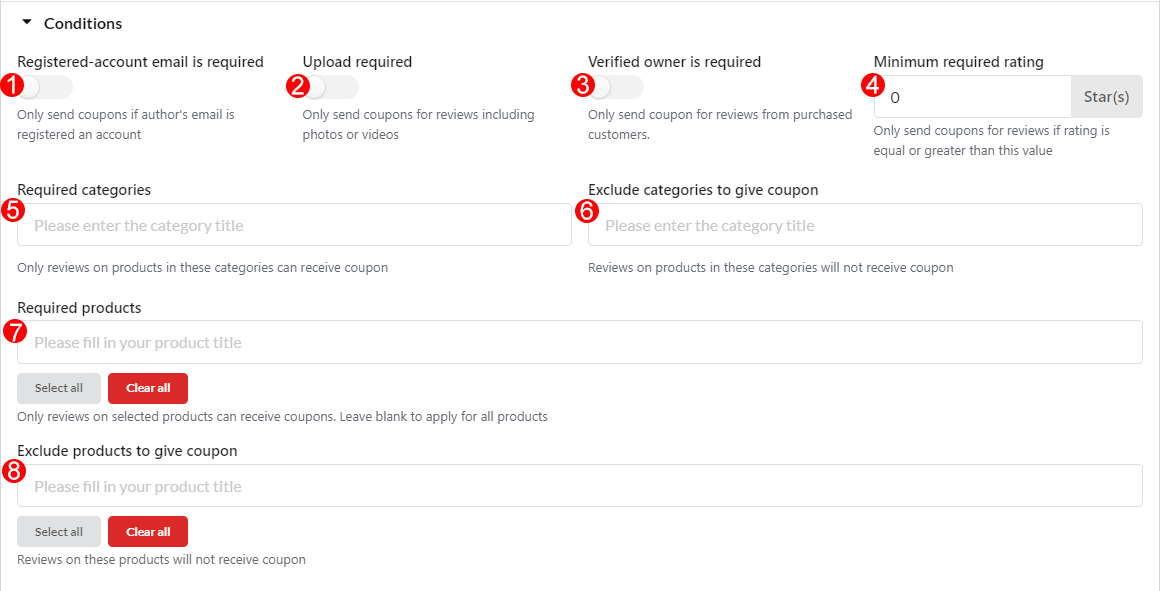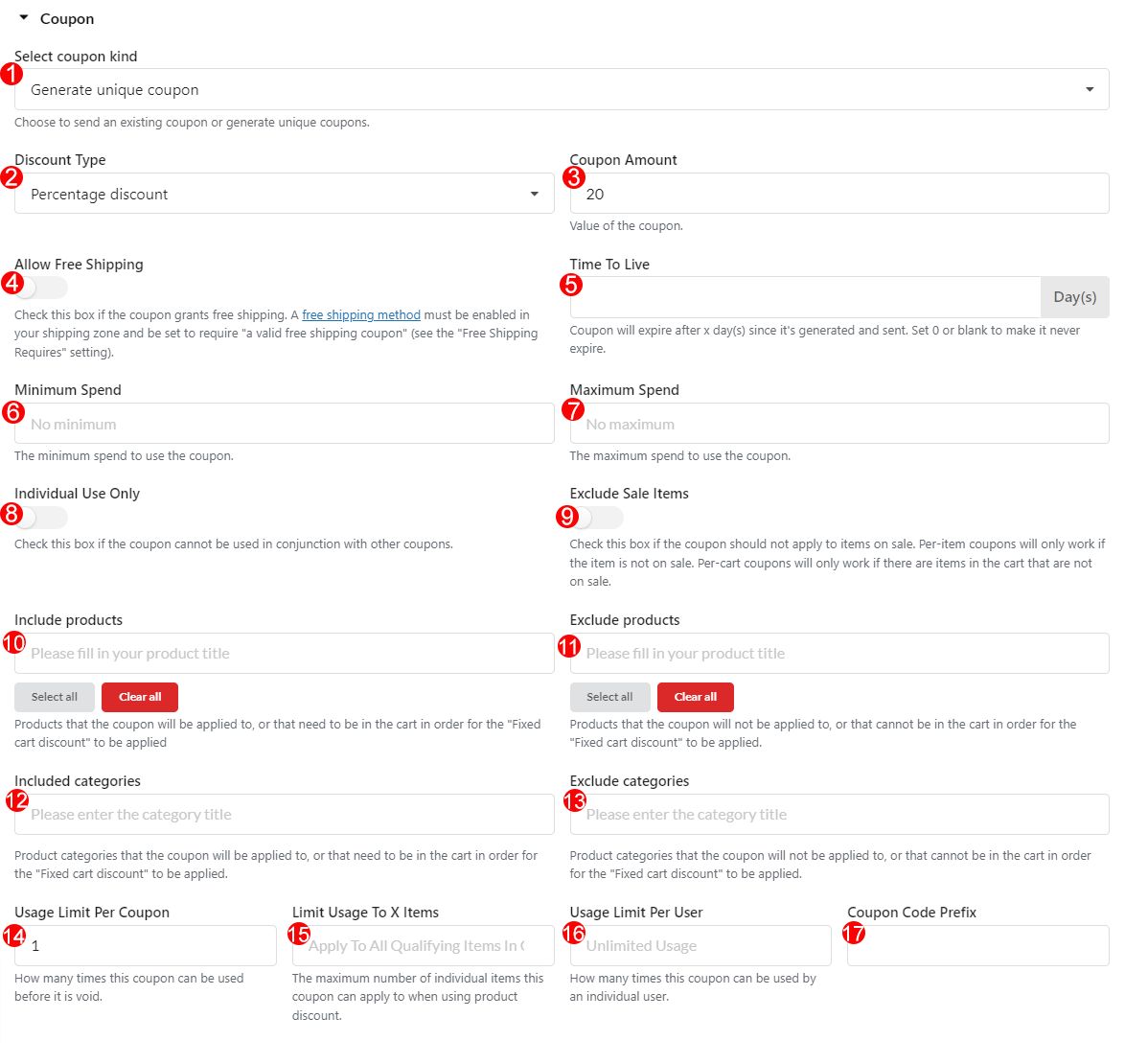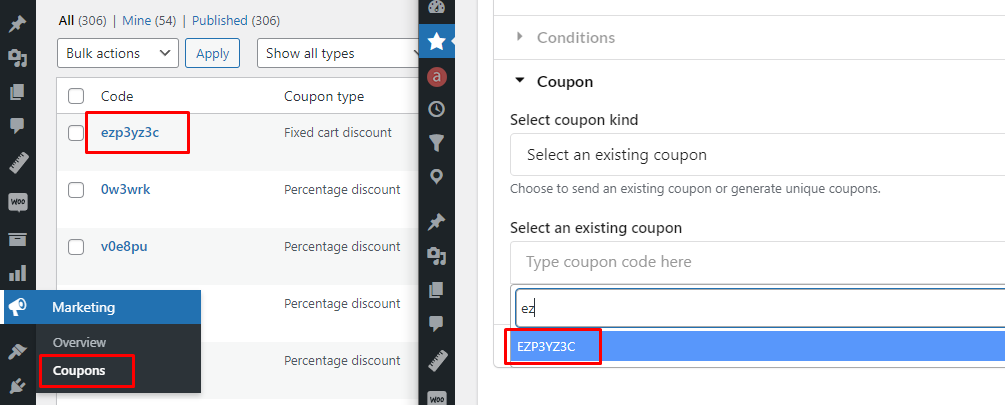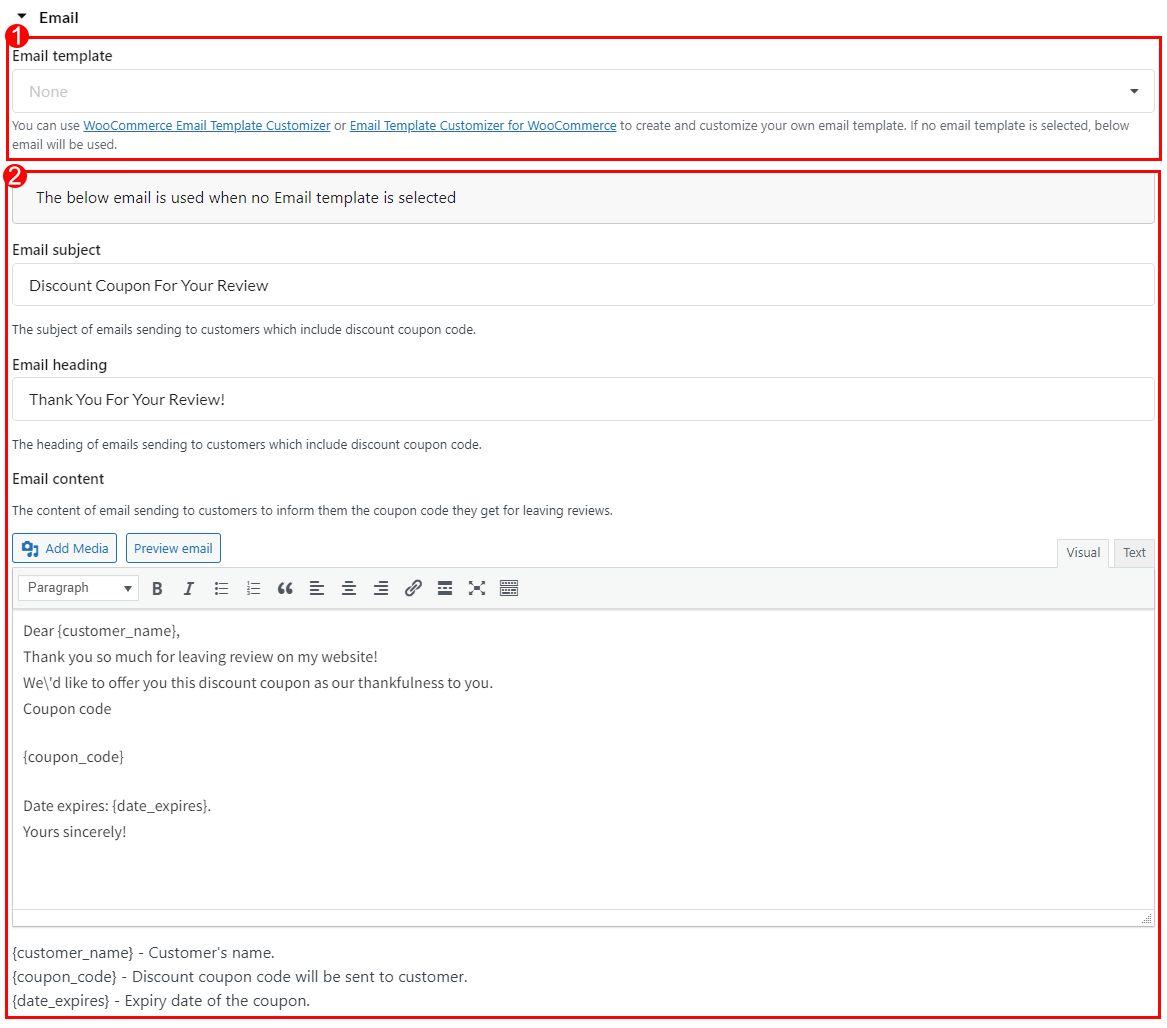Coupons can be rewarded to the customers after they purchased and left reviews for your products. In the Coupon tab, you will configure settings to: Send coupons; Rules to send coupons, Coupon types; and set an individual email for each coupon type.
A. General settings
Go to Photo reviews > Coupon tab. You will configure general settings for the coupon.
- Coupon for reviews: Enable this option to offer coupons to the customers if their reviews are approved.
- Set email restriction: Reviews can be posted by users (no login), non-purchased or verified customers through the admin permission in the Reviews tab > Restrict the number of reviews. If you enable this option, only the verified customers who received the Review reminder email and clicked on the Review now button to rate the product will be eligible to receive the coupon.
- Review form description: Change the title on the review form to offer a coupon to the customers.
- Custom “from” address: Coupon email will be sent from this email address. If you leave blank, “From” address of the WooCommerce “From” address will be used.
B. Coupon rules
You can make rules to receive coupons, if a review is eligible a certain rule, the user/customer will receive a respective coupon. Rules are scanned from top to bottom and apply the first one found.
1. and 2. Create multiple rules to receive a specific coupon, add the name of each coupon rule. For example the rule 1 named: Coupon for review 1; And rule 2 named: Coupon for review 2.
3. Clone rules: Duplicate a new rule.
4. Remove rules: Delete a certain rule.
C. Conditions in each rule to receive the coupon.
- Registered-account email is required: Activate this setting if you want coupons to be sent only if the author’s email address is registered with an account.
- Upload required: Coupon will be offered only if the customer review contains photos or videos.
- Verified owner is required: Coupon will be offered only if the reviews are rated by purchased customers.
- Minimum required rating: Coupon will be offered only if the rating is equal or greater than this value.
- Required categories: Coupon will be offered only if the reviewed products in these categories.
- Exclude categories to give coupon: Coupon will not be offered for the reviewed products in these categories.
- Required products: In this field, coupons can only be received by reviewing the selected products. Leave blank to apply for all products
- Exclude products to give coupon: Reviewing the selected products will not receive coupons.
D. Coupon
- Select coupon kind: There are 2 kinds of coupon that customer can receive after reviewing the product: Existing coupon or Unique coupon.
- Existing coupon: This kind of coupon is existed in Dashboard > Marketing > Coupons. You can follow this guide to configure WooCommerce existing Coupons. All you need to do is to choose a coupon code from the existing coupon to be a coupon for reviewing.
-
- Unique coupon: This kind of coupon is generated by this plugin. Below settings are for unique coupon.
- Discount Type: You can choose a type of discount: Percentage discount, Fixed cart discount, and Fixed product discount.
- Coupon Amount: Set a value of the coupon respectively with the discount type. For example: 10% discount, $5 fixed cart discount, $15 fixed product discount…
- Allow Free Shipping: Enable this option if the coupon grants free shipping. A free shipping method must be enabled in your shipping zone and be set to require “a valid free shipping coupon” (see the “Free Shipping Requires” setting).
- Time To Live: Coupon will expire after x day(s) since it’s generated and sent
- Minimum Spend: Allows you to set the minimum subtotal needed to use the coupon.
- Maximum Spend: Allows you to set the maximum subtotal allowed when using the coupon.
- Individual Use Only: Tick the box if you don’t want this coupon to be used in combination with other coupons.
- Exclude Sale Items: Tick the box if you don’t want this coupon to apply to products on sale. Per-cart coupons do not work if a sale item is added afterward.
- Include products: Products that the coupon will be applied to, or that need to be in the cart in order for the “Fixed cart discount” to be applied
- Exclude products: Products that the coupon will not be applied to, or that cannot be in the cart in order for the “Fixed cart discount” to be applied
- Included categories: Product categories that the coupon will be applied to, or that need to be in the cart in order for the “Fixed cart discount” to be applied
- Exclude categories: Product categories that the coupon will not be applied to, or that cannot be in the cart in order for the “Fixed cart discount” to be applied
- Usage Limit Per Coupon: How many times a coupon can be used by all customers before being invalid.
- Limit Usage To X Items: How many items the coupon can be applied to before being invalid. This field is only displayed if there is one or more products that the coupon can be used with, and is configured under the Usage Restrictions.
- Usage Limit Per User: How many times a coupon can be used by each customer before being invalid for that customer.
- Coupon code prefix: Add the prefix text to distinguish the generated coupon. For example:
review_code
E. Coupon Email
In the Email section, you will customize the coupon email template which is offered for reviewing of the customers.
There are 2 types of the email template you can use:
- Email templates from WooCommerce Email Template Customizer plugin.
- Use WooCommerce Email Template Customizer plugin to design the Coupon email – you can use either free or premium version of the email customizer plugin. Visit this documentation to learn how to customize the review coupon email templates.
- The original coupon email template of the WooCommerce Photo Reviews plugin.
The coupon email will use the plugin’s default email template if there is no WooCommerce Email Template Customizer plugin’s template selected above. Below are some customization options for the WooCommerce Photo Reviews plugin’s original coupon email template.
- Email subject: Subject lines for emails sent to customers that contain discount coupon codes.
- Email heading: The heading of emails sending to customers which include discount coupon code
- Email content: The information included in the email sent to customers informing them of the coupon code they receive for leaving reviews