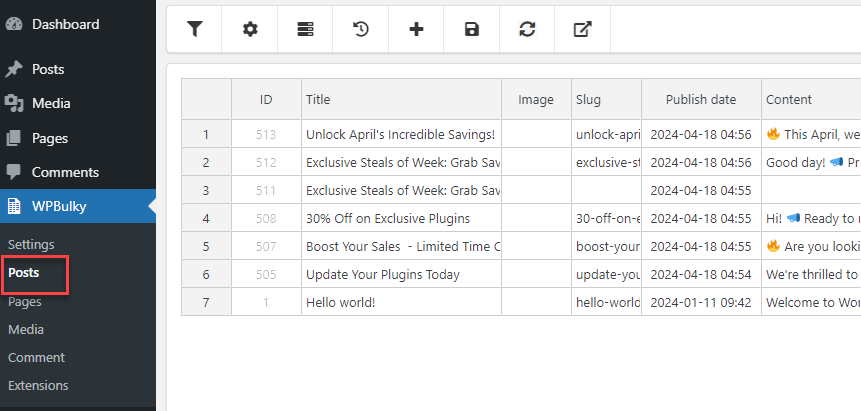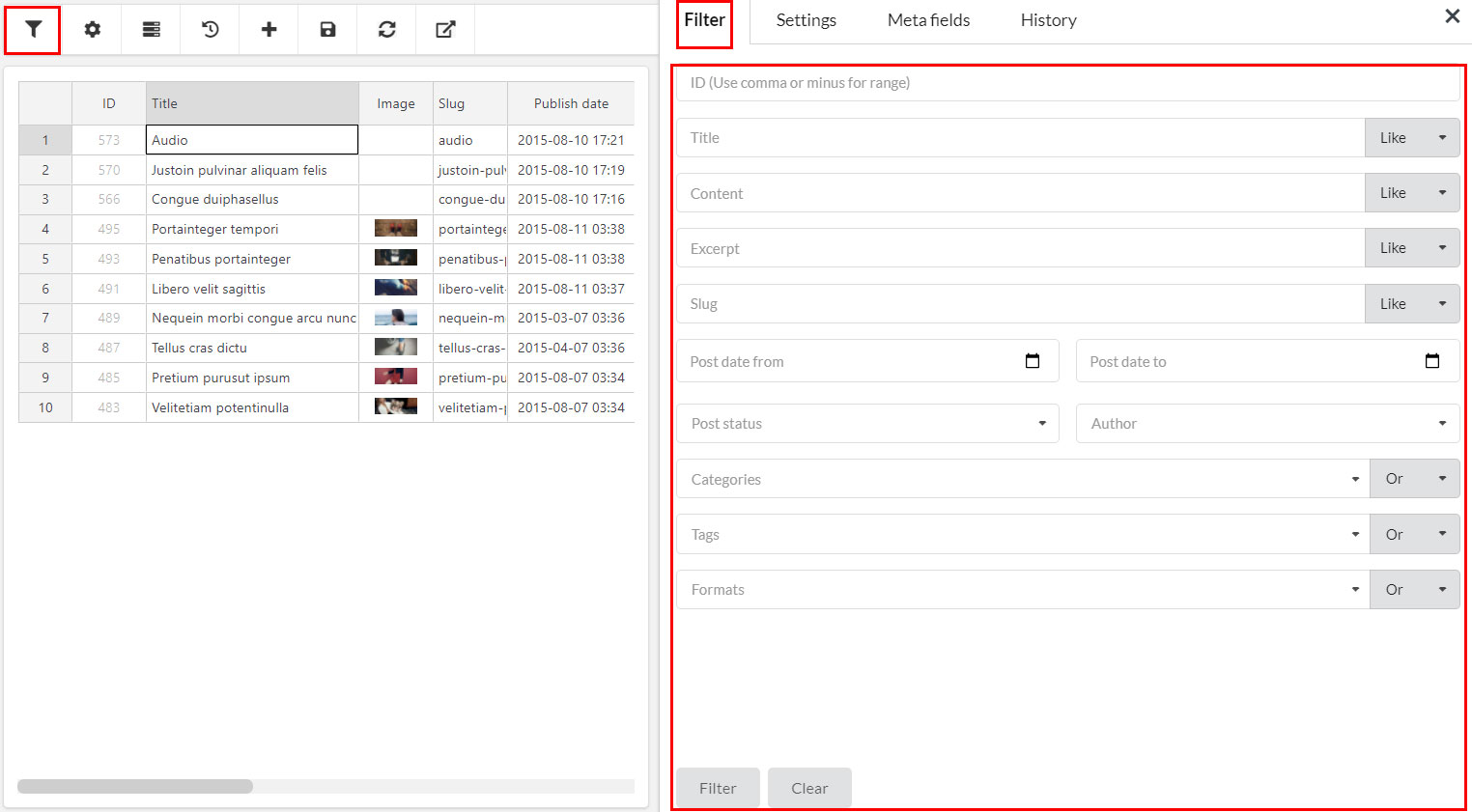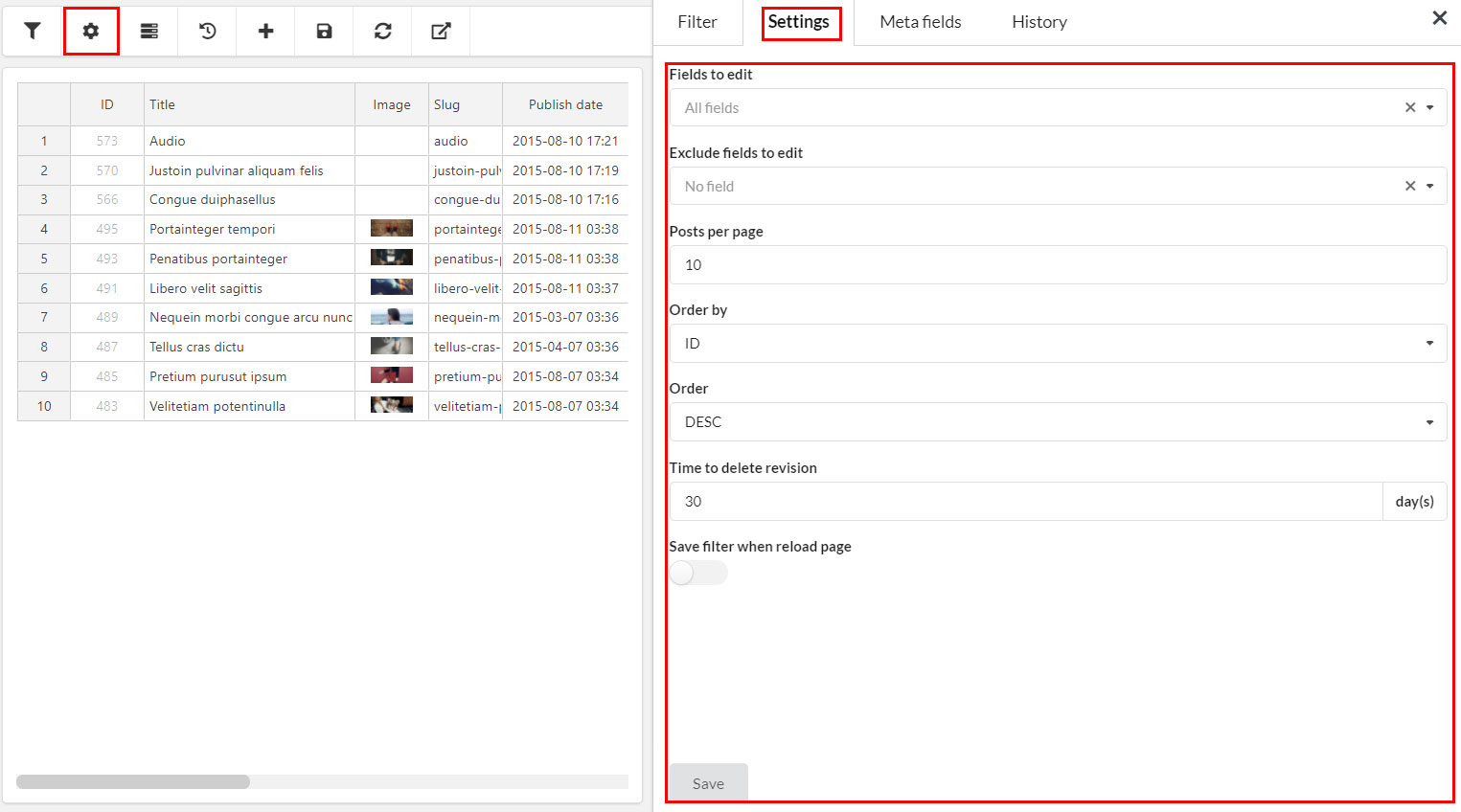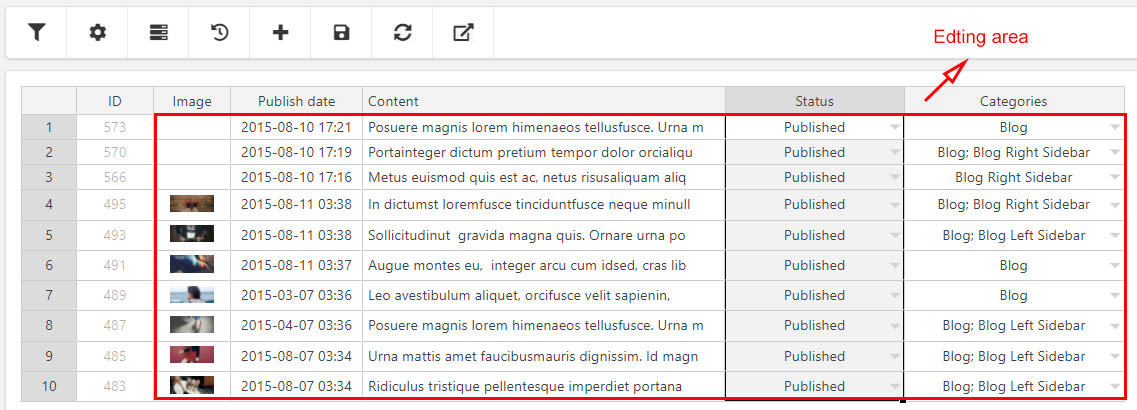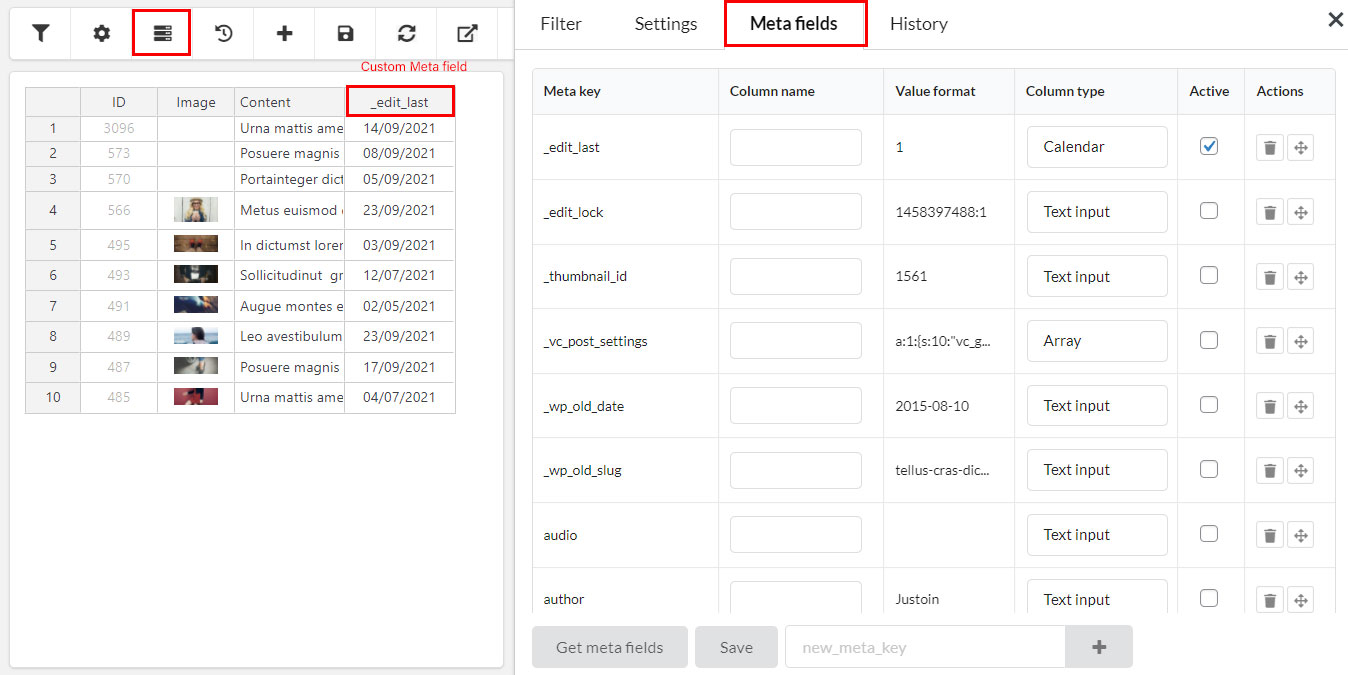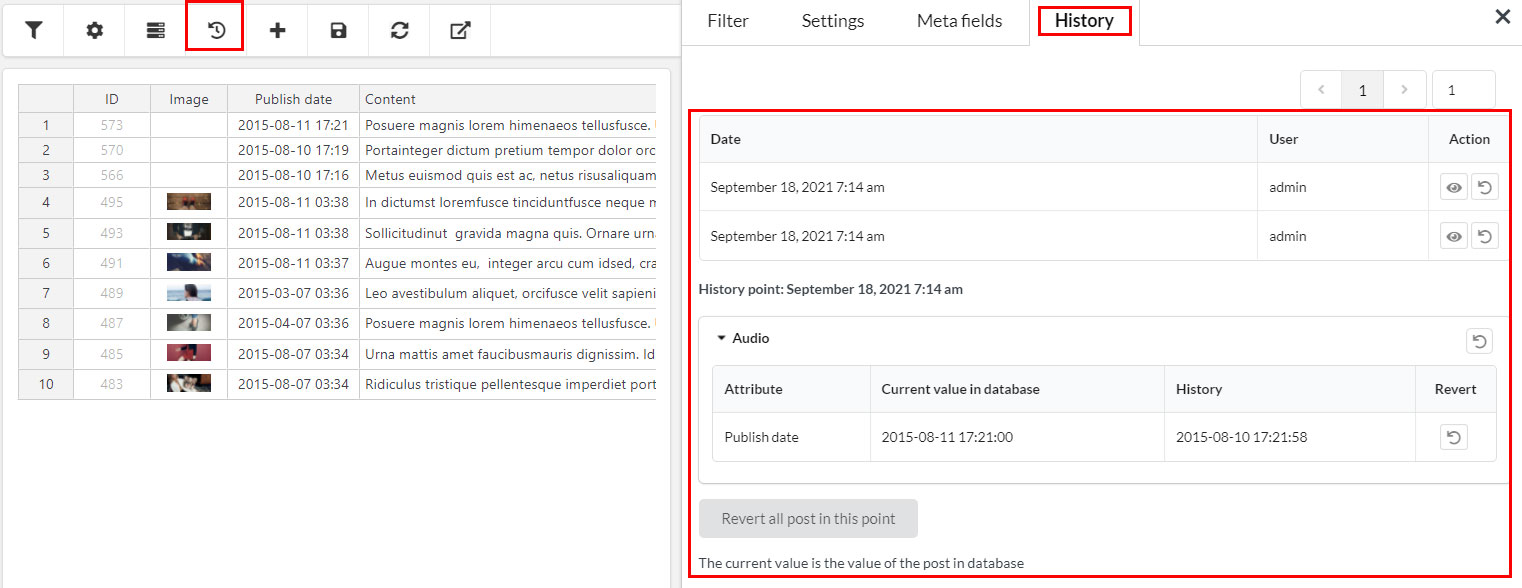In this documentation, we focus on 3 default WordPress post types: Posts, Pages, Media, Comment.
Let’s go through the steps to bulk edit post type, and do the same steps for other post types
Step 1: Go to WPBulky > Posts
Step 2: Filter Based on Post Properties
Click on the Filter icon ![]() , you can use tools to filter posts that you want to edit in bulk. The plugin is available with sufficient filters for all properties of a post.
, you can use tools to filter posts that you want to edit in bulk. The plugin is available with sufficient filters for all properties of a post.
Step 3: Filter Fields to edit and settings
Click on the Settings icon ![]() , you can easily select one or/and many fields of a post to interact and work with. Besides, some settings help you more convenient in working with fields and posts.
, you can easily select one or/and many fields of a post to interact and work with. Besides, some settings help you more convenient in working with fields and posts.
Step 4: Edit Post Properties in Bulk
Go to the editing areas, click directly on the property fields of a post to edit.
After filtering posts and fields that you need to change the post properties, let’s go to edit them in bulk, see the guide in the Edit Post Properties in Bulk section.
Step 5: Bulk edit custom meta fields
Click on the Meta fields icon ![]() . Just like other post type fields, you can also bulk update and edit custom meta fields.
. Just like other post type fields, you can also bulk update and edit custom meta fields.
For example, to update a meta-field called Custom Meta for post type, you need to activate the meta key of the equivalent meta-field in this text field. You can activate multiple meta-keys at once.
Step 6: See the change and revert the edit if needed in the History
Click on the History icon ![]() . History helps to record the edits so that you can see the change and revert the edit if needed.
. History helps to record the edits so that you can see the change and revert the edit if needed.