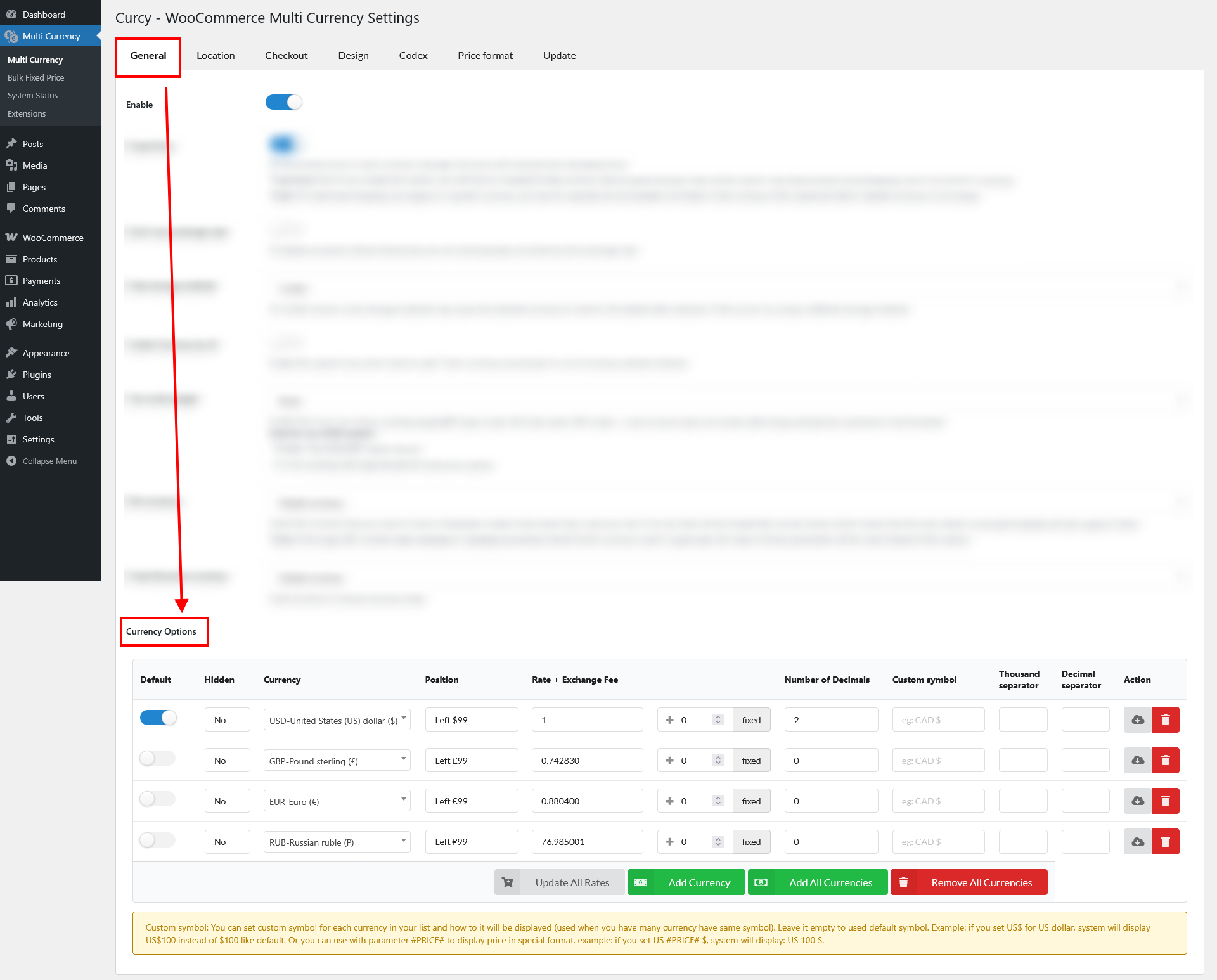After activating the plugin, start building a list of currencies in the General settings. This is an important part as the currency list is the basis, all other functions of the plugin will work based on this list.
This needs to be done in the “Currency Options” table at the end of the tab.
Step 1: Go to the General tab of the plugin settings
Step 2: In the “Currency Options” table, click “Add currency” to add more currencies you need.
Step 4: Configure each currency.
Step 5: Click “Save settings“.
Please regard this documentation – part (9) Currency option – for a specific explanation of each option.