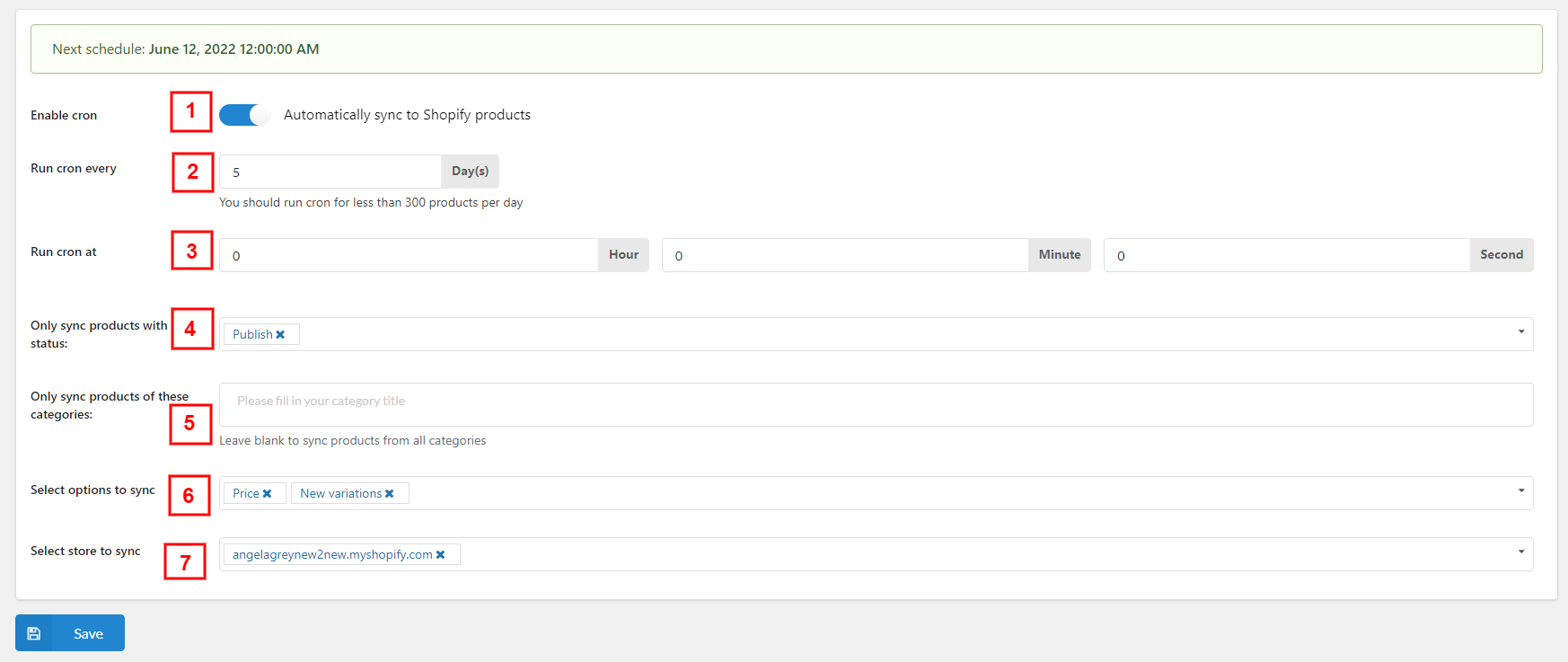This function helps to automatically update and synchronize the imported product data from WooCommerce to Shopify. This is basically a timer tool to automatically synchronize products in a particular set time range.
Note: Please select at least one store in option (7) first before configuring any other option on this setting page.
- Enable cron: Enable this option to automatically synchronize data to Shopify.
- Run cron every: Set the time of how many days you want to synchronize automatically.
Note: Your site must be active for this function to work. If there’s no action on your site around the time the cron job runs, the function will not work. - Run cron at: Set the exact hour in the day you want the cron job to run.
- Only sync products with status: Select the status whose imported products will be applied to automatically synchronize.
- Only sync products of these categories: Select the categories whose imported products will be applied to automatically synchronize.
- Select options to sync: Select the options you want to synchronize. These data can be synced schedule: Price, New variations, Inventory.
- Select store to sync: There must be at least one store in this field for the function to work.