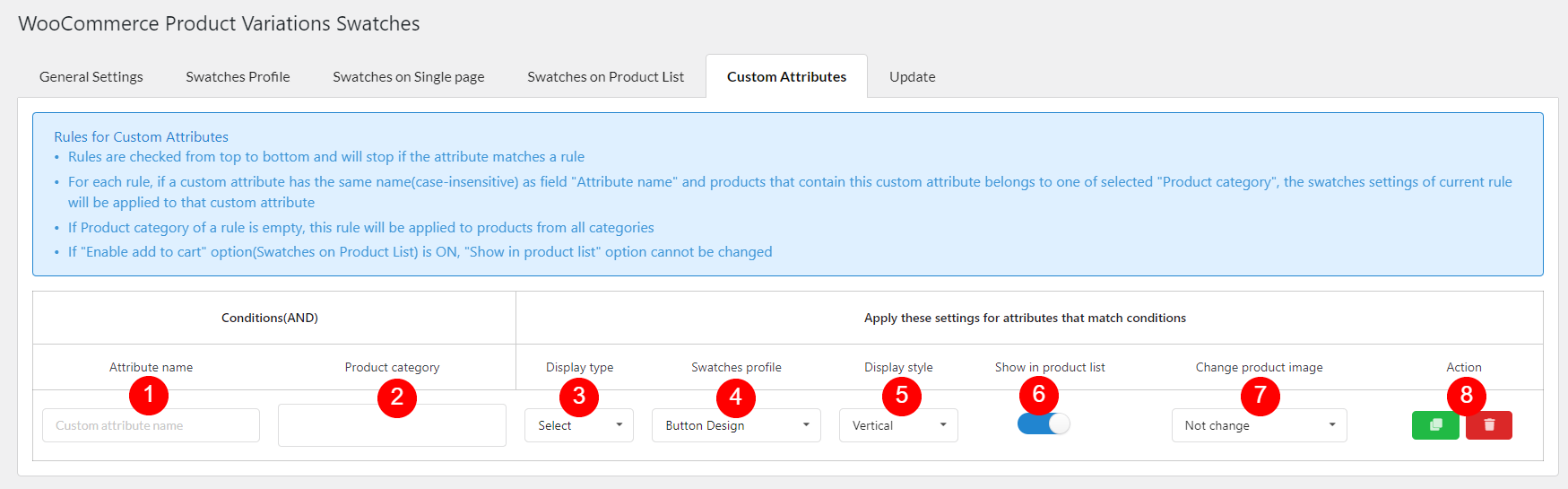Custom Attributes settings include all swatches settings for custom attribute. Make rules for each attribute and configure them here.
In these settings, if a custom attribute has the same name as the field “Attribute name” and products that contain this custom attribute belongs to one of the selected “Product category”, the swatches settings of the current rule will be applied to that custom attribute.
- Attribute name: Fill in the name of the attribute you want to configure.
- Product category: Select the categories that you want to apply custom attribute rules. The product with the custom attributes in the “Attribute name” must belong to these categories to apply the rules
- Display type: Select the type that you want to display the custom attribute including button, color, image, variation image, radio, select, or theme default. You can see how they are displayed
- Swatches profile: Select the swatches profile for the custom attribute.
- Display style: Display the swatches vertically or horizontally about the attribute title.
- Show on product list: Show/hide the custom attribute on the product list.
- Change Product Images: This feature allows the change of product images correspondingly when switching among variations applied for custom attributes. You can choose – Not change; Change to the image set for the attribute; Auto detect variation image.
- Action: Duplicate/Remove the rules for the current custom attribute.
Important note: Make sure to check the rules for Custom Attributes before start configuring the Custom Attributes rules.
- Rules are checked from top to bottom and will stop if the attribute matches a rule
- For each rule, if a custom attribute has the same name(case-insensitive) as the field “Attribute name” and products that contain this custom attribute belong to one of the selected “Product categories”, the swatches settings of the current rule will be applied to that custom attribute
- If Product category of a rule is empty, this rule will be applied to products from all categories
- If “Enable add to cart” option(Swatches on Product List) is ON, “Show in product list” option cannot be changed