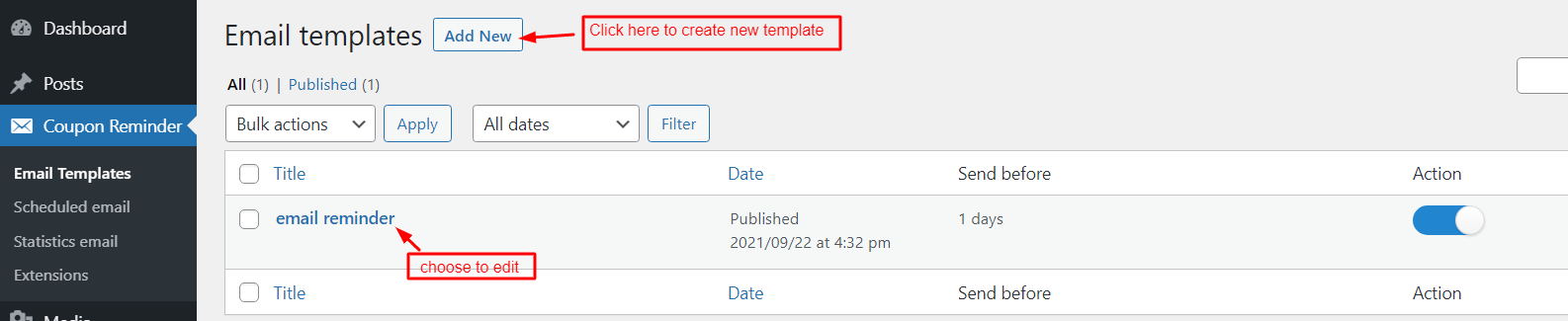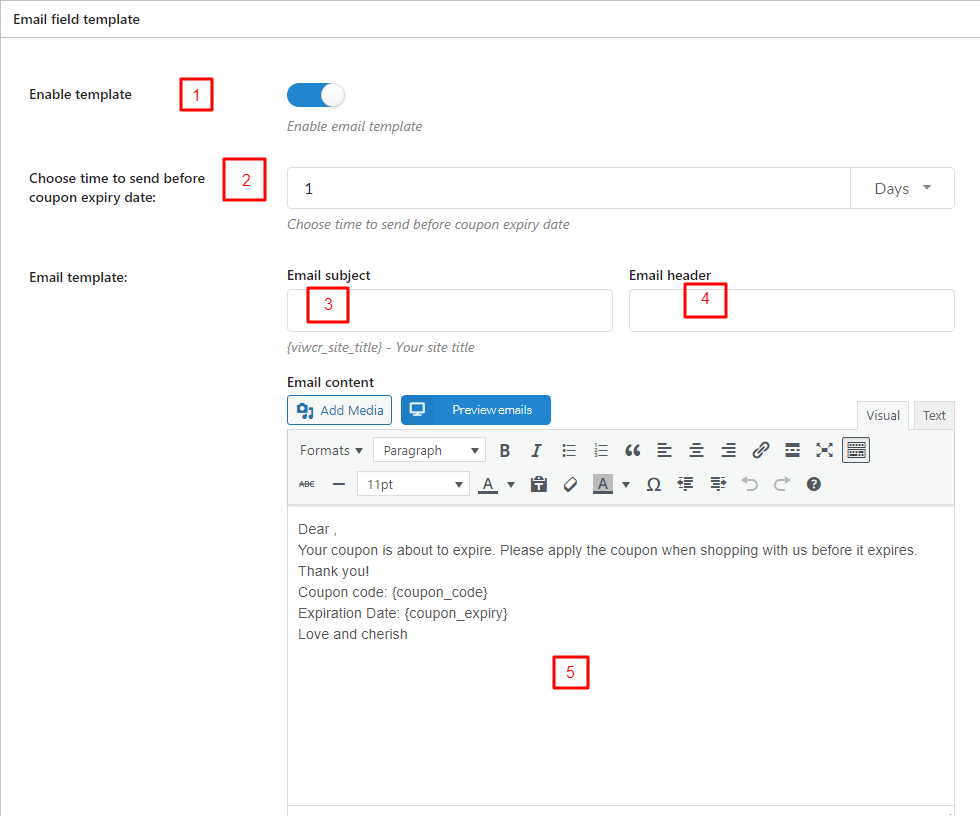Manage your email templates at Dashboard/ Coupon Reminder/ Email Templates
If you do not have any template yet, choose “Add new”.
If you already have, click on the email template name to edit.
EDIT EMAIL TEMPLATE
- Enable Template: Turn on the “Enable Template” if you want to enable the sending email feature.
- Choose time to send before coupon expiry date: Select the time to send reminder email before expiry date of coupon. Option may be Day, Hour, or Minute.
- Email subject: Type email subject as you want to display.
- Email header: Type your email header.
- Email content: Create your content using text, media and button. There is a list of shortcodes we provide below this section which is convenient and helps you save time. Before using shortcodes, make sure you read our instruction in this link.