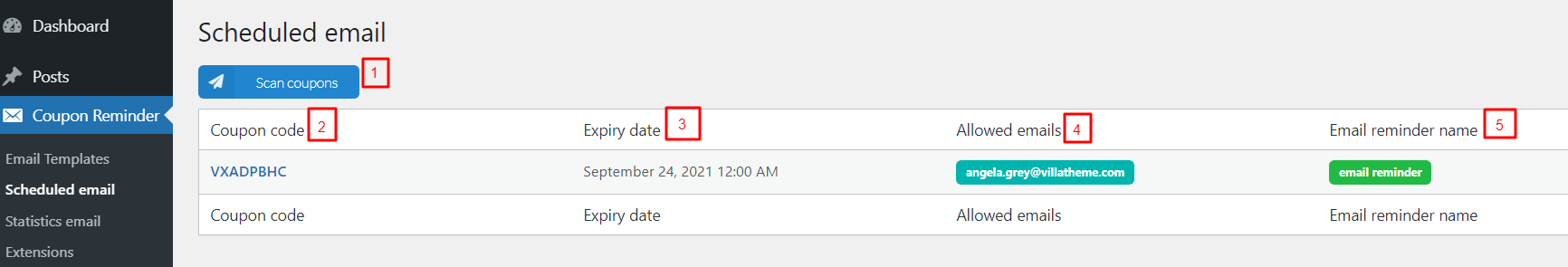In the Scheduled Emails tab, you can check the email address that will received reminder email, status of reminder email, code and expiry date of coupon made.
- Scan coupons: Click this button if you want to scan coupons manually.
- Coupon code: Code of coupon that you create in Woocommerce Settings.
- Expiry date: Time the coupon expires, usually at 12:00 AM the day user sets.
- Allowed email: Email address that received coupon reminder email. Read more details here.
- Email reminder name: Name of the reminder email template. There are 4 states:
- Green: The email is pending.
- Blue: The email was sent successfully.
- Red: The email couldn’t be sent due to some errors.
- Grey: The sending reminder email feature is disable.