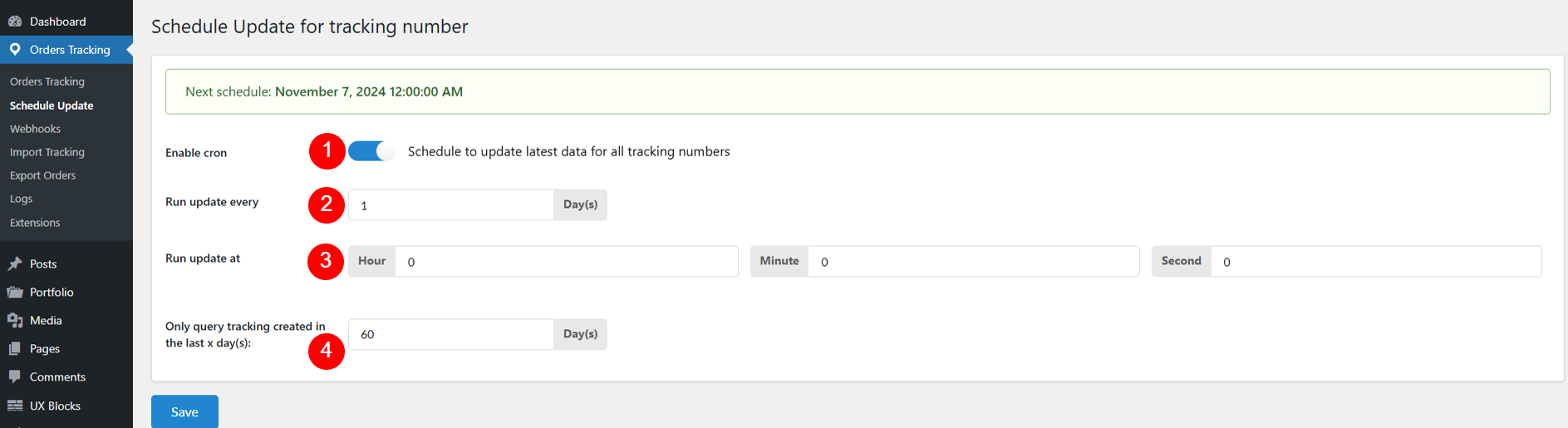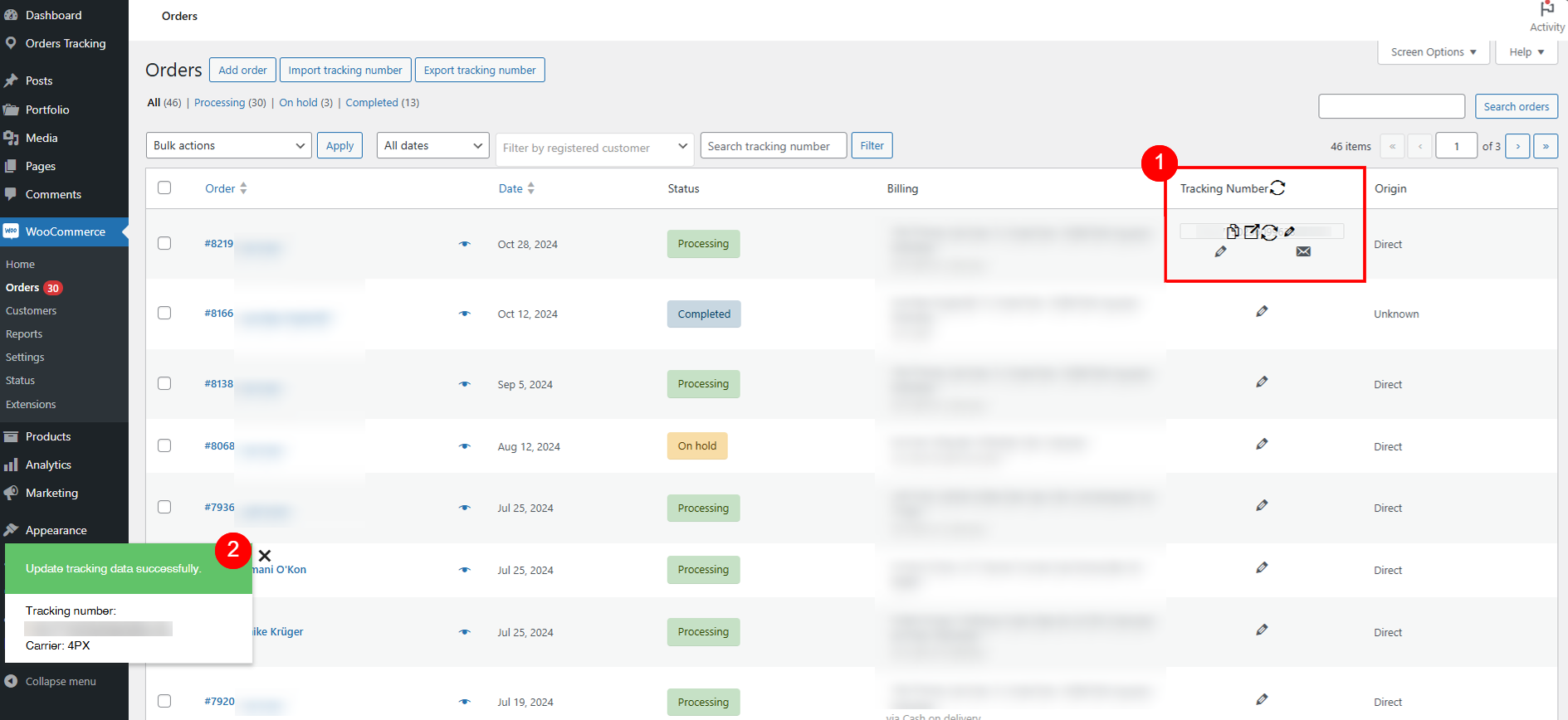If you use tracking service to track shipping information by API key, you can set to update the latest data of the respective tracking service.
SCHEDULE UPDATE
If your Tracking service is “ViTracking” or “Cainiao”, this feature isn’t supported.
Go to the Schedule update section of the plugin setting:
- Enable cron: Enable to activate the update feature.
- Run update every: Set the time to update after x day.
- Run update at: Set a specific time to update.
- Only query tracking created in the last x day(s): Set update within x last day (s).
MANUAL UPDATE
The update icon is visible only if you enable Tracking Service feature.
- Go to Order dashboard >> Click the Refresh/Update tracking button
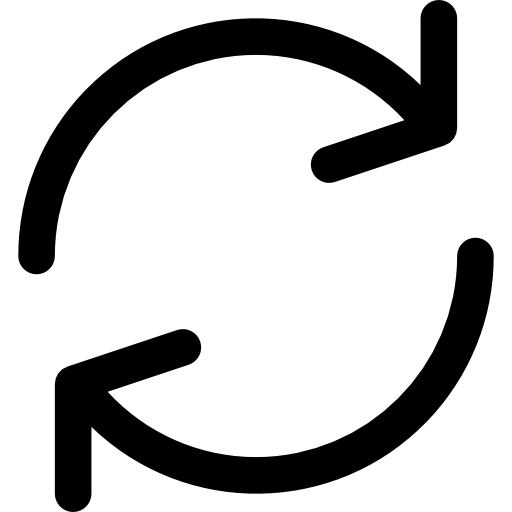
- The Refresh/Update Tracking button for each order is visible when you hover the tracking number
- Hit the bulk refresh tracking button (next to the Tracking Number column title) to update all tracking numbers.
- Tracking Update Results Popup