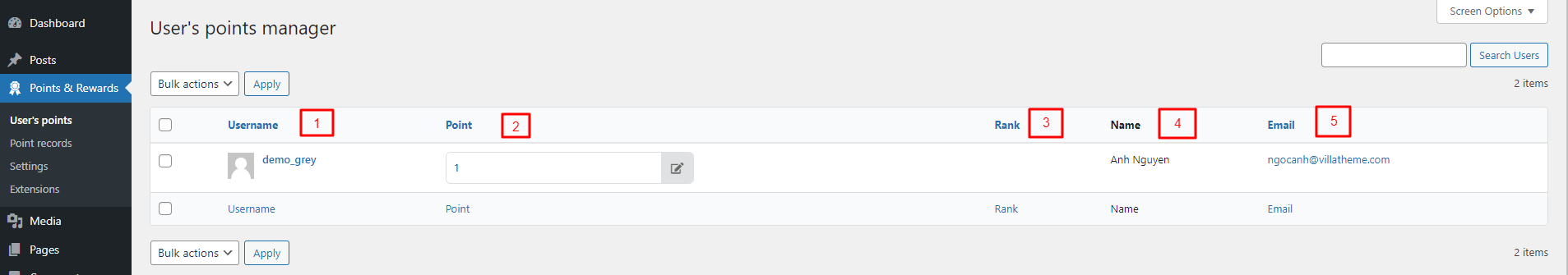To view and manage the user’s points, go to Dashboard > Points & Rewards > User’s points.
- Username: User’s information.
- Point: User’s current total point.
- Rank: User’s current rank.
- Name: User’s information.
- Email: User’s information.
On this setting page, you can: