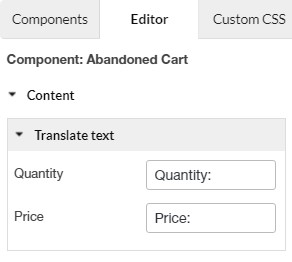The plugin has been integrated the feature to build and customize the abandoned cart recovery emails of the WooCommerce Abandoned Cart Recovery plugin, that help to sent the abandoned cart email to customers.
A. How to send abandoned cart emails using the WooCommerce Email Template Customizer plugin.
Step 1. Activate the WooCommerce Abandoned Cart Recovery premium version and WooCommerce Email Template Customizer free or premium version.
Step 2. Choose available abandoned cart templates in the Email template option that are designed in the WooCommerce Email Template Customizer plugin.
B. How to build and customize abandoned cart email templates in the WooCommerce Email Template Customizer plugin.
You can build unlimited abandoned cart email templates using layouts and elements of WooCommerce Email Template Customizer, and shortcodes designed uniquely for WooCommerce Abandoned Cart Recovery. You can read how to build email templates here, how to customize available email templates here . After building an abandoned cart template, save that email template under “WC Abandoned Cart” type.
C. Shortcodes for the abandoned cart emails
{wacv_customer_name}{wacv_unsubscribe_link}
D. WC abandoned cart element
The WC abandoned cart element will appear in the WooCommerce Email Template Customizer plugin when both WooCommerce Abandoned Cart Recovery premium version and WooCommerce Email Template Customizer activated, that helps to display abandoned items in order in abandoned cart email template.
D1. You can translate the quantity and price text of abandoned items in the content section.
D2. In the style section, you can style how abandoned items, product name, product quantity, product price display in email.