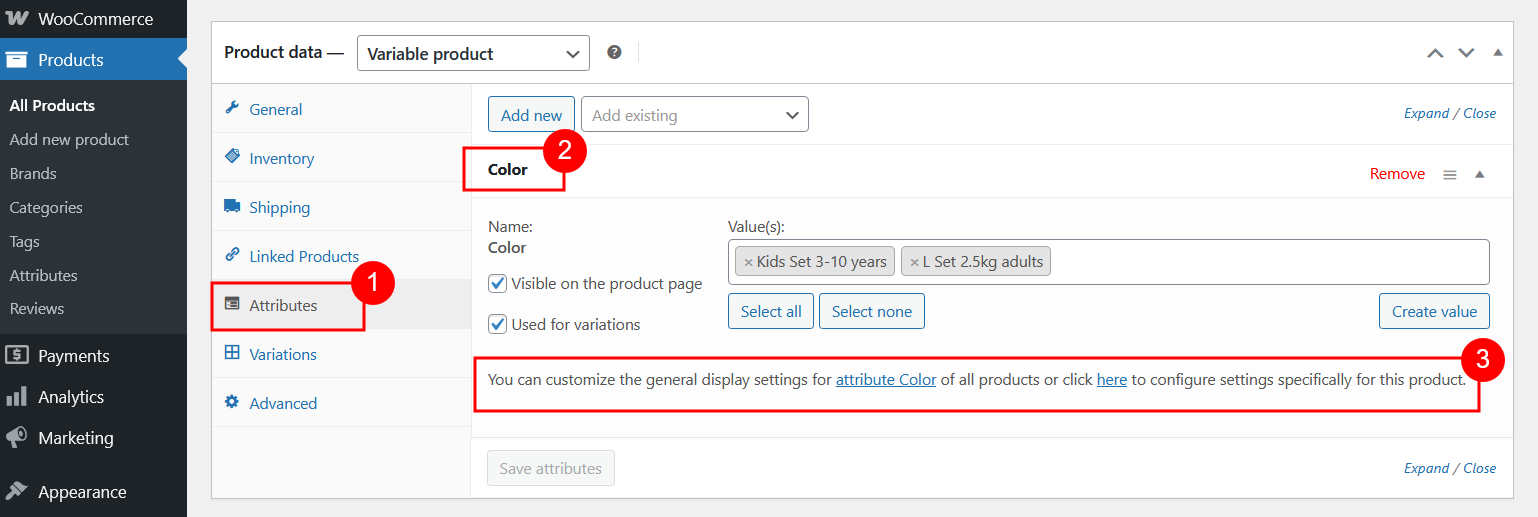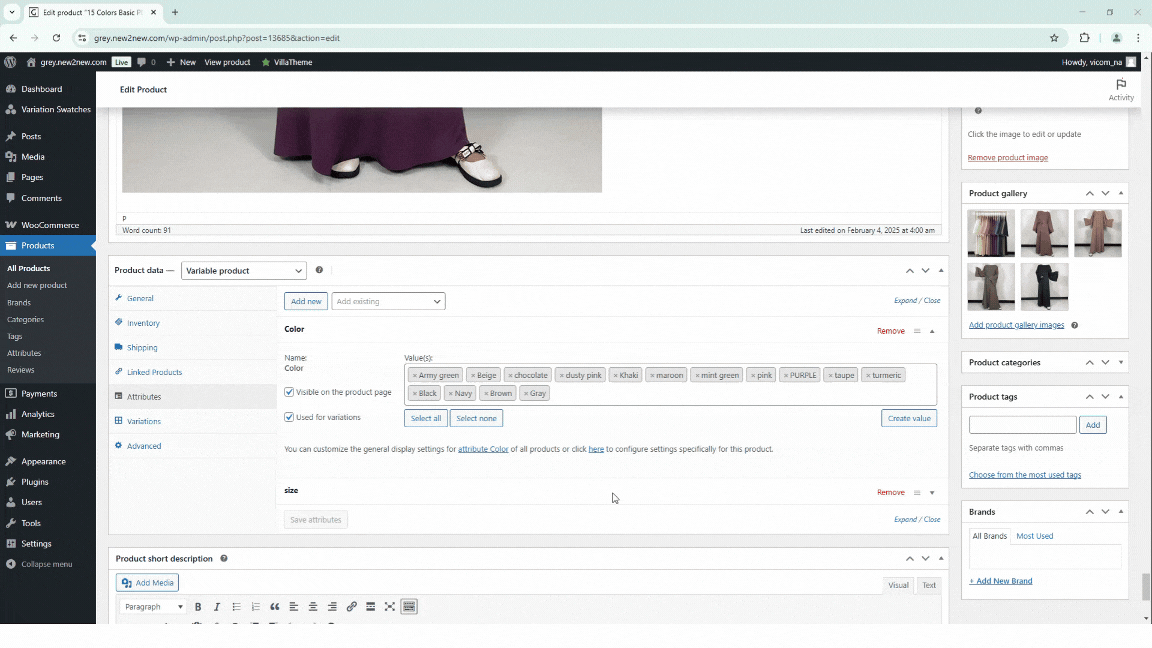Even though you customize the swatches for all attributes, including global and custom attributes. But in case you want to make them different on some specific products. You can do it in the product data.
Step 1: Go to Product data of the product you want to customize its attributes >> Attributes
Step 2: Select the attribute to customize
Step 3: Configure the swatches settings
-
- If you click “attribute …”: Redirect you to the Global Attributes page of that attribute or the Custom Attributes page (if the selected attribute is custom one). For custom attributes, the “Custom Attributes” setting doesn’t update them automatically, so you must add them manually
- If you click “here”: You can edit attribute’s criteria right on the current page, including:
- Show on product list
- Display style
- Display type
- Swatches profile
- Change product image