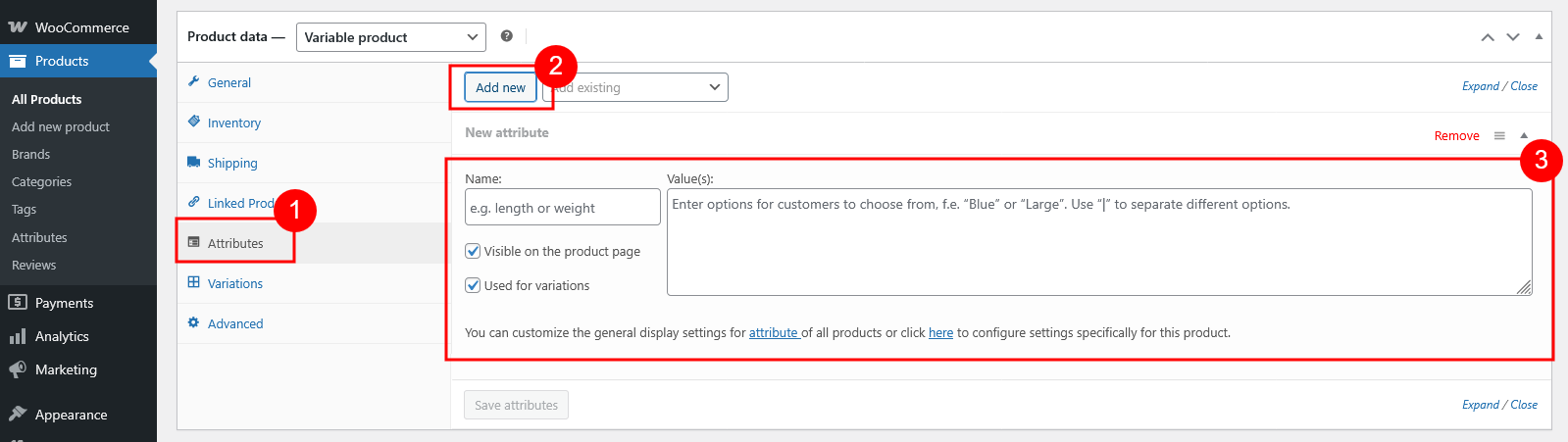Read all options for custom attribute customization in this documentation. In this part, we’ll learn how to create and customize custom attribute with our plugin.
Custom Attributes are created for individual product. The purpose of a custom attribute, is to represent a certain feature of a product, and is used for that one product only. It’s not applicable to most other products.
Once you have custom product attribute for any product, you can always customize them.
In the Custom Attributes settings
Step 1: Create a custom attribute in the Product data
Step 2: Configure the custom attribute with the attribute title, add image/color if needed.
Step 3: Edit the customization options as needed. Visit this documentation for more details.