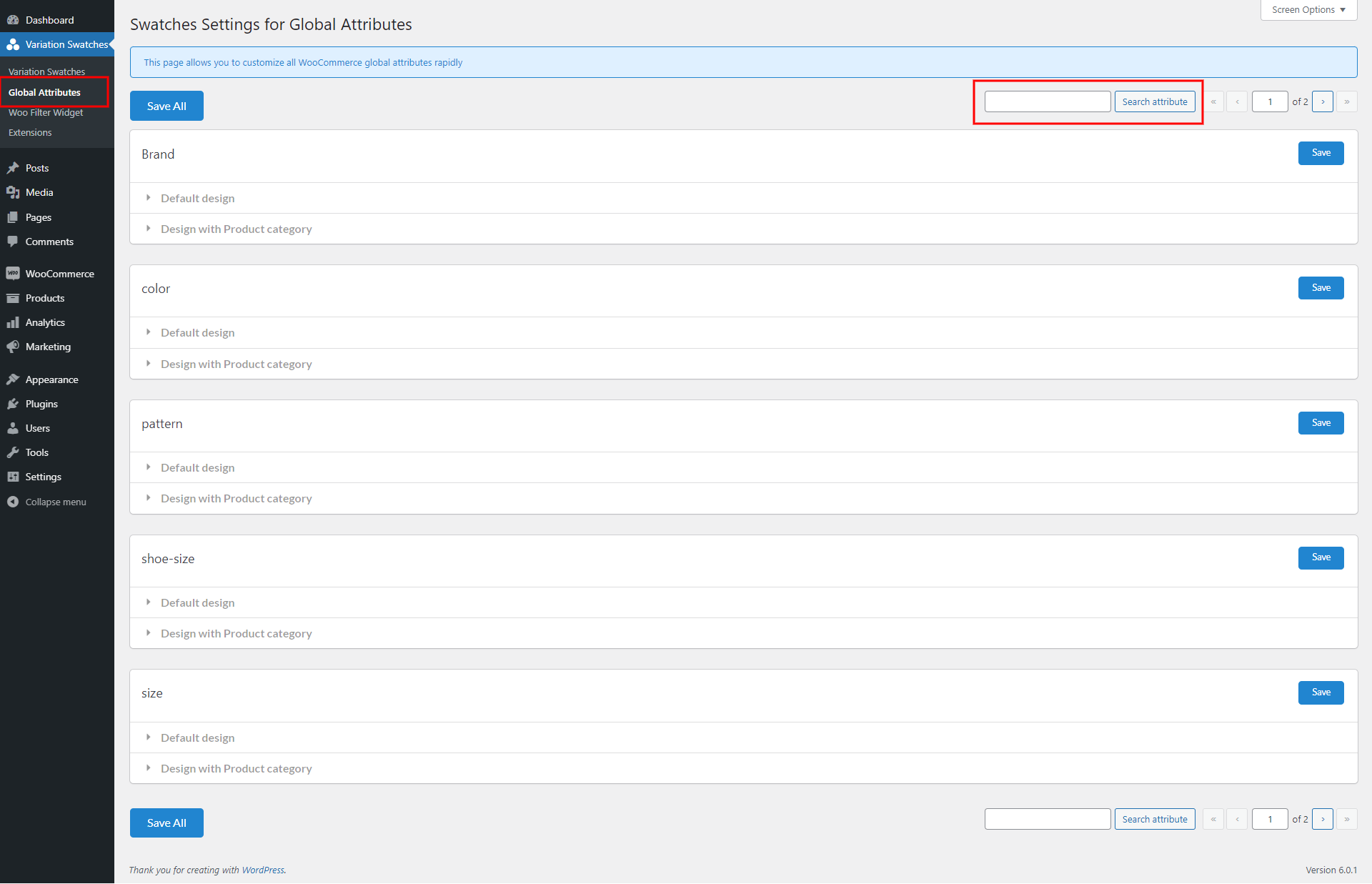Global attributes are product attributes that can be used for many different products, they’re stored in the Attributes settings of WooCommerce.
You can edit them all on Global Attribute settings. No need to configure each product attribute one by one in the product data.
Go to Dashboard >> Variations Swatches >> Global Attributes. Here you’re provided with full settings to customize your global attributes and make them display how you want.
Step 1: Search for the attribute you want to edit its swatches.
Step 2: Customize its “Default design” for the general settings on all product pages and on product list. Visit this documentation – Default Design.
Step 3: Set extra rules if needed with particular customization for the attribute on specific categories. Visit this documentation – Extra rule to design with Product category.
Step 4: Save/Save All.
After you’re happy with the global attribute customization, you can go to a single product page, or the product list to view the result.