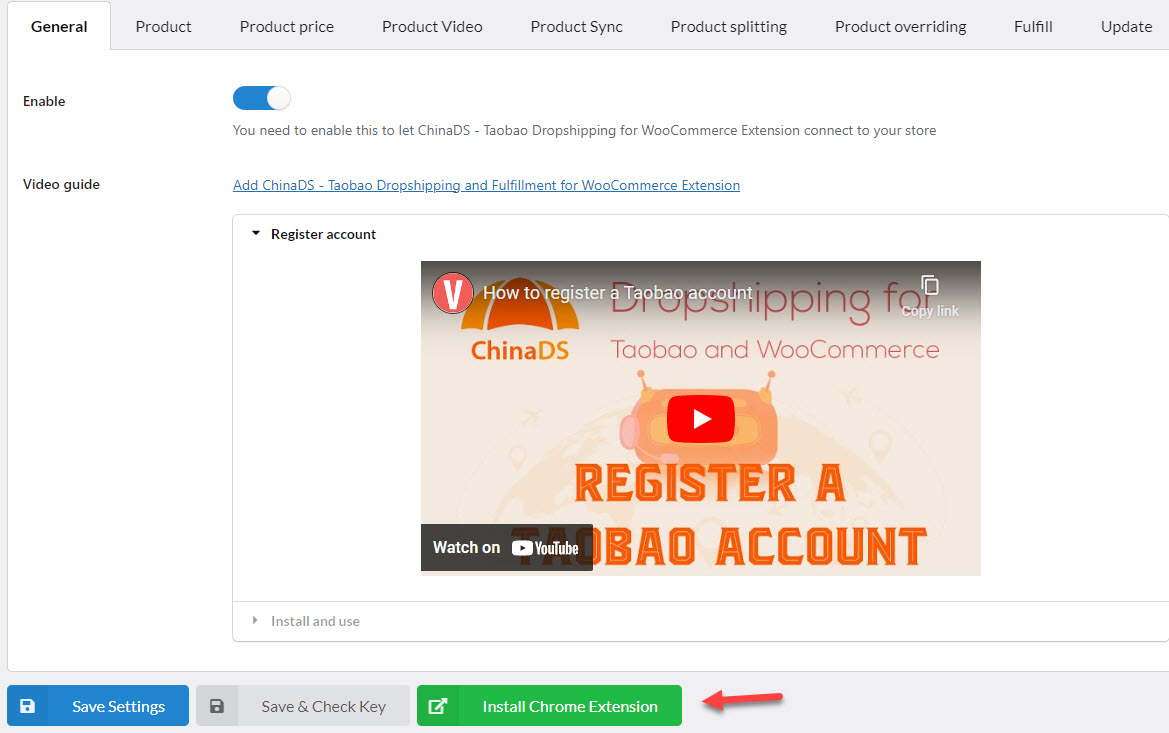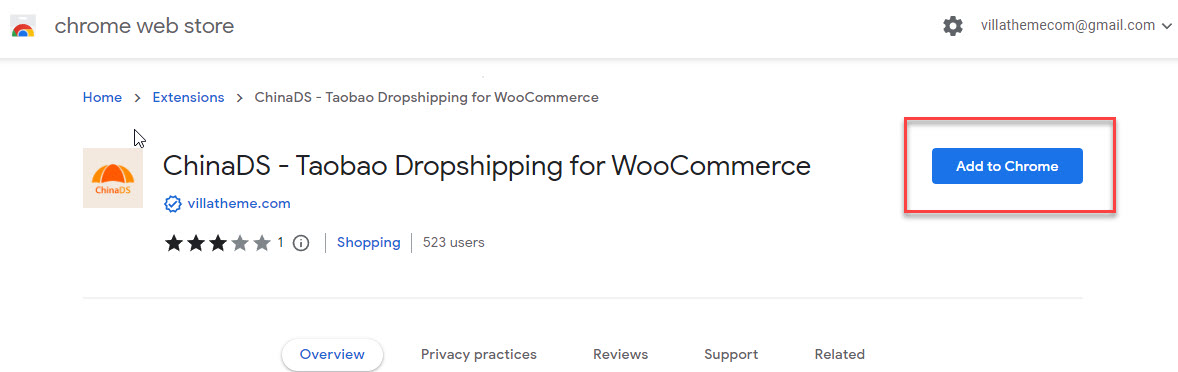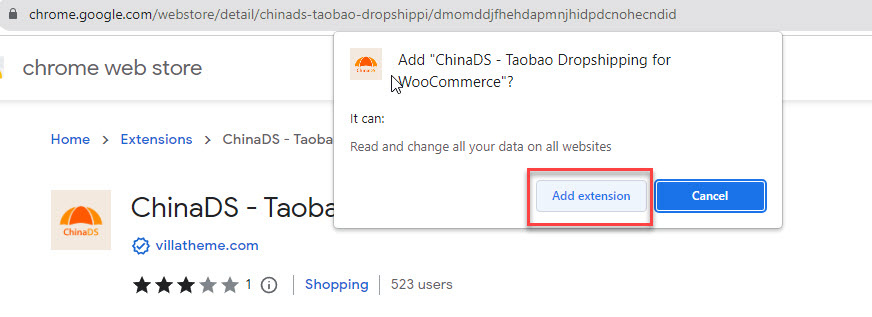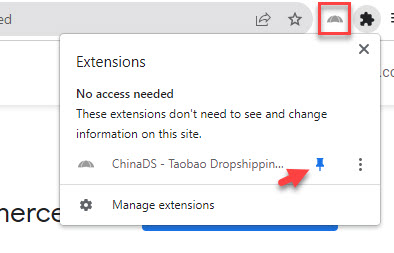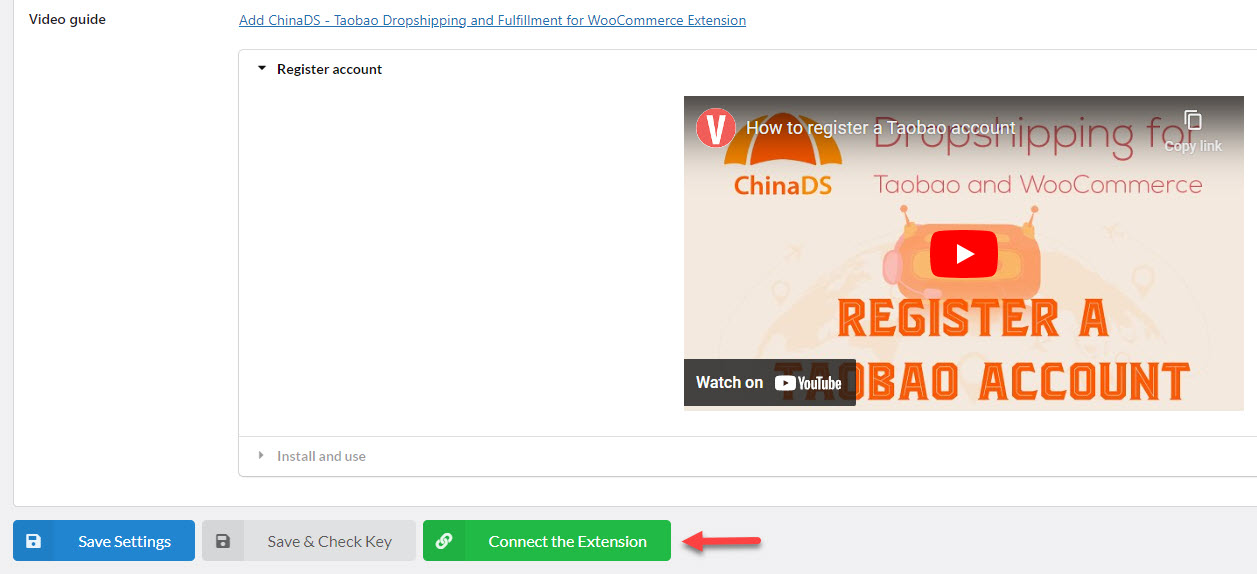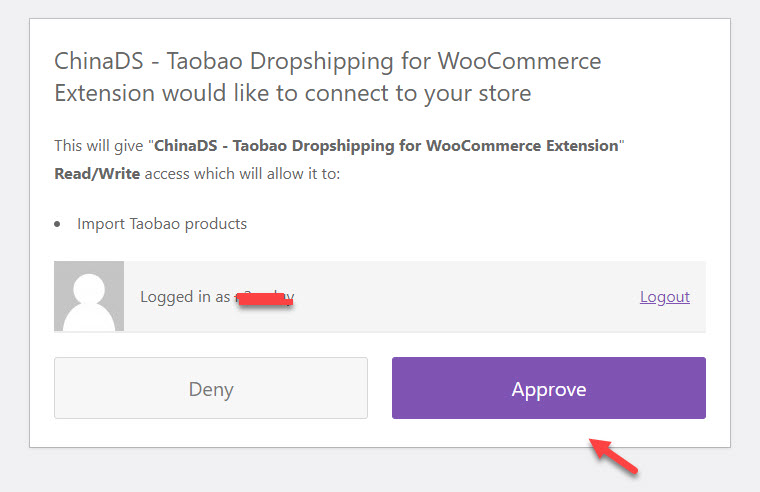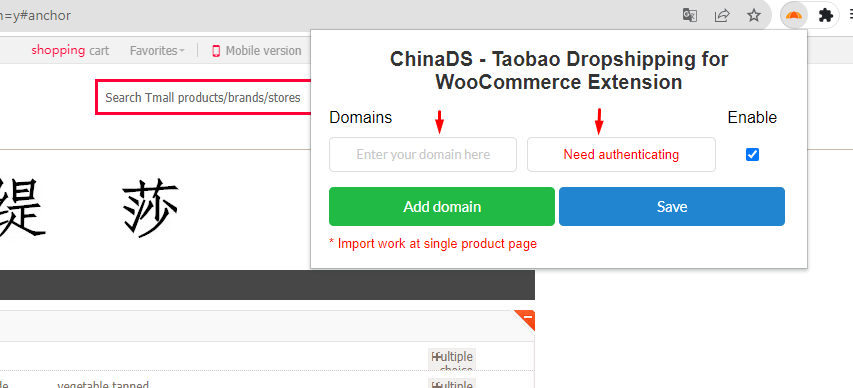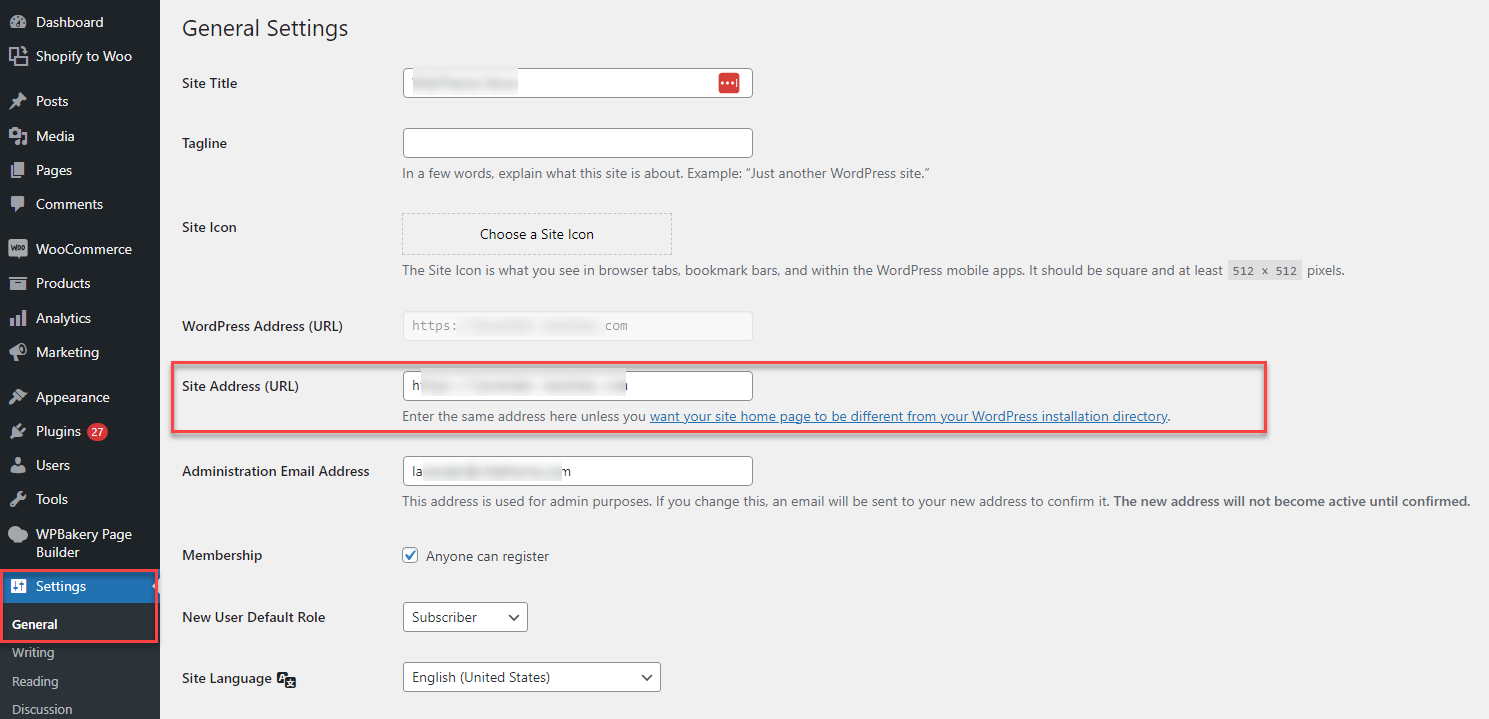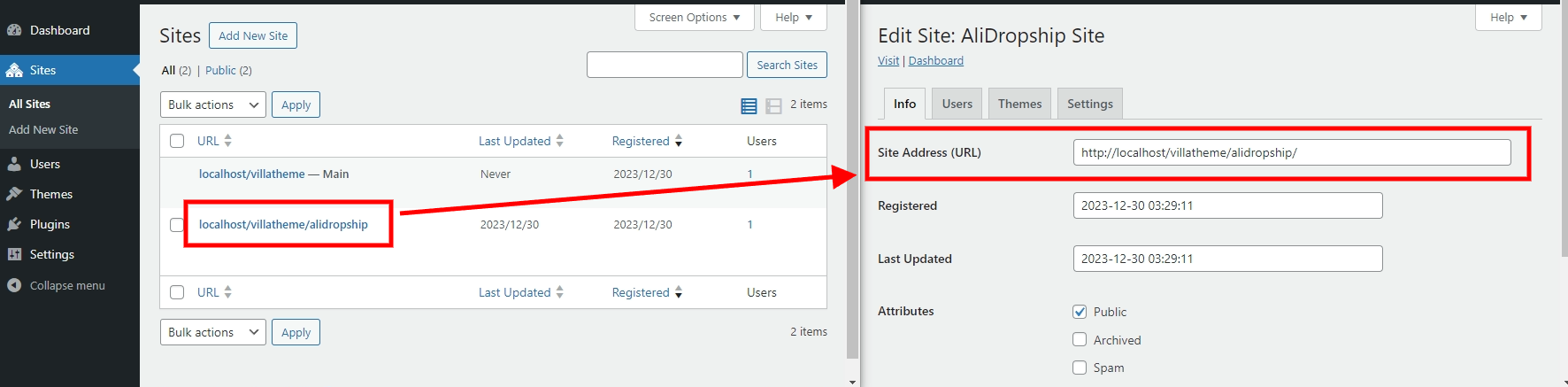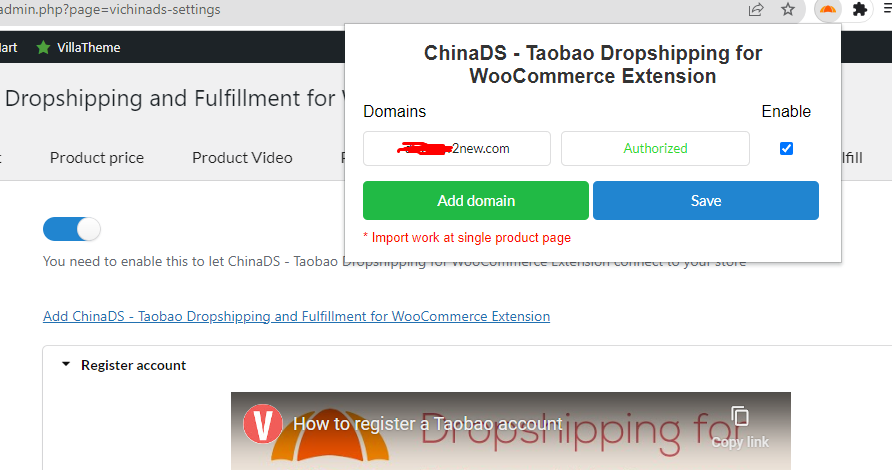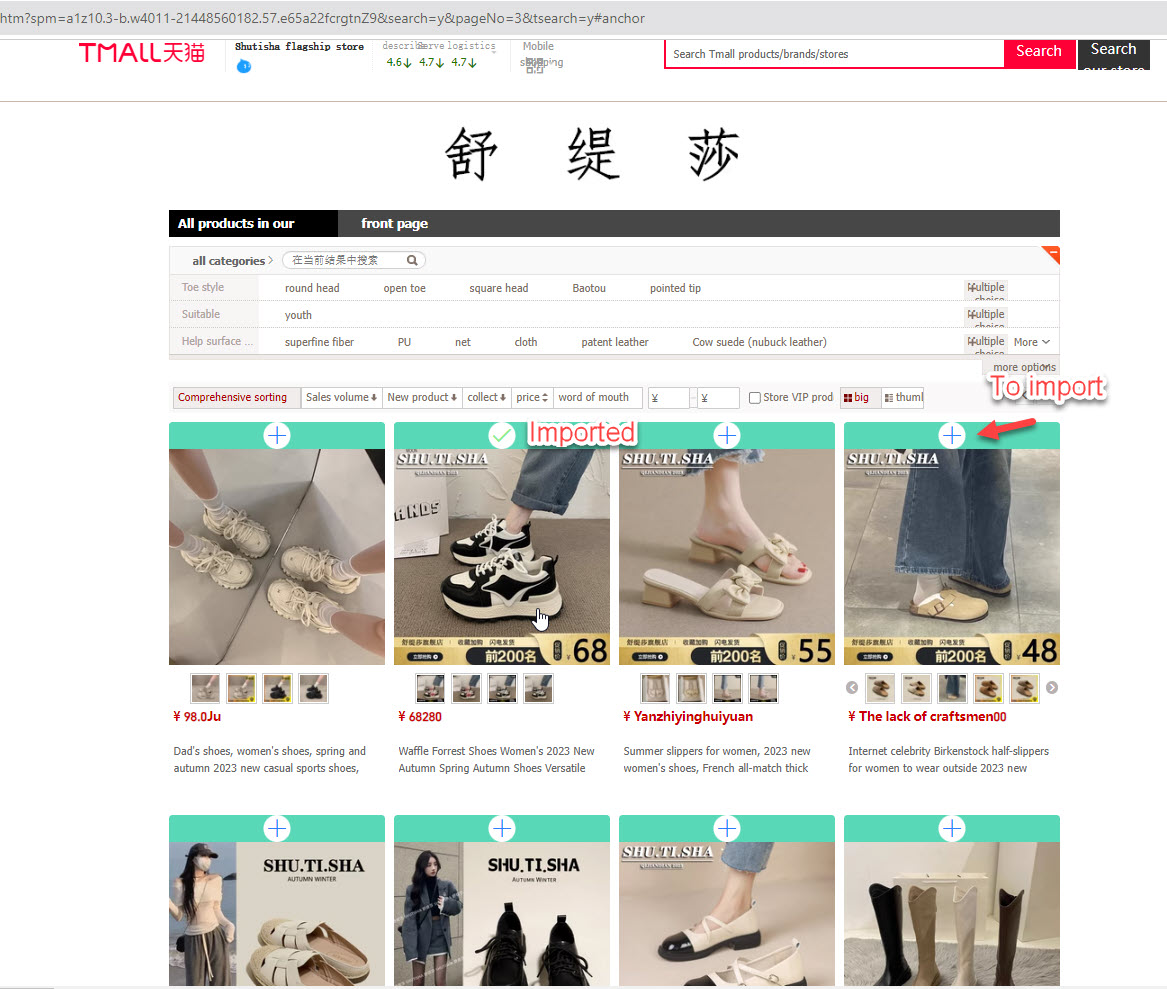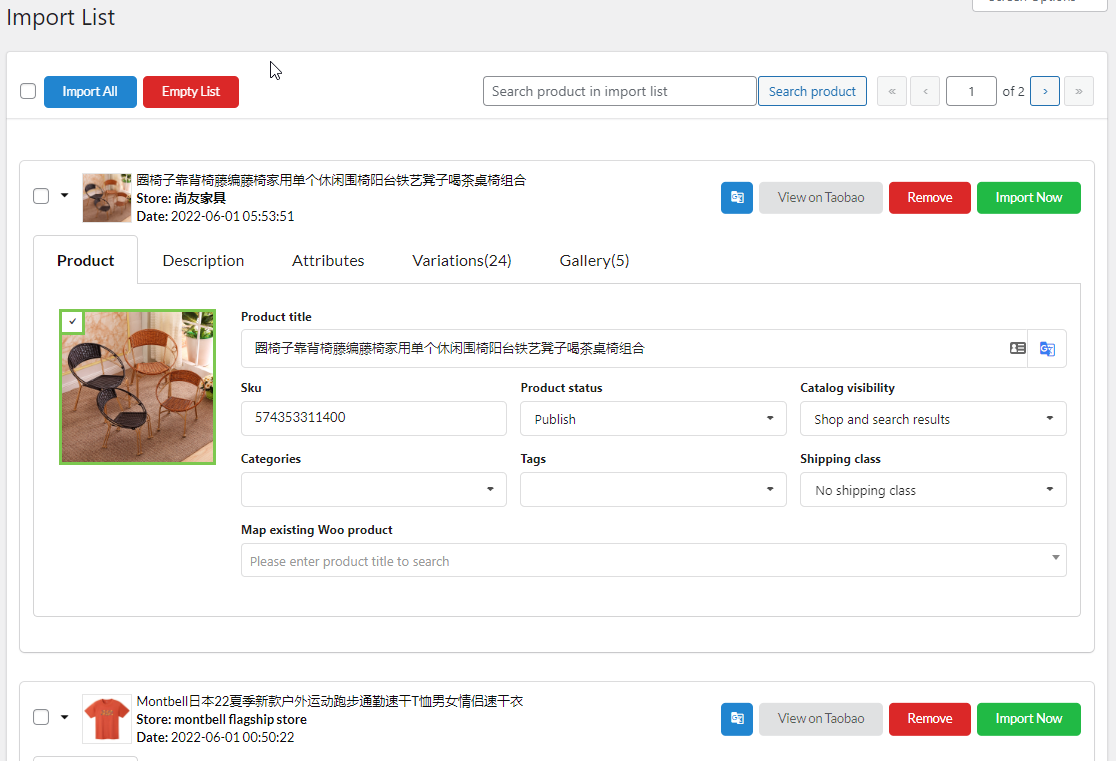After successfully installing the plugin, follow the following steps to install the plugin extension, import products, customize the imported products and publicize them on the WooCommerce store.
Step 1 – Install Chrome Extension. Go to ChinaDS > General. Click on the Install Chrome Extension button. Then you will be redirected to the Chrome Webstore and install the extension. Just click on Add to Chrome > Add Extension >> You’ll be redirected to the official chrome extension
Step 2 – Connect Chrome Extension.
If you are on a taobao page, and the extension has not been connected yet, please enter your correct domain to and click on the Need authorizing button. Once it notices a green authorized status, which means the connection is successful.
Important: It is noted to obtain the correct domain for connection, it will distinguish between the single sites and multisites.
a. Single site domain
URL: You can get your correct site URL in WordPress settings >> General
b. Multisite domain
Site URL: In case you’re using multisite feature of WordPress, you can get the URL of your subdomain, like this:
Now your already completed connecting Taobao and the plugin via the Chrome Extension and ready to import and sync the product data.
Step 2: Import Taobao’s products.
After connecting Taobao and WooCommerce successfully, now you are ready to import Taobao’s products to the WooCommerce store. On taobao.com, go to any categories you want, click on each item, and import it on the single product page.
- Import products on a single page, just click on the Import button.
- Import products on the category page, just click on the “+” buttons which products you want to import.
- Bulk import products on the category pages
To WooCommerce plugin’s backend
Step 3: Configue product settings.
Go to ChinaDS > Products to configure global product rules (options and default values) to customize massive products.
| Options | Convert to global attributes |
| Import as a simple product | |
| Use external links for images | |
| Import description images | |
| Default select product images | |
| Background process | |
| Product variation is visible on the product page | |
| Manage stock default | |
| Default values | Product status |
| Product SKU | |
| Auto generate unique sku if exists | |
| Catalog visibility | |
| Product description | |
| Default categories | |
| Default product tags | |
| Default shipping class | |
| Language translation | Support converting to the site’s language. |
Furthermore, you can manipulate products as well.
- Configure to import Product video: This plugin supports importing product video, you can configure the options in the Product video tab to import videos, customize and display videos.
- Configure to split products: Split variations of a variable product into single products. Particularly, you can split into single products respectively with a number of variations available in an attribute or assign a certain variation to split. Go to the Product Splitting tab to configure.
- Configure to override products: Helps you save time to replace an imported product with a new product on Taobao. There are rules for you to choose which product properties remain or remove when overriding a product. Go to the Product Splitting tab to configure.
Step 4: Configure product price
Go to ChinaDS > Product Price to configure global product price rules to customize massive products.
- Exchange rate API: Support some sources Google Finance; Yahoo finance; Cuex; Wise.
- Exchange rate: Convert the currency from CNY (¥) to your country’s currency. By default, the currency unit on Taobao is CNY (¥), if you country’s currency is USD, so the exchange rate should be entered: 0.15021104.
- Update rate automatically: Support to automatically update the exchange rate with a precise schedule down to the second.
- Price rules: Set price ranges and respective actions: Increase by percentage (%), Fixed amount, Multiply with, or set to. The input price will go through the price rules first, then the exchange rate rule.
For example: The product price on Taobao: ¥30, convert to your country’s currency ($)
Step 5: Manage product data in the Import list
Go to the Import List section, all the product data after running through the global rules will be stored in the Import list where the shop owner will manage to edit, customize product data, and decide to remove, import the products to WooCommerce.
Step 6: Manage products in the Imported
In the Imported section, after all customizations of the product data in the import list, the products will be imported to WooCommerce and also display in the Imported where you can quickly observe taobao’s products that imported into WooCommerce , and do product overriding, and update products if necessary.
Step 7: Sync products
Product Sync allows you to update the price and quantity of imported products on your WooCommerce store whenever these values change on the Taobao store. Go to the Product Sync tab to configure the relevant options.
Step 8: Manage Taobao orders
Effortlessly manage all your Taobao Orders in WooCommerce with this plugin. In the Taobao Orders section, you can view, and place all Taobao Orders on WooCommerce for products imported using this plugin.
Step 9: Fulfill the orders
- Global Settings for Fulfilling Taobao Orders: This feature allows you to set up certain global configurations for the process of fulfilling Taobao orders within your WooCommerce store. These settings provide a streamlined approach to managing Taobao orders.
- Preview Taobao Orders in WooCommerce: Within the Taobao orders section of your WooCommerce store, you can view a preview of the Taobao orders before deciding to fulfill them. This preview allows you to review the order details and ensure accuracy before taking any further actions.
- Automatic Order Information Fetching: This functionality enables to automatically fetch order information from WooCommerce and transfer it to Taobao.
- Fulfilling Taobao Orders via Plugin Extension: With this feature, you can use the plugin extension to facilitate the fulfillment of Taobao orders directly from your WooCommerce store.
See this video for how to create a Taobao account if you haven’t any.
See this video for how to use ChinaDS – full instruction.