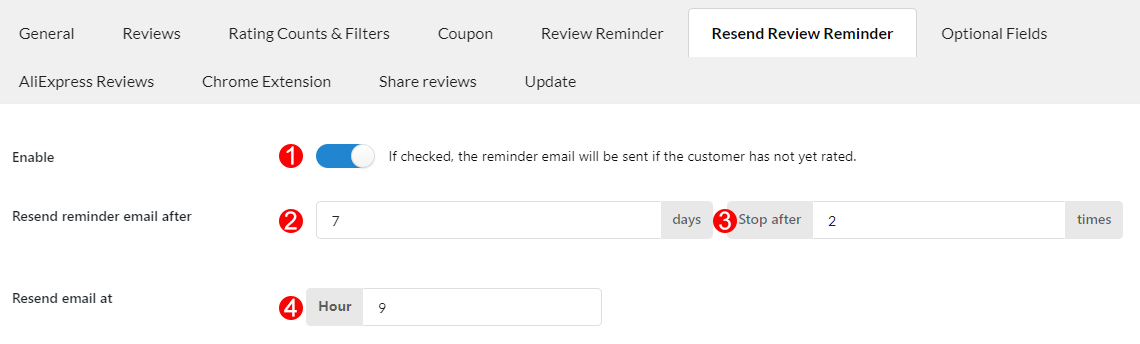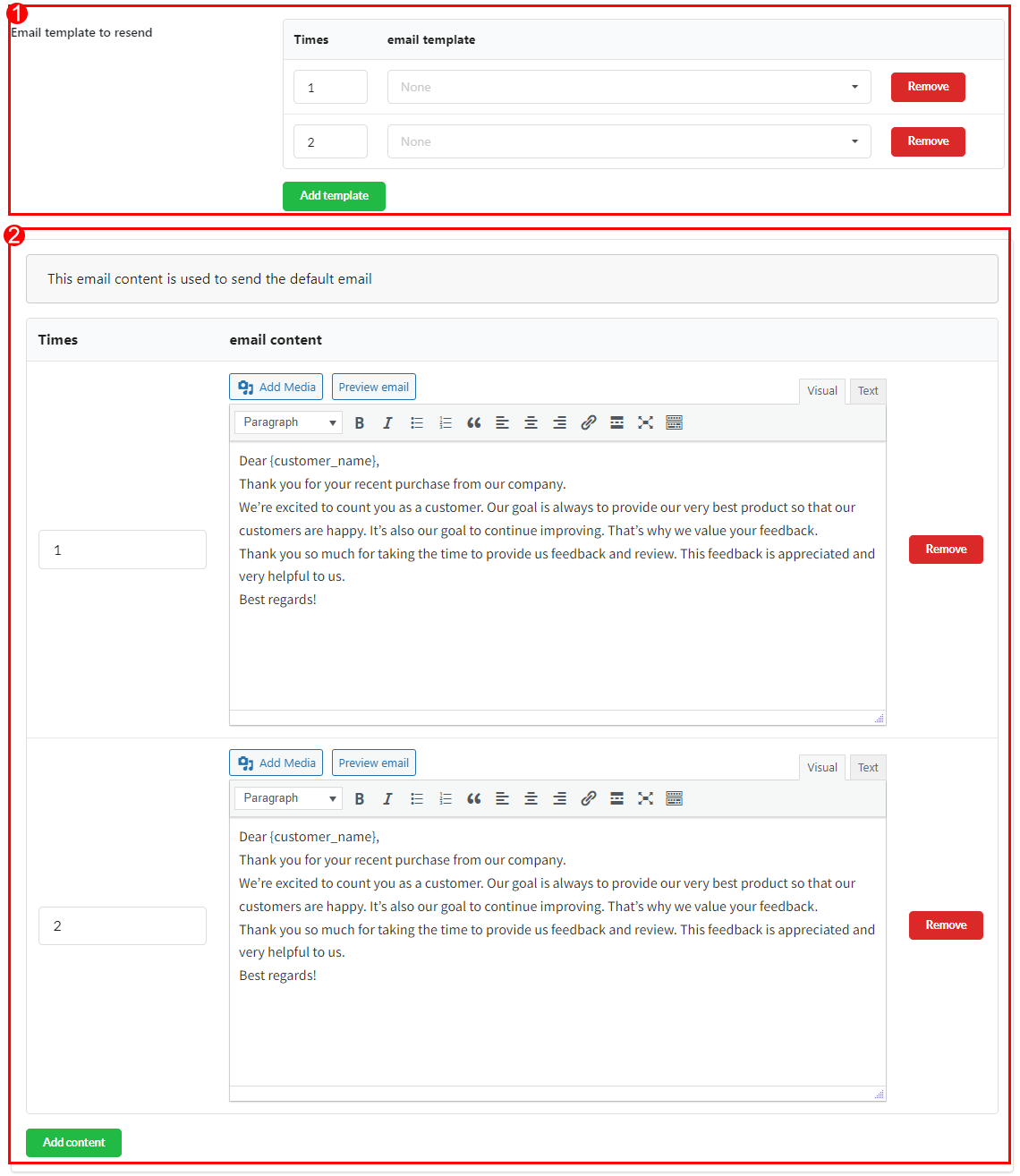In case you sent a Review Reminder email to customers to ask for a review, but they have not left any yet, this feature would be helpful. It helps if you want to remind them of leaving reviews for the items they purchased, by resending the email in case they somehow did not leave one.
Go to Resend review reminder tab to configure resending review reminders and email resending templates.
A. Set up a schedule to resend reminder emails
- Enable: Enable this option to resend the Review Reminder email if the customer has not rated after the first email.
- Resend reminder email after: Set the time for how many days to send the next email
- Stop after: Set how many times you send the Review Reminder email.
- Resend email at: Set the exact hour to send the email in the day
B. Resend review reminder email templates
There are 2 types of the email template you can use to resend review reminder emails, you will customize the resend review reminder email templates using the WooCommerce Email Template Customizer plugin or the original resend review reminder email template in the WooCommerce Photo Reviews plugin.
- Email template to resend: Select a template and assign it to the time you send a review reminder email. This option is perfectly compatible with the WooCommerce Email Template Customizer plugin – You can create multiple Review Reminder templates with the plugin and select the template you want here. Regard this documentation for more information.
- In case there’s no available template to assign, the plugin will use the default (original) templates below to send.
- The original resend review reminder email templates in the WooCommerce Photo Reviews plugin.
- Times: Assign the number which stands for the time you send the email to each corresponding email content.
- Email content: Edit the email content and watch the preview before the real sending.
- Remove: Remove the row that contains the time and email content
- Add content: Add times and email content to resend the corresponding Review Reminder email