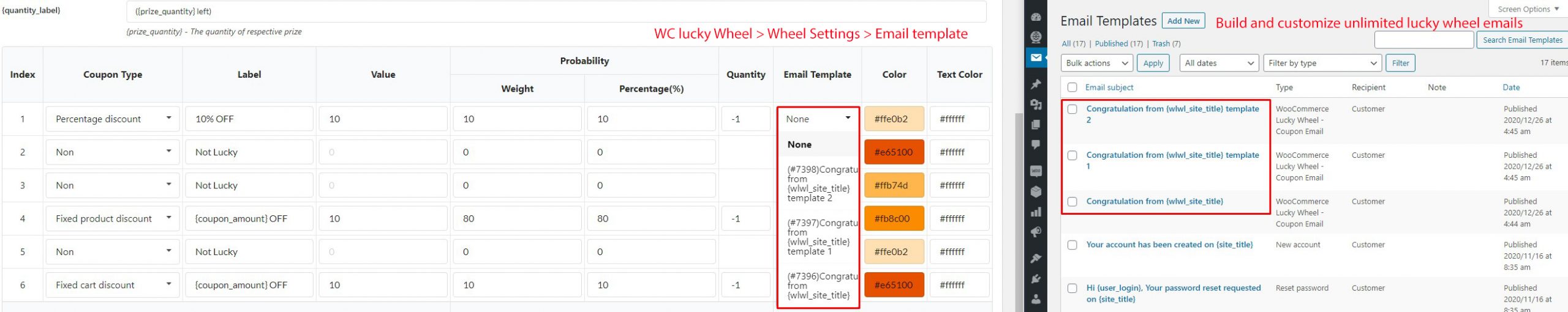If you’re using WooCommerce Lucky Wheel and WooCommerce Email Template Customizer, or Email Template Customizer for WooCommerce, you can:
- Customize emails that inform users the wheel spinning result
- Create different limitless templates and assign the template to each wheel segment >> This function lets you manage the email content to each result.
How to send Lucky wheel emails using the WooCommerce Email Template Customizer plugin.
Step 1. Build templates for informing result.
Follow this documentation for how to create new template with the ETC plugin. You can create a whole new template, or select our built-in design “WooCommerce Lucky Wheel – Coupon Email” in available Sample
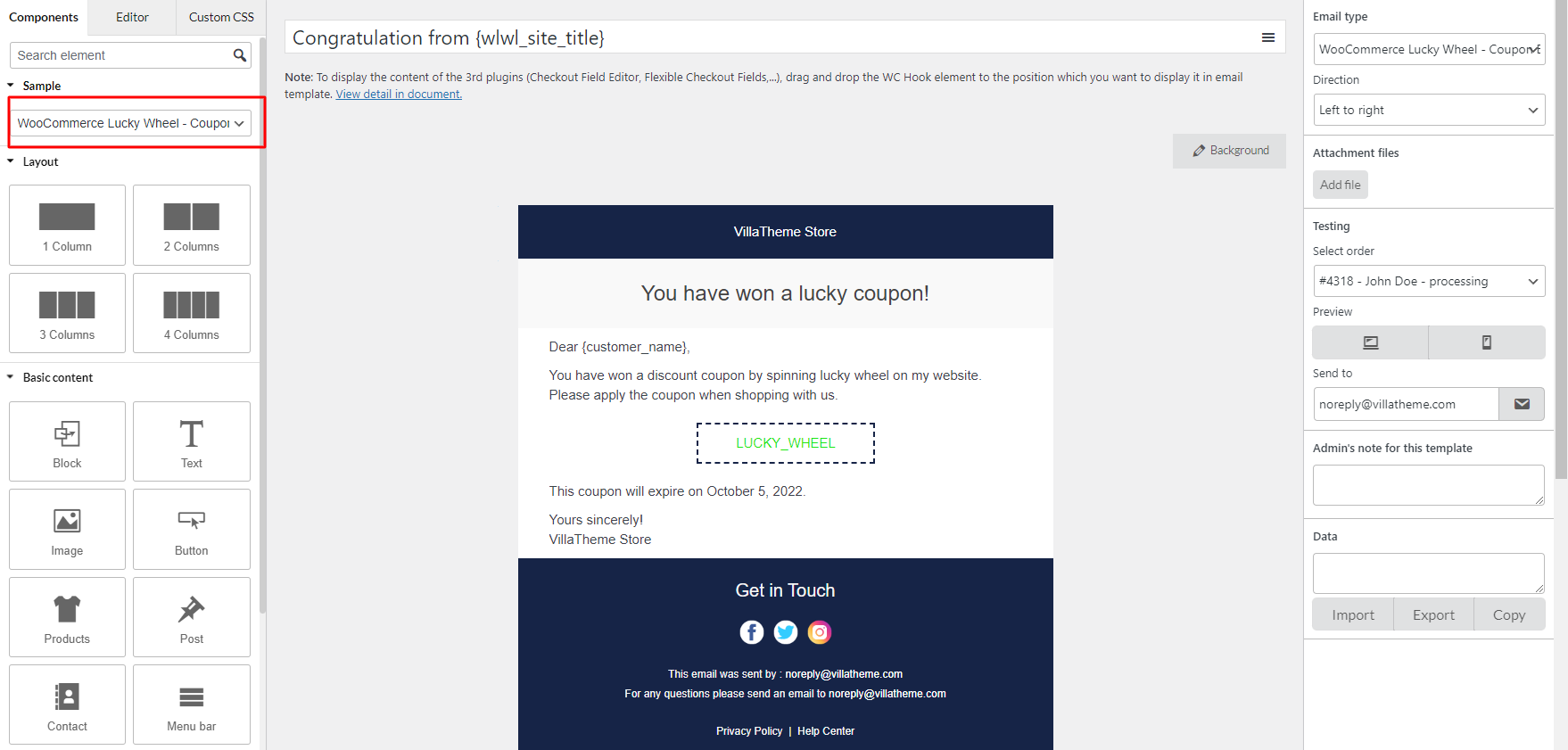
You must ensure the email template is saved under “WooCommerce Lucky Wheel – Coupon Email” type. More info in this documentation.
Step 2. Assign email to each index
Now after you’re happy with the email design, go to WC Lucky Wheel >> Wheel Settings >> and assign the template to the segment with prize
You may create different template for different prize notification, and assign them separately.
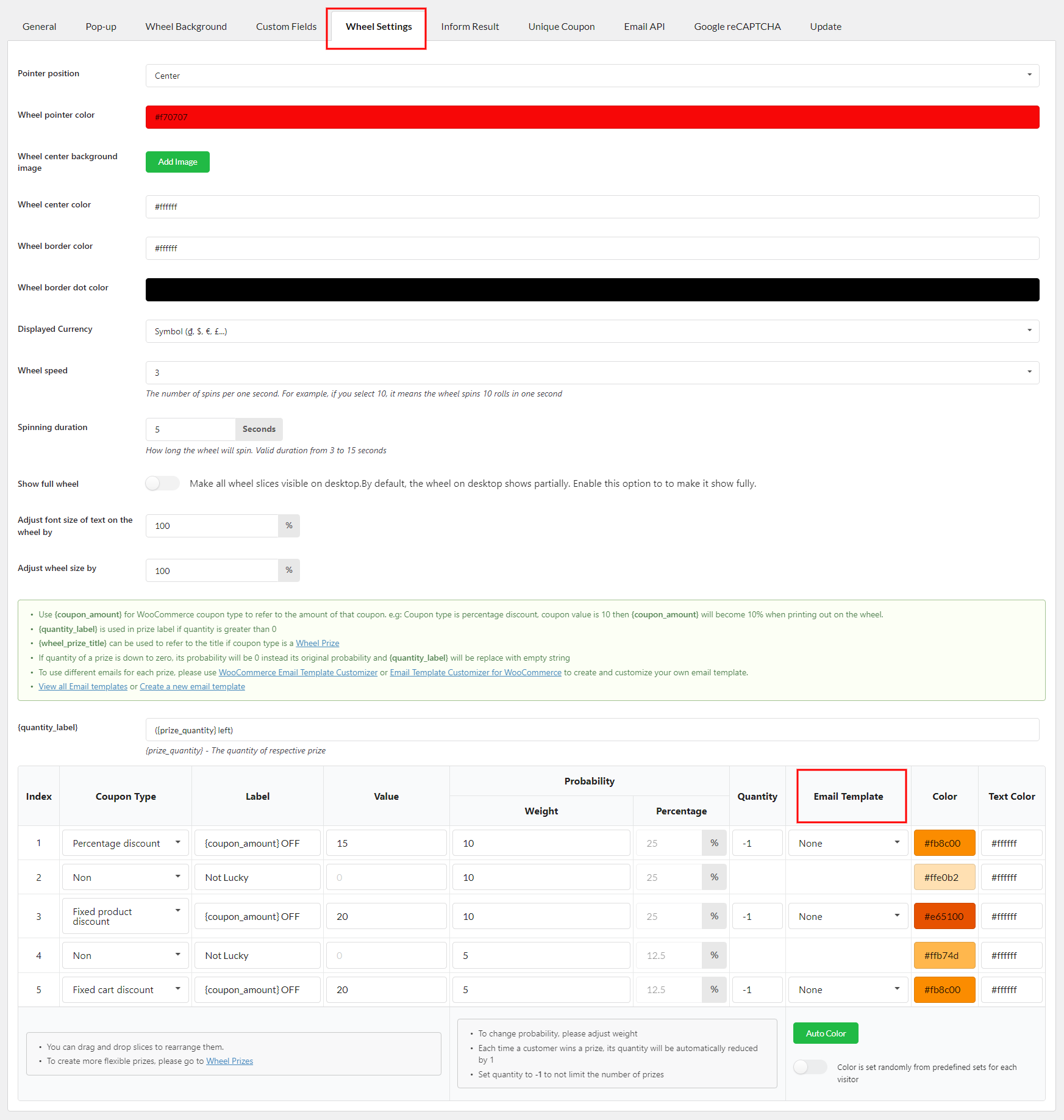
Shortcodes for the lucky wheel emails
{wlwl_coupon_label}
{wlwl_site_title}
{wlwl_coupon_code}
{wlwl_customer_name}
{wlwl_customer_email}
{wlwl_customer_mobile}
{wlwl_date_expires}