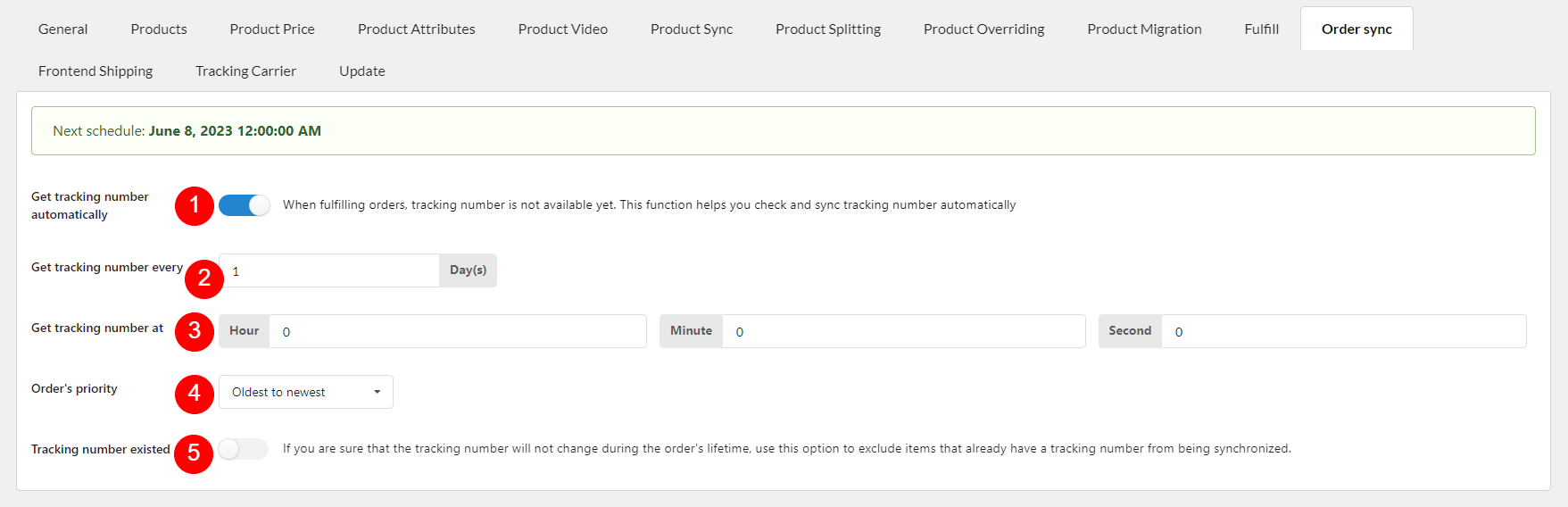You can sync order tracking numbers automatically in the Fulfill tab. Just like the option Auto Fulfill above and Auto sync product feature, this feature also required a verified Auto update key and a valid Access token to work properly. See this documentation for details.
1. Get tracking number automatically: When fulfilling orders, tracking number is not available yet. This function helps you check and sync tracking number automatically.
2. Get tracking number every: Set to update tracking number after every specific day.
3. Get tracking number at: Set to update tracking number at a certain hour, minute, second.
4. Order’s priority: Sync order from newest to oldest and vice versa
5. Tracking number existed: Enable this option to exclude items that already have tracking number from being synced