Feature related to this setting page:
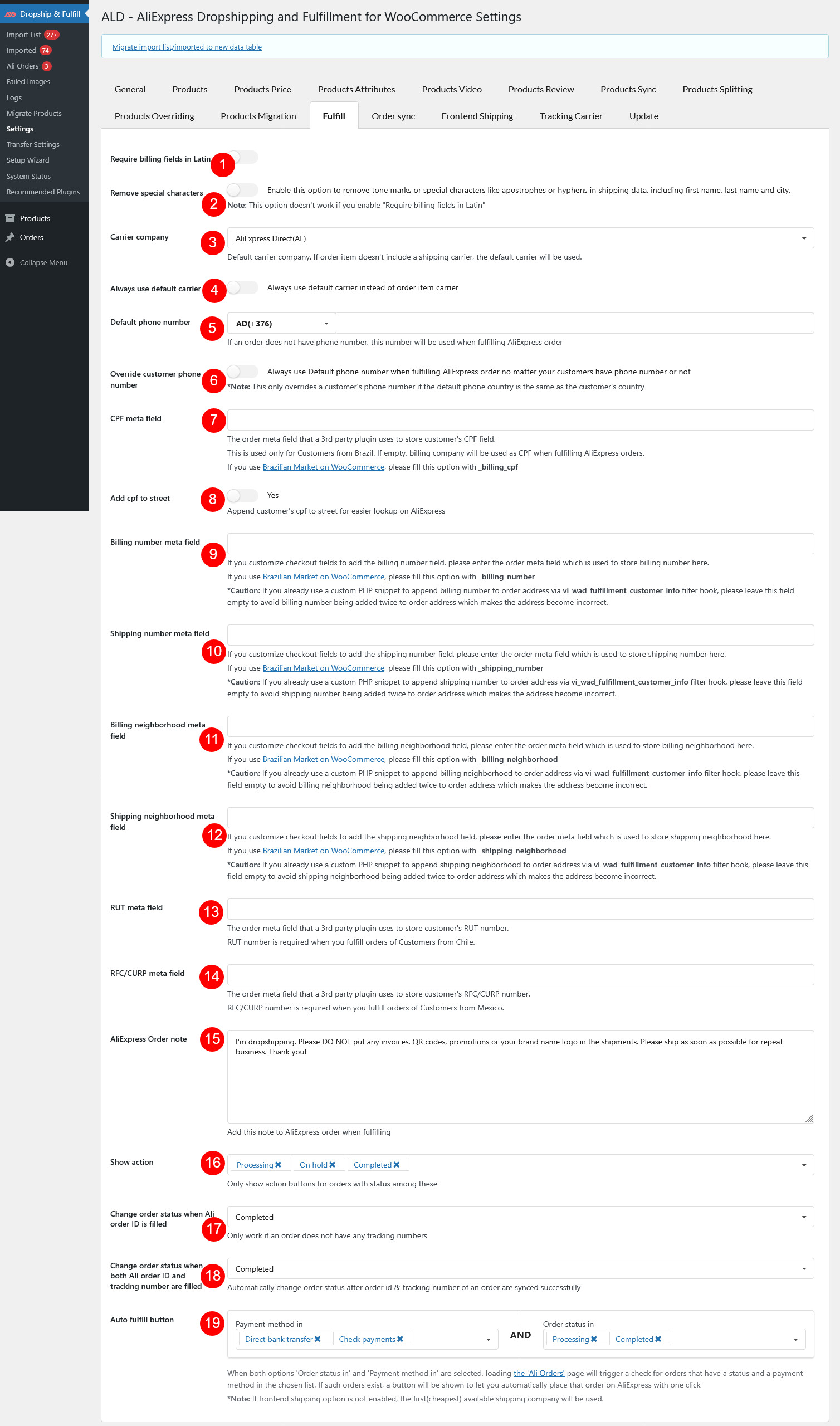
- Require billing fields in Latin: Enable this option to force users to fill billing details in Latin
- Remove special characters: This option is available once you disable “Require billing fields in Latin“, it removes special characters in the shipping data.
*Note: This option may change customer’s first name and/or last name to fulfill order successfully. E.g. remove blank space or add hyphens, but the full name stays unchanged. - Carrier company: Each AliExpress item needs a shipping carrier. If an item has not been chosen a specific shipping carrier, this default value will be selected to fulfill the order.
- Always use default carrier: Enable to always use the default carrier instead of the order item carrier
- Default phone number: If an order does not have phone number, this number will be used to fulfill AliExpress order.
- Override customer phone number: Always use Default phone number when fulfilling Aliexpress order no matter your customers have phone number or not.
- Note: This only overrides a customer’s phone number if the default phone country is the same as the customer’s country.
- CPF meta field: The order meta field that a 3rd party plugin use to store customer’s CPF field. This is used only for Customers from Brazil. If empty, billing company will be used as CPF when fulfilling AliExpress orders.
- Add cpf to street: Append customer’s cpf to street for easier lookup on AliExpress
- Billing number meta field: If you customize checkout fields to add the billing number field, please enter the order meta field which is used to store billing number here. If you use Brazilian Market on WooCommerce, please fill this option with _billing_number*Caution: If you already use a custom PHP snippet to append billing number to order address via vi_wad_fulfillment_customer_info filter hook, please leave this field empty to avoid billing number being added twice to order address which makes the address become incorrect.
- Shipping number meta field: If you customize checkout fields to add the shipping number field, please enter the order meta field which is used to store shipping number here. If you use Brazilian Market on WooCommerce, please fill this option with _shipping_number*Caution: If you already use a custom PHP snippet to append shipping number to order address via vi_wad_fulfillment_customer_info filter hook, please leave this field empty to avoid shipping number being added twice to order address which makes the address become incorrect.
- Billing neighborhood meta field: If you customize checkout fields to add the billing neighborhood field, please enter the order meta field which is used to store billing neighborhood here. If you use Brazilian Market on WooCommerce, please fill this option with _billing_neighborhood*Caution: If you already use a custom PHP snippet to append billing neighborhood to order address via vi_wad_fulfillment_customer_info filter hook, please leave this field empty to avoid billing neighborhood being added twice to order address which makes the address become incorrect.
- Shipping neighborhood meta field: If you customize checkout fields to add the shipping neighborhood field, please enter the order meta field which is used to store shipping neighborhood here. If you use Brazilian Market on WooCommerce, please fill this option with _shipping_neighborhood*Caution: If you already use a custom PHP snippet to append shipping neighborhood to order address via vi_wad_fulfillment_customer_info filter hook, please leave this field empty to avoid shipping neighborhood being added twice to order address which makes the address become incorrect.
- RUT meta field: The order meta field that a 3rd party plugin uses to store customer’s RUT number. RUT number is required when you fulfill orders of Customers from Chile.
- RFC/CURP meta field: For orders whose shipping country is Mexico, when you fulfill them, AliExpress may require this info, and you need to have a corresponding data on WooCommerce order. Fill in your WooCommerce order meta field of that field here
- AliExpress Order note: This note will be added on the AliExpress order when an order is fulfilled.
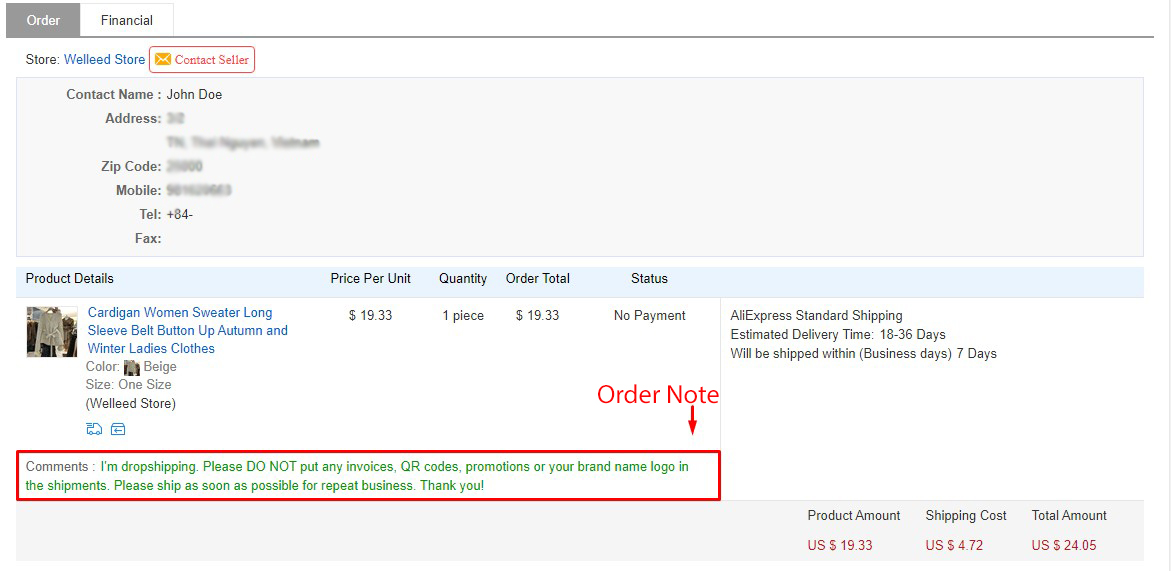
- Show action: Select the order statuses for which the To order button on the order admin will appear in order to fulfill these orders.
- Change order status when Ali order ID is filled: Select a status to change when the order’s IP is filled. Only work if an order does not have any tracking numbers.
- Change order status when both Ali order ID and tracking number are filled: Automatically change order status after order id & tracking number of an order are synced successfully.
- Auto fulfill button: A button will appear, allowing you to place the order on AliExpress with a single click, when an order, whose status and payment method match the ‘Order status in’ and ‘Payment method in’ options, is found
*Note:- If frontend shipping option is not enabled, the first(cheapest) available shipping company will be used.
- Chrome extension must still be installed, enabled, activated, and used with affiliate consent for the button to function