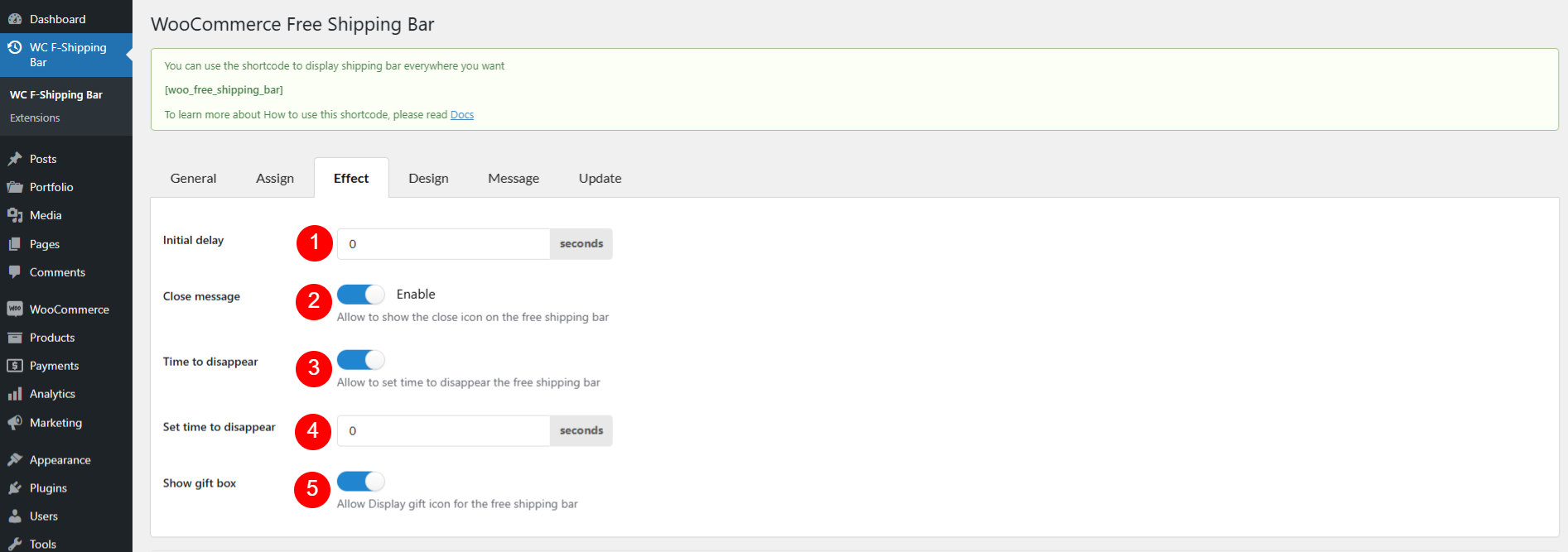1. Initial delay: After this time, the free shipping will be automatically hidden. It will appear again until you load the page or change to another page.
2. Close message: Enable to display the close button on the free shipping bar, click on it to close the free shipping bar on the front end.
3. Time to disappear: Enable to allow to set up a schedule for hiding the free shipping bar.
4. Set time to disappear: Set a time value to hide the free shipping bar.
5. Show gift box: Enable to use an icon to open the free shipping bar. Go to the Design tab to select a style of the icon: Truck or an uploaded image.