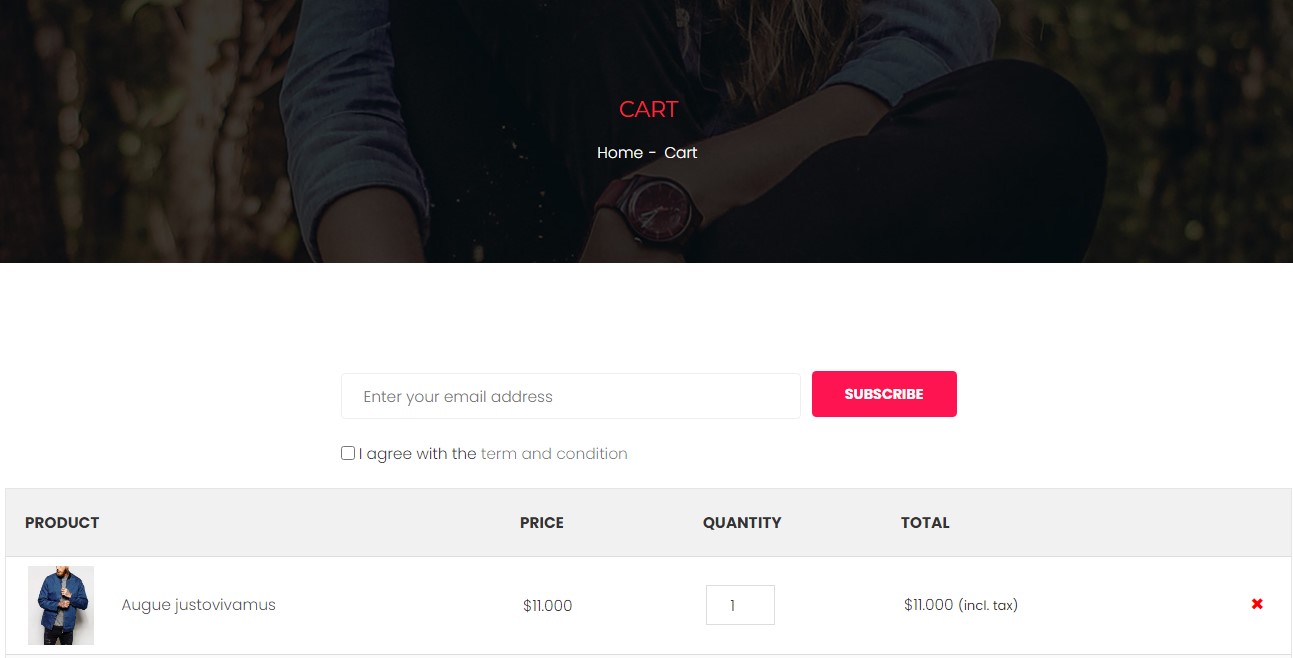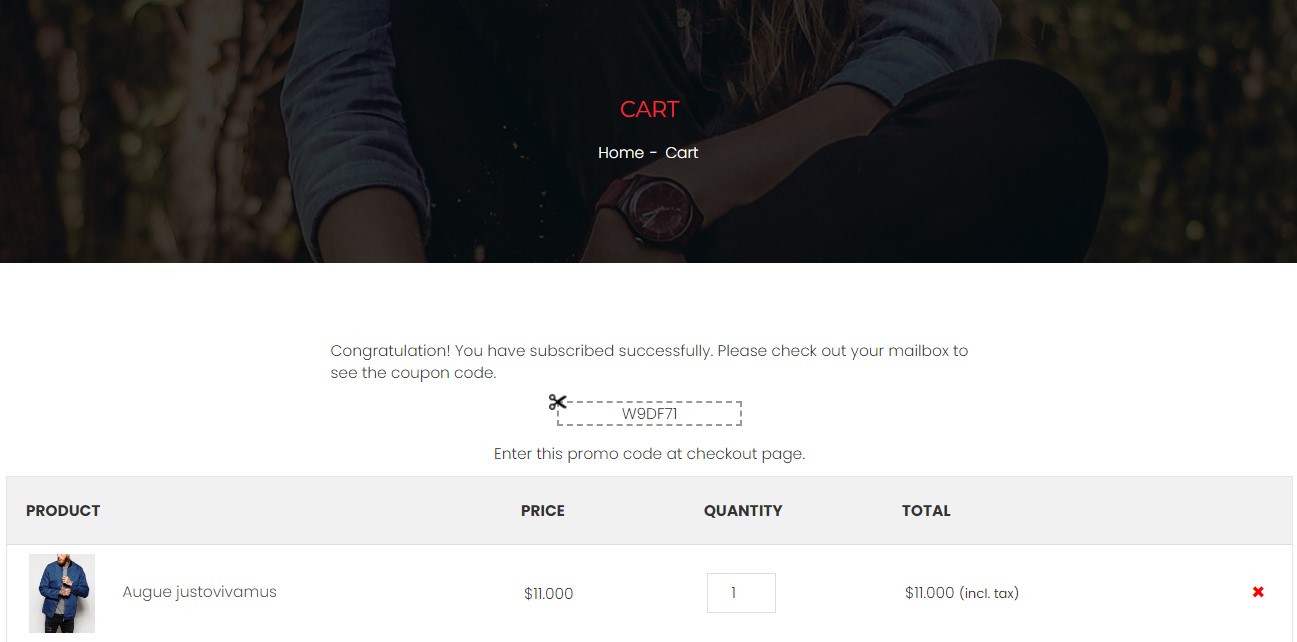You can use a shortcode [wcb_widget always_visible=1 show_coupon_code=1] to display subscription form everywhere.
All parameters:
type: There’re 2 templates, fill value “1” or “2”
always_visible: Fill “1” to always show the form, even with logged-in/subscribed users (checked using browser cookies). Otherwise fill “0”
bt_color: Button color, add color code as value for this parameter
bt_bg_color: Background color of the button, add color code as value for this parameter
bt_border_radius: Adjust the corner round, add number of pixel as value for this parameter
input_border_radius: Border radius of the input field, add number of pixel as value for this parameter
show_coupon_code: Fill value “1” if you want to show coupon code below Message After Subscribing
show_first_name: Fill value “1” if you want to show custom field “First name”
show_last_name: Fill value “1” if you want to show custom field “Last name”
show_mobile: Fill value “1” if you want to show custom field “Mobile”
show_birthday: Fill value “1” if you want to show custom field “Birthday”
show_gender: Fill value “1” if you want to show custom field “Gender”
show_additional: Fill value “1” if you want to show custom field “Additional field”
An example for a shortcode with full parameter: [wcb_widget always_visible=1 show_coupon_code=1 type=1 show_first_name=1 show_last_name=1 show_mobile=1 show_birthday=1 show_gender=1 show_additional=1 bt_color=#FFFFFF bt_bg_color=#990C31 input_border_radius=20 bt_border_radius=20]