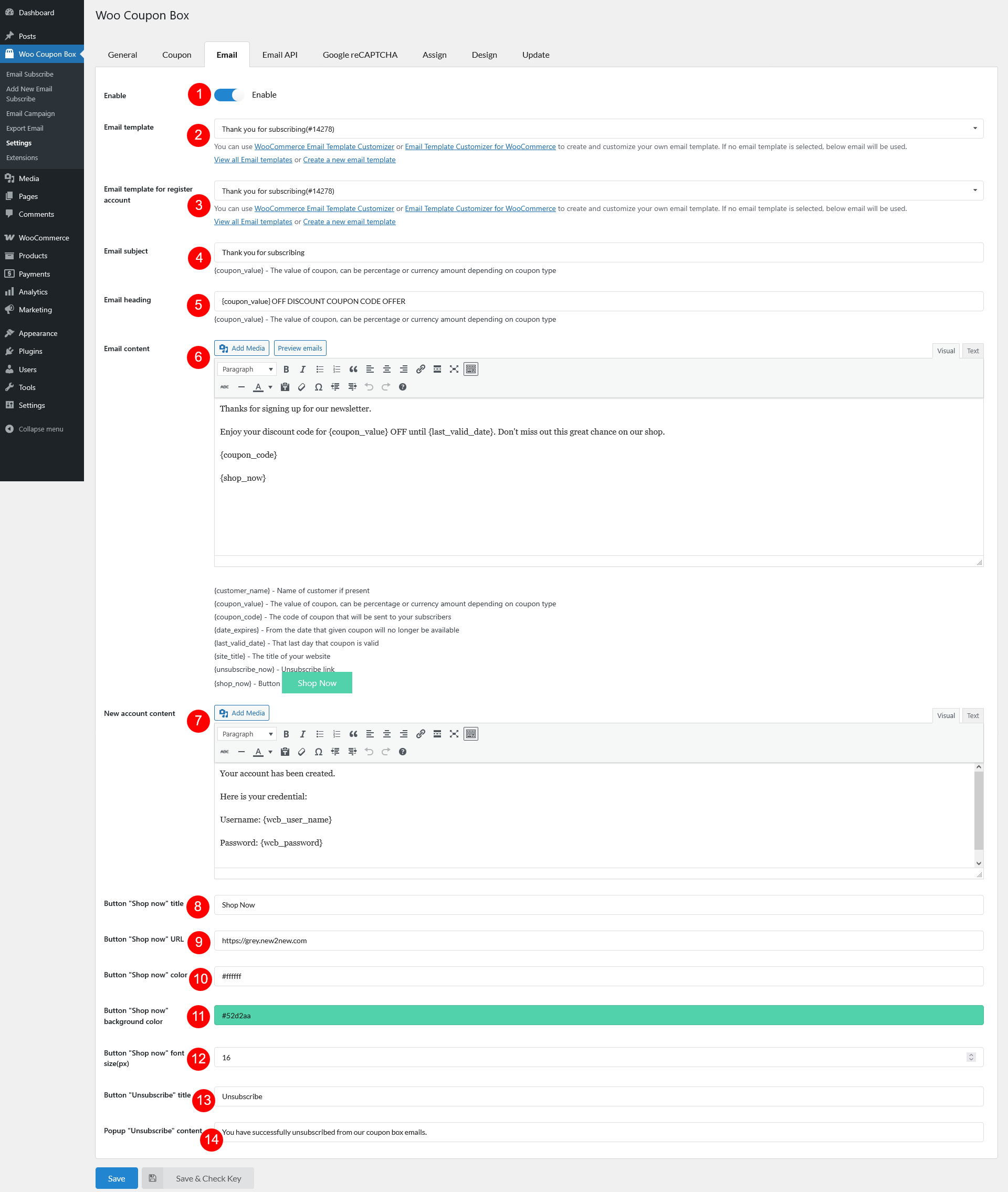In the Email tab, you can configure the email will send to subscribers after they subscribe emails.
- Enable: To send an email when a customer subscribes on our site with WooCommerce Coupon Box.
- Email template: Choose available email templates to send different emails for each prize, please use WooCommerce Email Template Customizer or Email Template Customizer for WooCommerce to create and customize your own email template.
If there is no template chosen, default template will be sent out - Email template for register account: Same as Email template option, but this is for email when the user register an account upon subscribing.
- Email subject: Fill in your email subject.
- Email heading: Fill in the email heading.
- Email content: Set up the email content, you can use shortcodes here.
- {customer_name} – Name of customer if present
- {coupon_value} – The value of coupon, can be percentage or currency amount depending on coupon type
- {coupon_code} – The code of coupon that will be sent to your subscribers
- {date_expires} – From the date that given coupon will no longer be available
- {last_valid_date} – That last day that coupon is valid
- {site_title} – The title of your website
- {unsubscribe_now} – Unsubscribe link
- {shop_now} – Button that redirects user to a page with predefined URL inside Button “Shop now” URL
- New account content: If an account is created upon subscription, send an email. Specify the email content in this field
- Button “Shop now” title: The shop now button text. Change it as you need, “USE COUPON NOW” maybe
- Button “Shop now” URL: The shop now URL, it can be the shop URL
- Button “Shop now” color: Adjust the Shop now button text color. See the change right in the button preview next to the {shop_now} shortcode
- Button “Shop now” background color: Adjust the Shop now button background color. See the change right in the button preview next to the {shop_now} shortcode
- Button “Shop now” font size(px): Adjust the Shop now button text size. See the change right in the button preview next to the {shop_now} shortcode
- Button “Unsubscribe” title: Specify the title for the button to unsubscribe email
- Popup “Unsubscribe” content: Once clicked the unsubscribe button, it redirects you to the website and then shows a popup. Specific the popup content here.