In Coupon tab, you can set up coupons you will send to visitors who subscribe emails in Woo Coupon Box.
- Unique coupon: with this option, the plugin will generate unique coupons for each email subscribed. The coupons will have type, value, and settings as you set it up. Check our WooCommerce Tutorial about coupons to learn more about WooCommerce coupon.
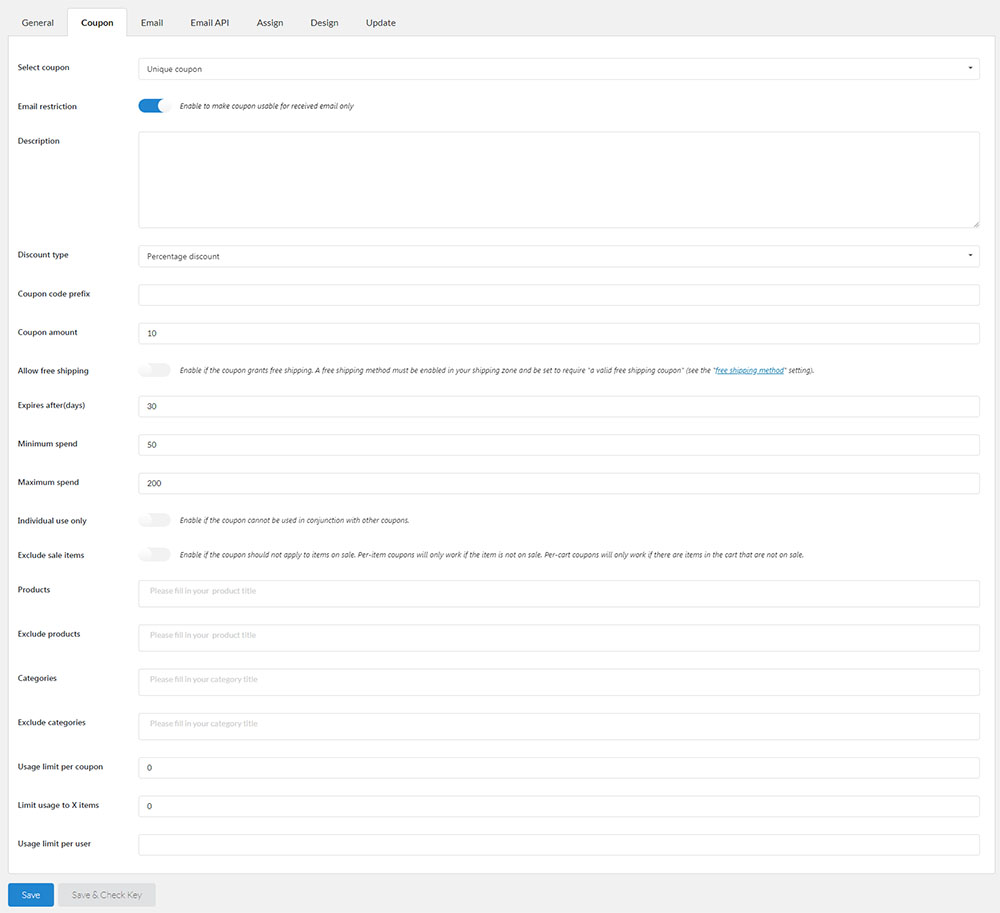
- Existing coupon: Select existing coupon to send to customers when their subscribe emails. You can create coupon at WooCommerce/ Coupons
1. Make the coupon only available with subscribe emails. Customers can not share the coupon code for other emails address.
2. Select a coupon code to send to customers.

- Custom: This option allows you to send a custom code to email subscribers.

- Do not use coupon: with this option, you will not send coupons to subscribers. Just a thank you message when they subscribe emails.