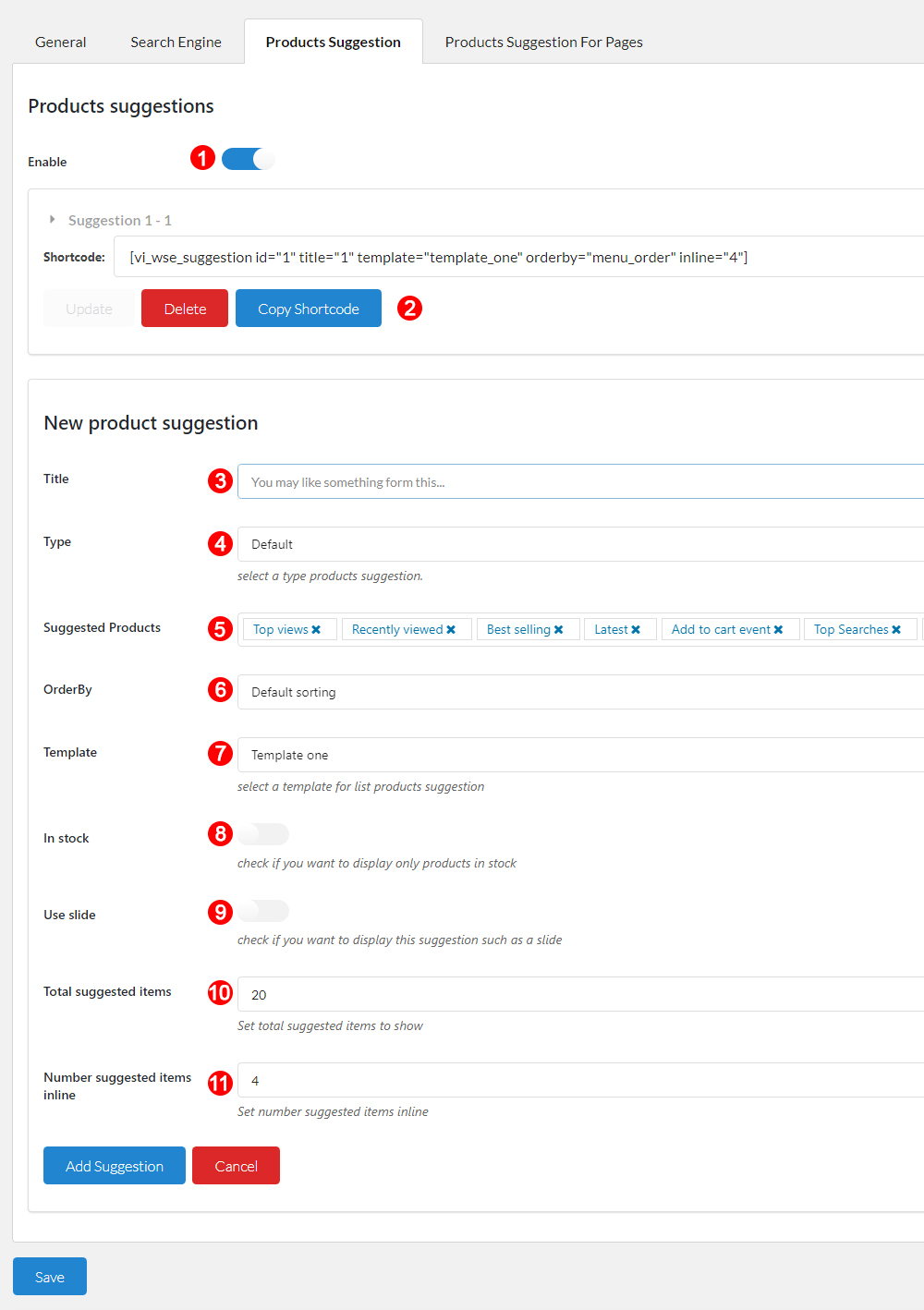- Enable: enable this option to use the product suggestion feature. This feature helps you to create product suggestion lists and then put it into pages.
- Shortcode: shortcodes of existing product suggestion lists. You can put it where you want to display the product suggestion.
- Title: change the title of the product suggestion.
- Type: there are 2 types to select default and custom. The default option will combine products in lists below to display. The custom option allows you to select products manually.
- Suggested Products: select product, product type you want to display.
- Order by: change the order of products in the list.
- Templates: change the list templates. There are three templates for you to choose from.
- In-stock: enable this option, the plugin will display only in-stock products.
- Use slide: display products as a slide instead of a list.
- Total suggested items: select the maximum products to display.
- Number suggested items inline: set the maximum products to appear in a line.
Then to go Products Suggestion For Pages tab to set the place for the product suggestion you just created.