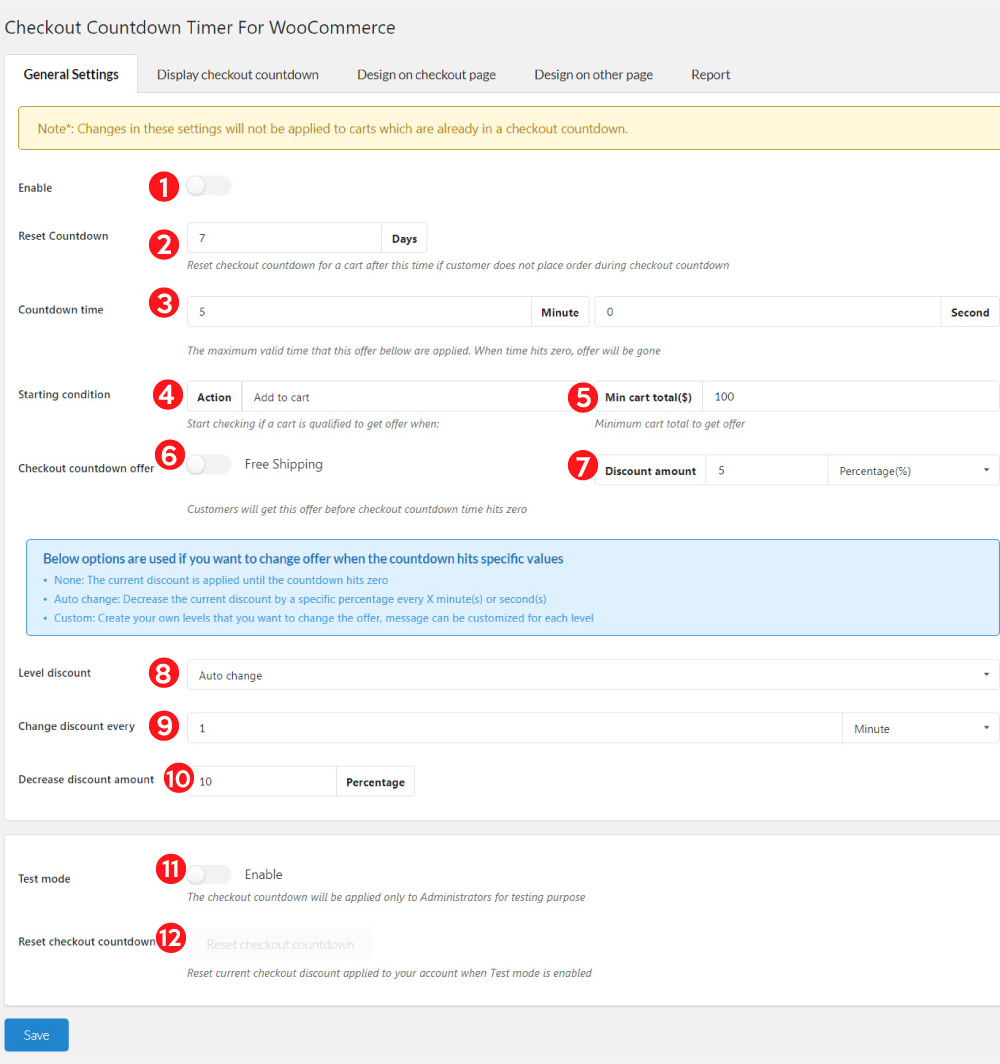In the general setting of the checkout countdown, you can set the checkout countdown timer for a minimum cart total to get a special offer.
- Enable: Enable to activate the option.
- Reset countdown: Enter the number of days and after this time the countdown checkout timer will be reseted if customers does not place order during checkout countdown.
- Countdown time: The maximum valid time that this offer bellow is applied. When the timer hits zero, the offer will be gone.
- Starting condition: The action at which starting a checkout countdown if a cart is eligible to get an offer. It can be when adding to cart; To checkout page; To cart page.
- Min cart total: minimum in cart total to get an offer.
- Checkout countdown offer: Customers will get free shipping before the checkout countdown timer hits zero.
- Discount amount: Customers will get discount amount (percentage/fixed amount) before the checkout countdown timer hits zero.
- Level discount: choose Auto change mode when you want the discount amount will autochange if the countdown timer hits specific values.
- Change discount every: Enter a duration for changing discount.
- Decrease discount amount: Enter the percentages you want to decrease after the countdown timer hits specific values.
- Test mode: The checkout countdown will be applied only to Administrators for testing purposes.
- Reset checkout countdown: Reset current checkout discount applied to your account when the Test mode is enabled.
- Customize the offer: Create your own levels that you want to change the offer, the message can be customized for each level
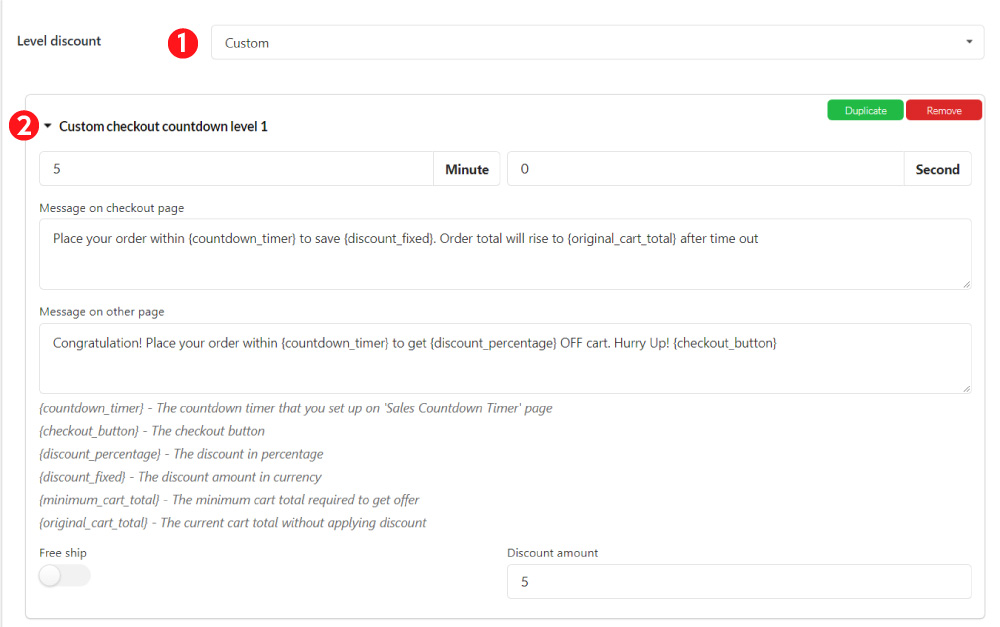
- Choose the Custom mode for using Level discount.
- Custom checkout countdown for each level as you want: time for each level, message on checkout page, message on other pages, offer free shipping or not, discount amount.
* You can duplicate the custom checkout countdown level to add other countdown levels.