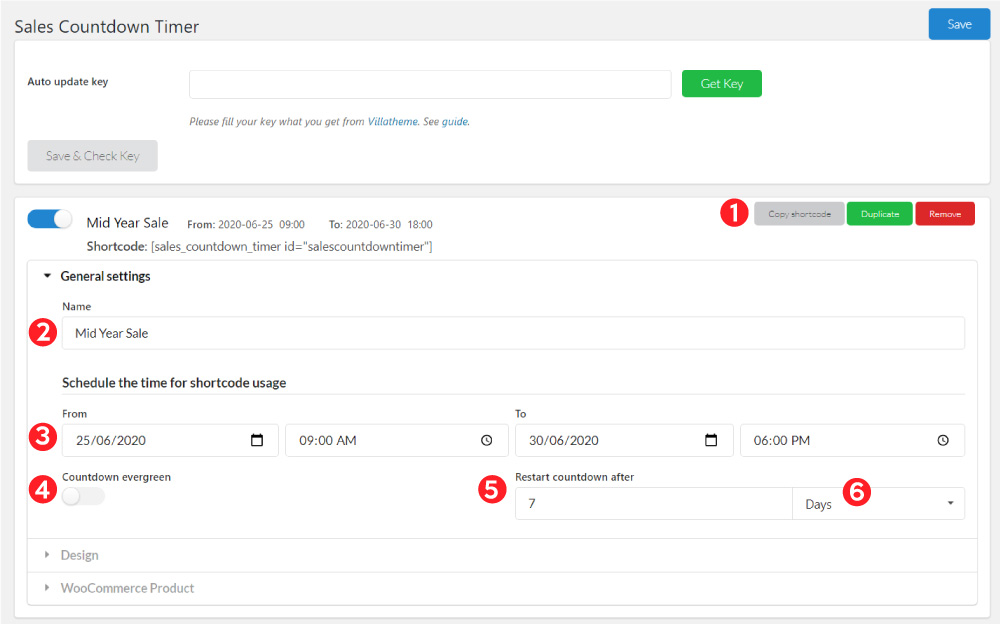In the General settings tab of the Countdown timer, you can add new or remove the Sales Countdown Timer profile.
- These buttons will appear when you hover your mouse over the header of the Sale Countdown Timer plugin.
Copy shortcode: Copy the shortcode to display the countdown timer on the pages you want.
Duplicate: Duplicate this Sale Countdown Timer profile.
Remove: Delete this Sale Countdown Timer profile. - The Sale Countdown Timer profile name. Enter a name for new countdown timer profile then you can find the sales countdown profile when selecting on the single product page.
- Schedule time: Set the time countdown schedule for your sales campaign.
- Countdown evergreen: Enable this option to make the countdown loops when it ends.
- Restart countdown after: If “Countdown evergreen” enabled, how long the countdown timer restarts after it ends.
- Choose the time unit for restarting the countdown.