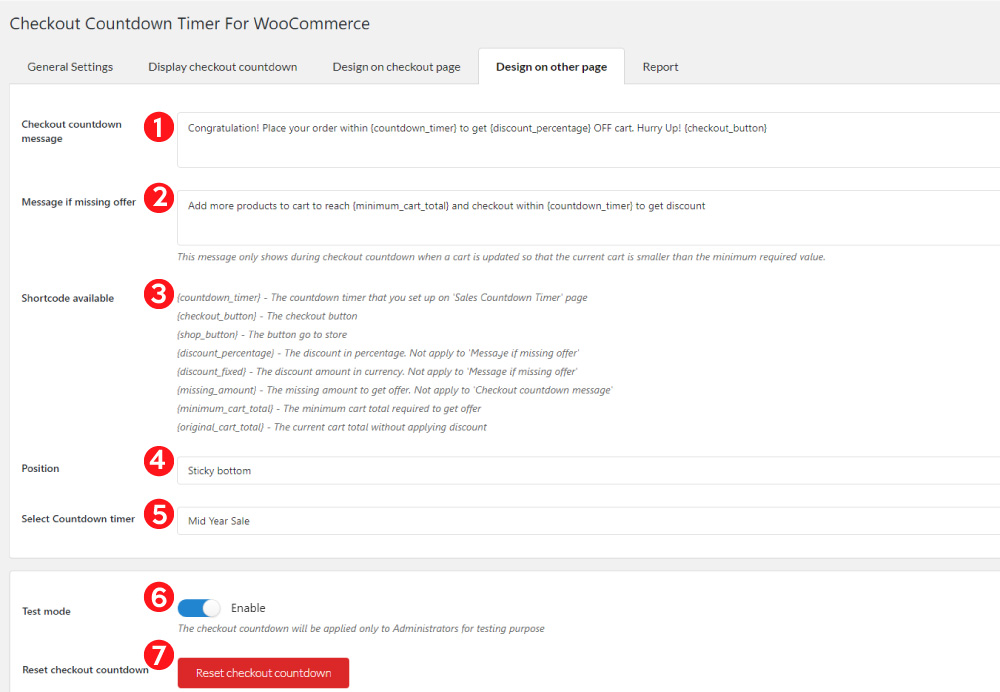This setting allows you to design the checkout countdown timer on the other page.
1. Checkout countdown message: Customize the message that appears on the countdown timer on an assigned page.
2. Message if missing offer: Customize the message appearing on the countdown timer on the assigned page if the offer is going to be over.
3. Shortcode available: Customize the text message in the countdown timer on the assigned page.
4. Position: Put the position of the countdown timer on the assigned page.
5. Select countdown timer: Select the countdown timer profile that you created to show up on the assigned page.
6. Test mode: The checkout countdown will be applied only to Administrators for testing purpose
7. Reset check out countdown: Reset current checkout discount applied to your account when Test mode is enabled