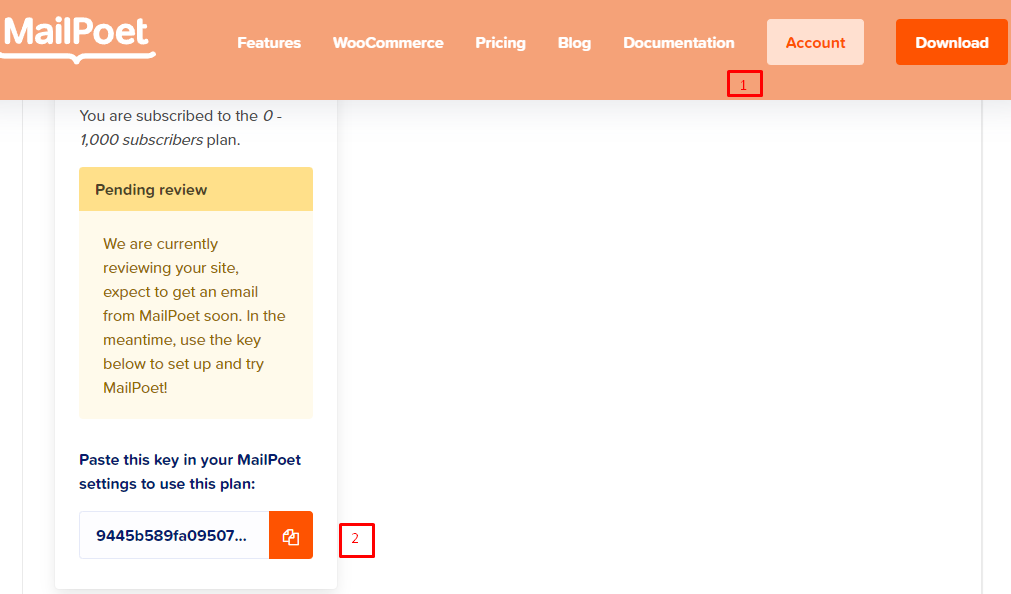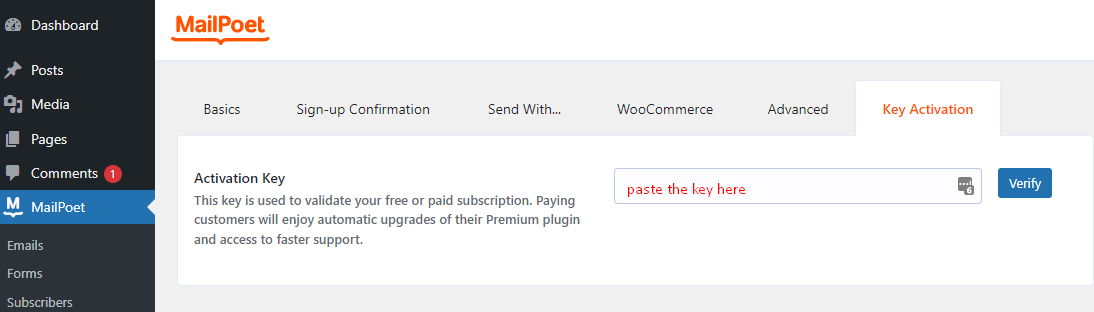To let the MailPoet settings appear on the Email API tab of the WooCommerce Lucky Wheel plugin, you must install the MailPoet plugin. These steps are below:
Step 1: Install the MailPoet plugin
Step 2: Go to the MailPoet website: mailpoet.com and sign up for a plan. Go to Account, Copy the key in your MailPoet settings to use the plan.
Step 3: Go to the MailPoet’s setting in WooCommerce, paste that key.
Step 4: Go to WC Lucky Wheel > Mail API, the MailPoet settings will appear there.
Step 5: Enable/Disable Mailpoet API.
Step 6: Choose the Mailpoet list you want to work with WC Lucky Wheel and save it again.