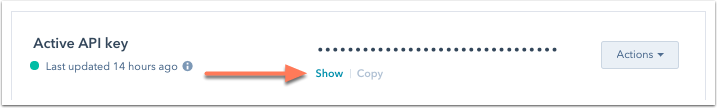1. Enable/Disable Hubspot API.
2. Hubspot API key: You need to enter the Hubspot API key to make it work. Please follow these steps:
- In your HubSpot account, click the settings icon in the main navigation bar.
- In the left sidebar menu, navigate to Integrations > API key.
- If a key has never been generated for your account, click Generate API key.
- If you’ve already generated an API key, click Show to display your key.
- With the key displayed, click Copy to copy the key. You can then paste the key to provide it to your developers or use it in your applications.