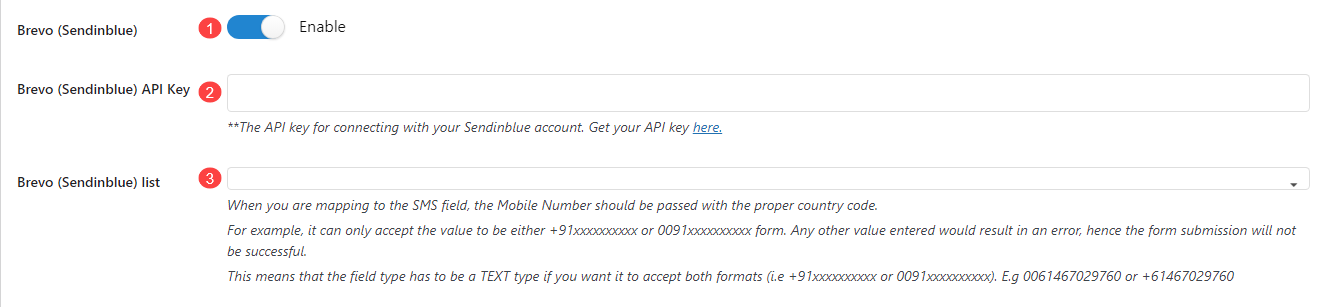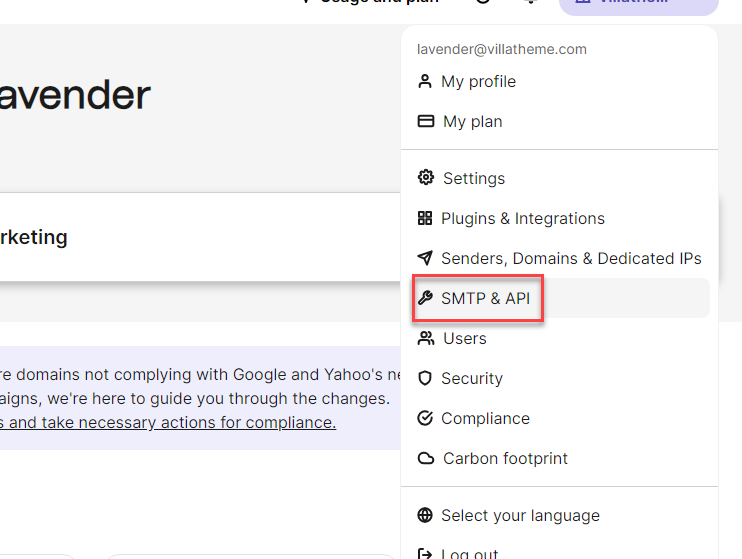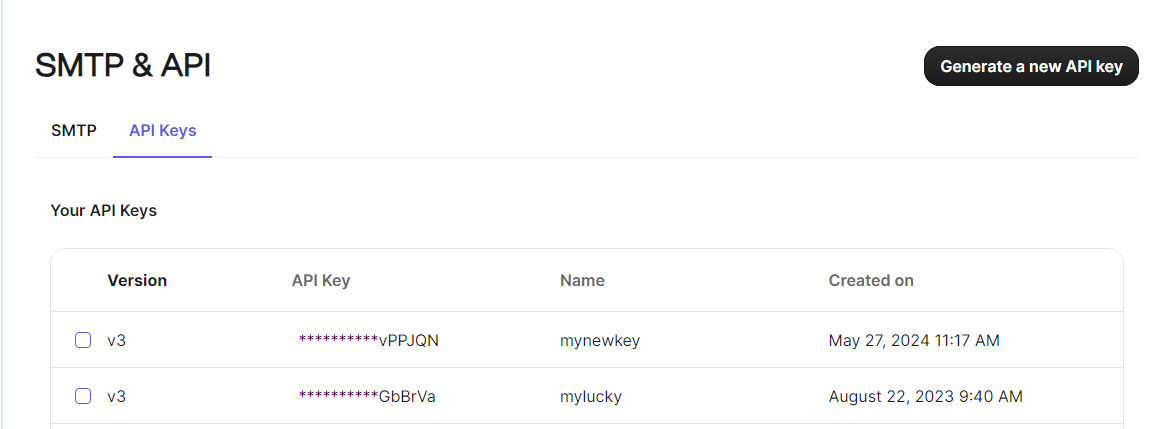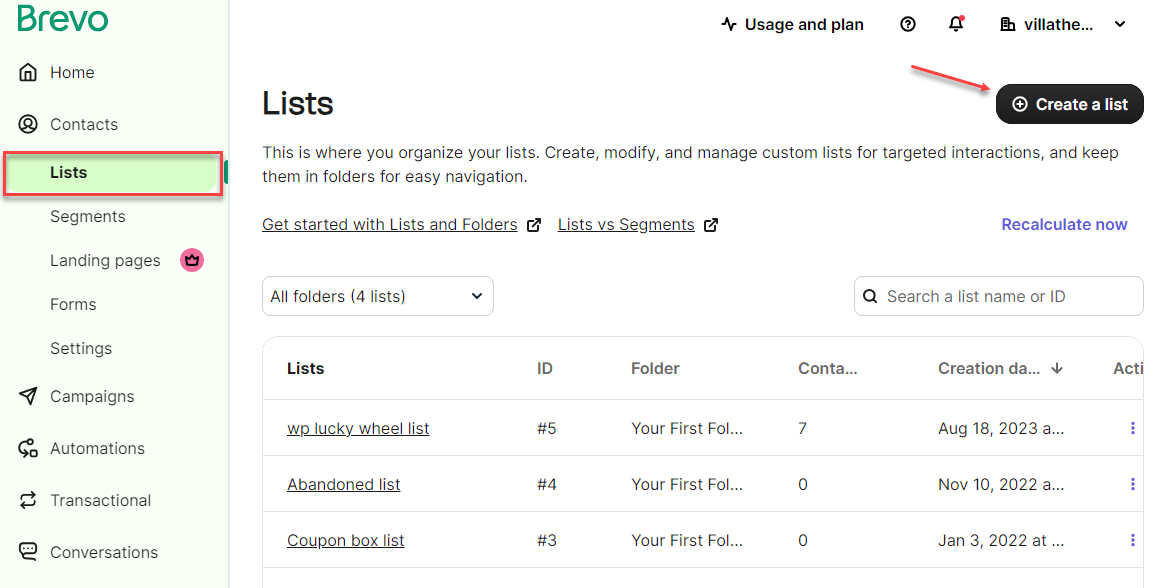1. Enable/Disable Brevo API.
2. Brevo API key: You need to enter the Brevo API key to make it work. Click here and register/login to obtain the API key.
a. Go to SMTP & API section
b. Create a new API key
c. Copy API key and paste to the Brevo API key field in the plugin.
3. Brevo list: Choose the Brevo list you want to work with WP Lucky Wheel and save it again.
Important note: When you are mapping to the SMS field, the Mobile Number should be passed with the proper country code.
For example, it can only accept the value to be either +91xxxxxxxxxx or 0091xxxxxxxxxx form. Any other value entered would result in an error, hence the form submission will not be successful.
This means that the field type has to be a TEXT type if you want it to accept both formats (i.e +91xxxxxxxxxx or 0091xxxxxxxxxx). E.g 0061467029760 or +61467029760