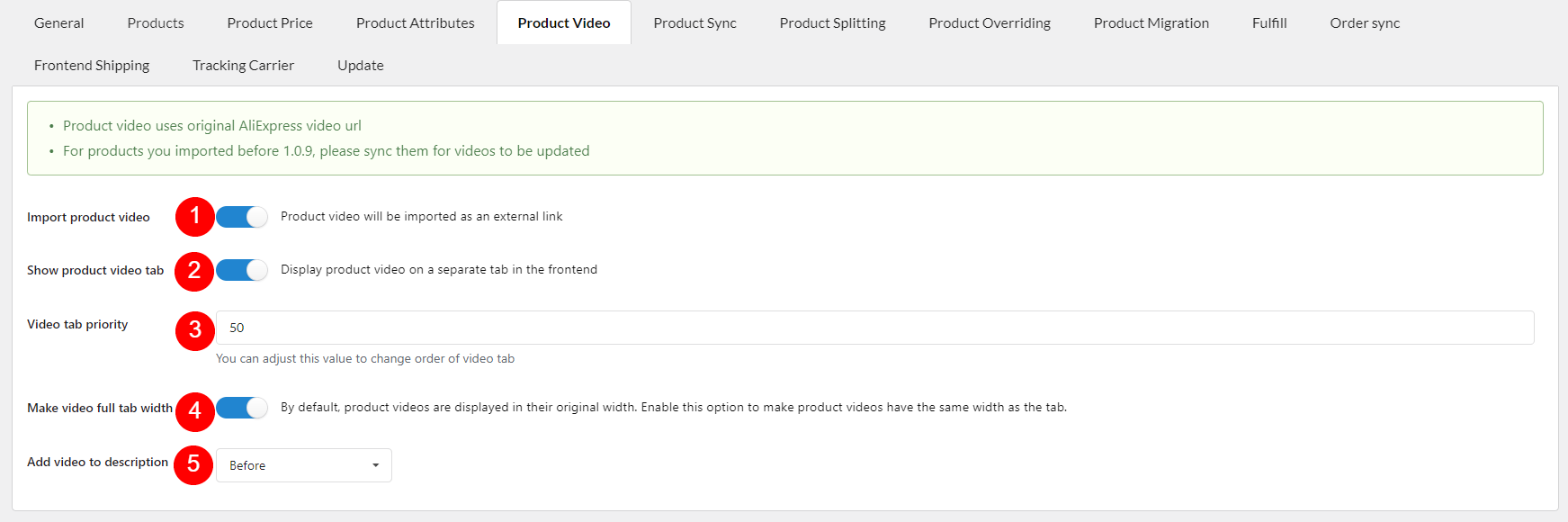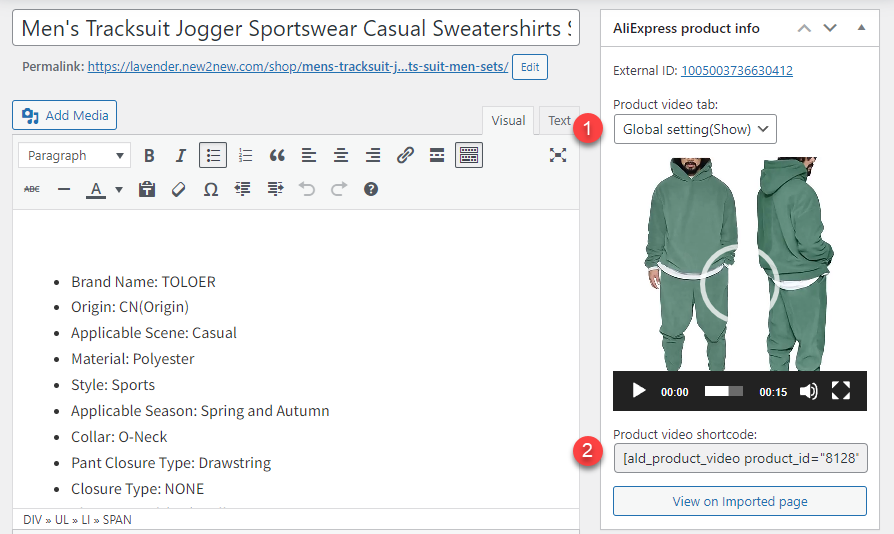Warning: Currently, WooCommerce doesn’t support product videos by default. Therefore, videos imported via ALD are displayed as external links. In some cases, AliExpress may block image/video access. If you see that the videos don’t display properly, please disable this feature and download them instead of using external links. See this post for more details.
In the Product Video tab, you will configure to import the video of the products on Aliexpress.
1. Import product video: Enable to import product videos, product videos will be imported as an external link.
2. Show product video tab: Display product video as a separate tab in the front end.
3. Video tab priority: Adjust to change the order of the video tab.
4. Make video full tab-width: Enable this option to make the product videos displayed the same width as the tab. By default, they will be displayed in their original width.
5. Add video to description: Select a position to add video to product description
1. Action on the product video tab: You can choose to show or hide the product video on each single product page.
2. Video shortcode: The shortcode of the product video is available, you can copy and paste it where you want. Go to each product editing page, you can see the product video shortcode.