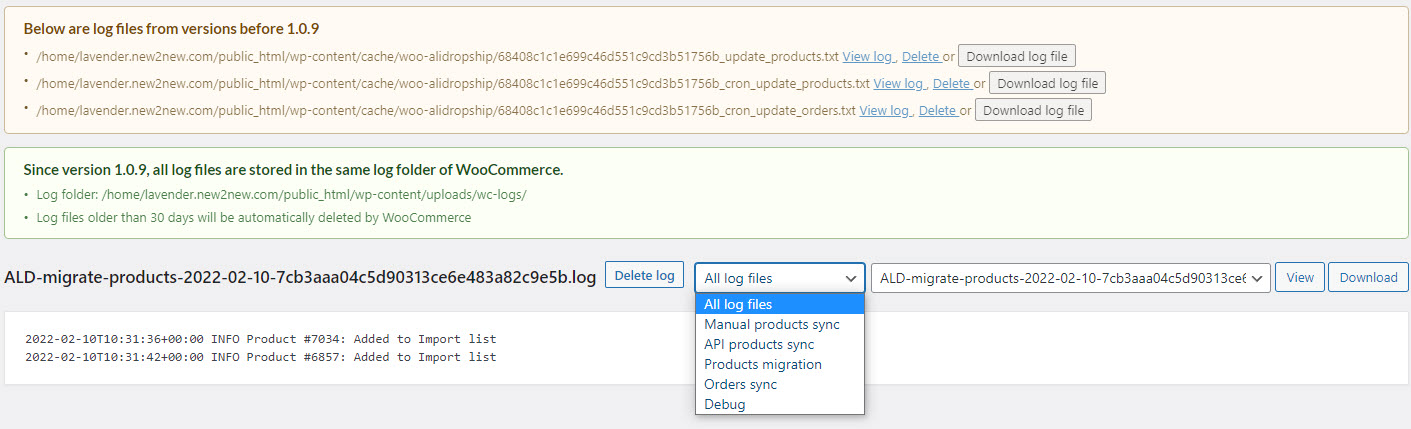You can check all logs in one of these ways:
- After completing syncing data, click on View detail, you will be redirected to the log page below. You can delete the log or download the log file.
- Go to this plugin > Logs
Since version 1.0.9, all log files are stored in the same log folder of WooCommerce. You can:
- Filter to view and download All log files; Manual product sync; API product sync; Product Migration; Order sync; Debug.
- Filter the result by date.
- Click on View log to check syncing results in detail.
For example in the above log, you can see:
+ [2021-09-07 06:48:28] Product #4055(Ali ID 32878225558): #4061 has stock quantity changed from 118 to 117
Mean: at [2021-09-07 06:48:28], the product has ID: #4055 on WooCommerce and ID: 32878225558 respectively on AliExpress has a change. In particular, the product variation has ID #4061 has stock quantity changed from 118 to 117.
+ [2021-09-07 06:48:29] Product #3077(Ali ID 4001106380606): Ali product is no longer available
Mean: At [2021-09-07 06:48:29], the product that has ID #3077 on WooCommerce and 4001106380606 on AliExpress is no longer available on AliExpress.
+ #2896 regular price changed from 14.3 to 14.54
Mean: the product that has ID #2896 changed the regular price from 14.3 to 14.54