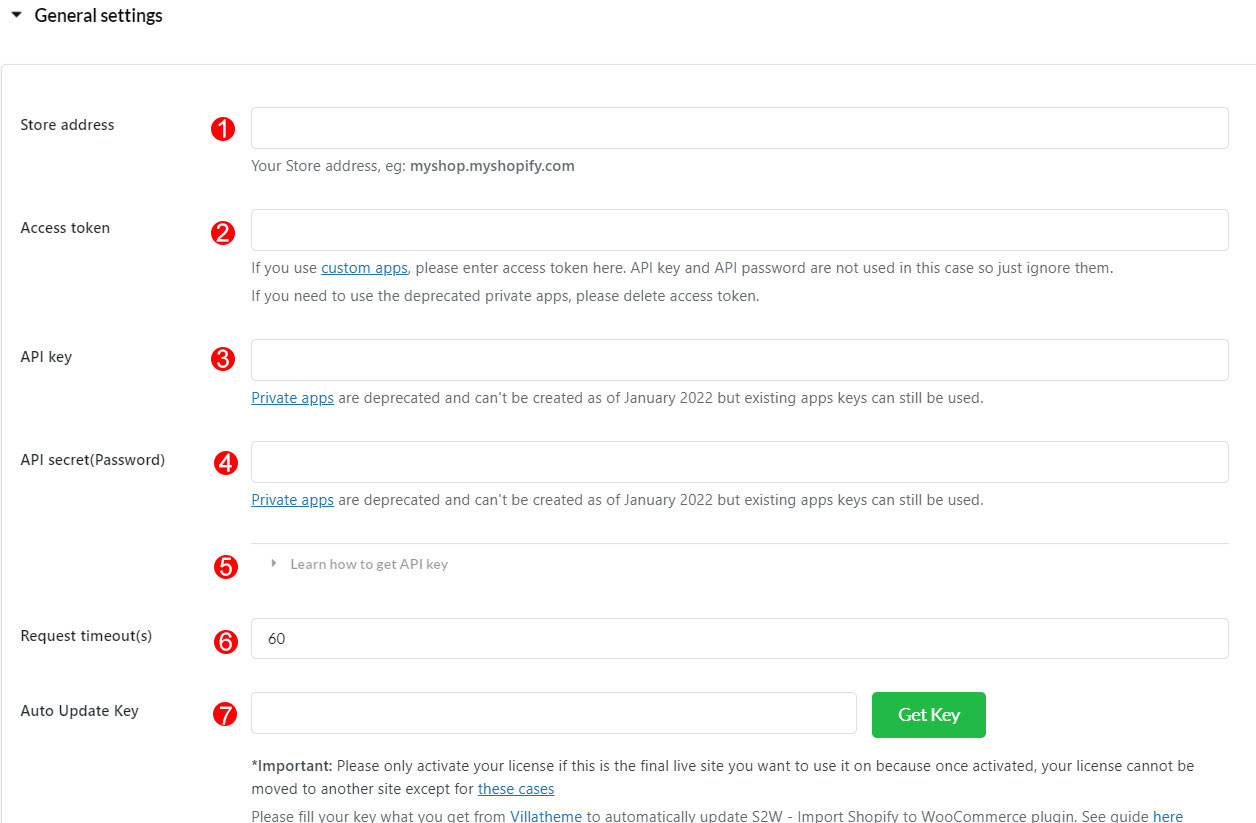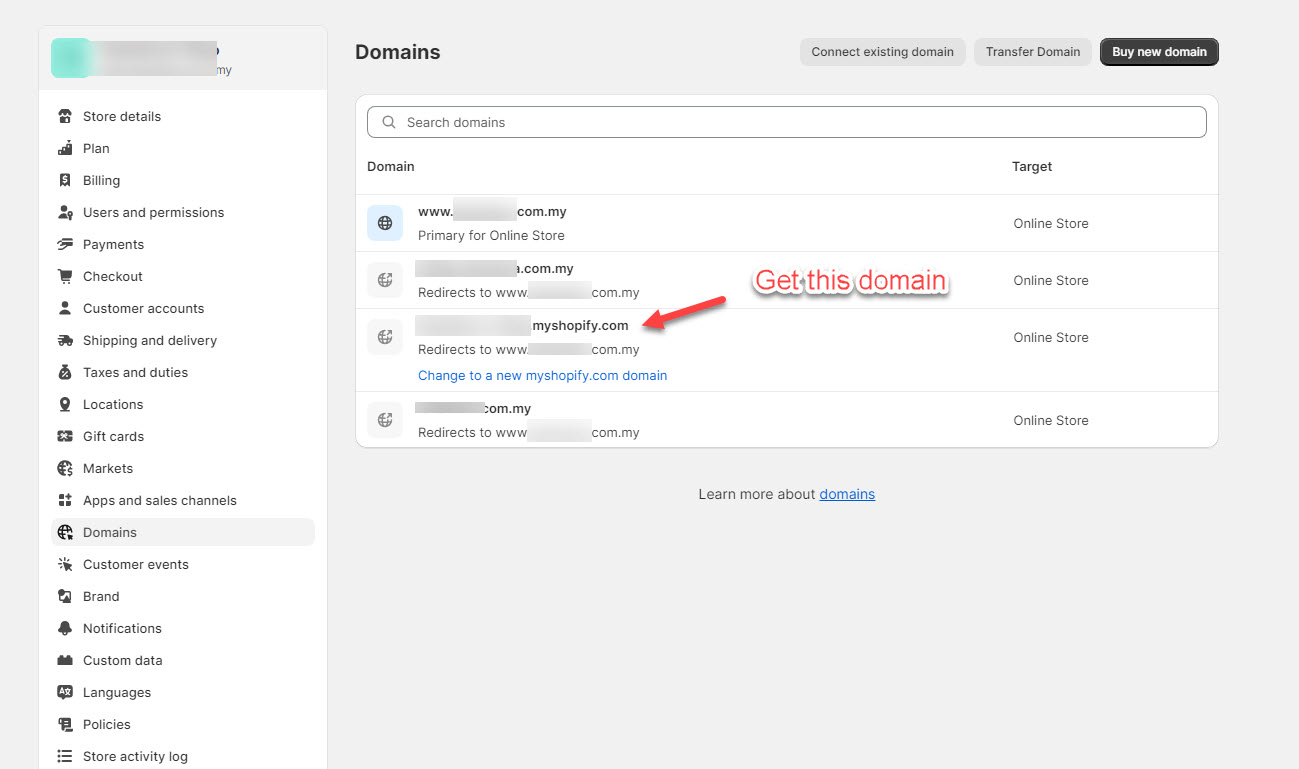1. Store address: Fill in your Shopify store URL, it should look like myshop.myshopify.com.
Please go to Shopify admin > Settings > Domains > Get the store domain
Important note: Since 2022, Shopify had a change in connecting Shopify API. Creating a Custom App using an Access token will be used instead of the private app which is no longer deprecated. Therefore, new Shopify customers will connect to Shopify API via a custom app.
2. Access token: Get Access token in your Shopify custom app and paste in the Access token field of this plugin.
For the former Shopify customers, you can keep using the private app to connect the Shopify API. (options 3 and 4)
3. API key: Fill in your Shopify private app API key.
4. API secret (Password): Fill in your Shopify private app API secret (password).
5. Learn how to get an API key: Click to see the video on how to create a custom app and connect Shopify API using an Access token.
6. Request timeout(s): an option helps to increase the request timeout(s) of your website. Increase this number when you get the request timeout(s) error while importing products.
7. Fill in your Auto Update key to enable the auto-update key feature.