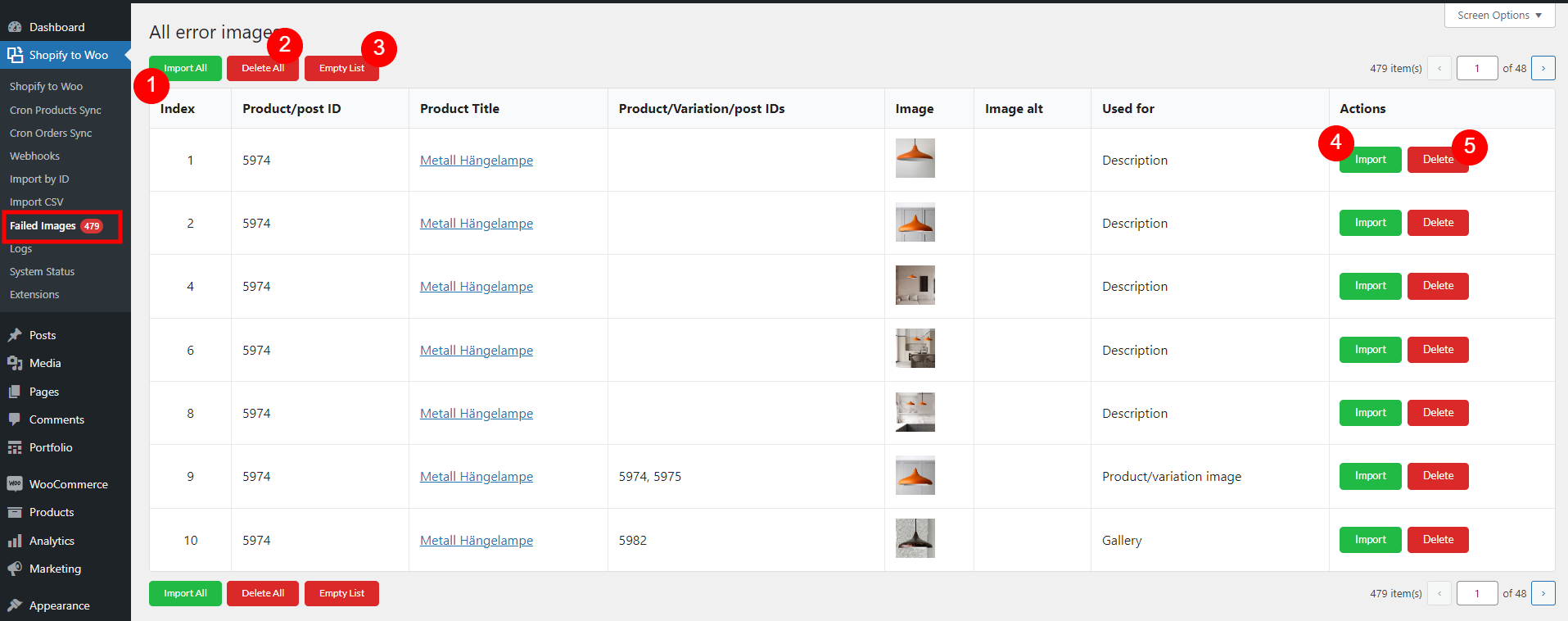If you enable the option “Disable background processing” in the Import Product option, product images and description images will be added to Failed images list so that you can go there to import all images with one click. This is recommended if your server is weak or if you usually have duplicated image issues.
1. Download all: Click to import all images
2. Delete all: Click to delete all images on the current page
3. Empty List: Remove all failed images from the database
4. Download: Click to import each image one
5. Delete: Click to delete each image one