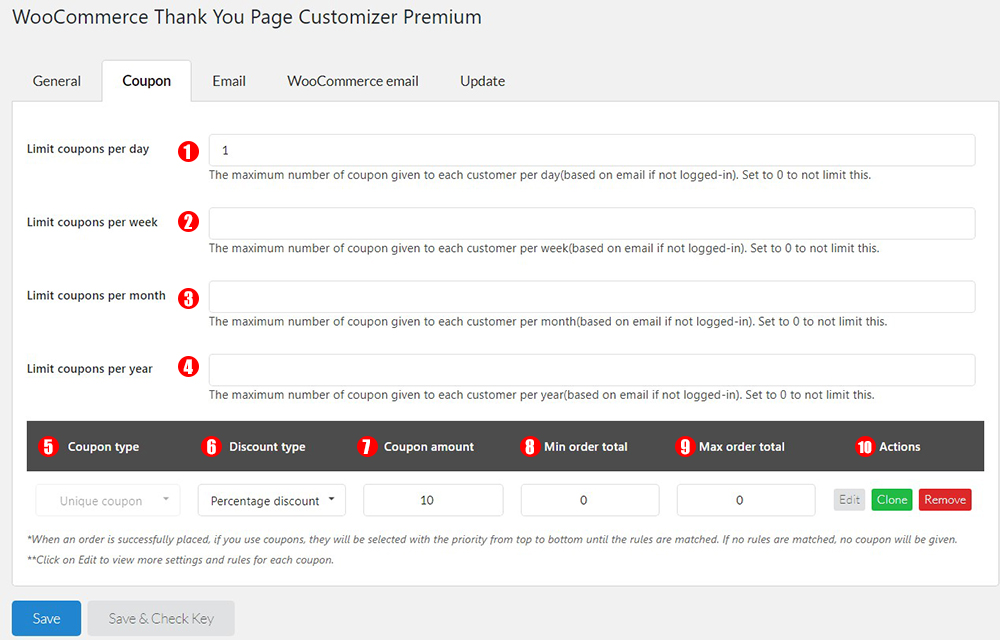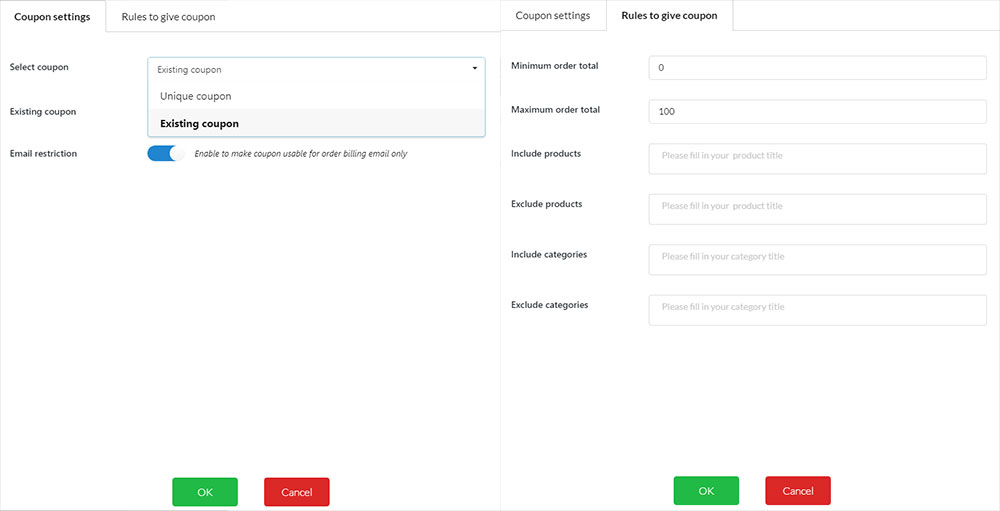In the Coupon tab, you can choose to give to customers an existing coupon or generate unique coupons.
- Limit coupons per day: The maximum number of coupons given to each customer per day(based on email if not logged-in). Set to 0 to not limit this.
- Limit coupons per week: The maximum number of coupons given to each customer per week(based on email if not logged-in). Set to 0 to not limit this.
- Limit coupons per month: The maximum number of coupons given to each customer per month(based on email if not logged-in). Set to 0 to not limit this.
- Limit coupons per year: The maximum number of coupon given to each customer per year(based on email if not logged-in). Set to 0 to not limit this.
- Coupon type: There are 2 types of coupon you can give to customers. Unique coupon (auto-generated by the plugin) or Existing coupon.
- Discount type: There 3 type of discount Percentage discount, Fixed cart discount and Fixed product discount.
- Coupon amount: The coupon amount you will give to customers in thank you page.
- Min order total:
- Max order total: Min and max order total help you to create “rules” to give coupons. Example: 10% coupon for orders from $0 to $100 and 20% coupon for orders above $100.
- Actions: Click on “Edit” to configure coupon settings of each row, “Clone” to add a new row, “Remove” to remove the current row.
If you click on Edit button, a pop-up will appear. Allowing to change coupons and rules settings