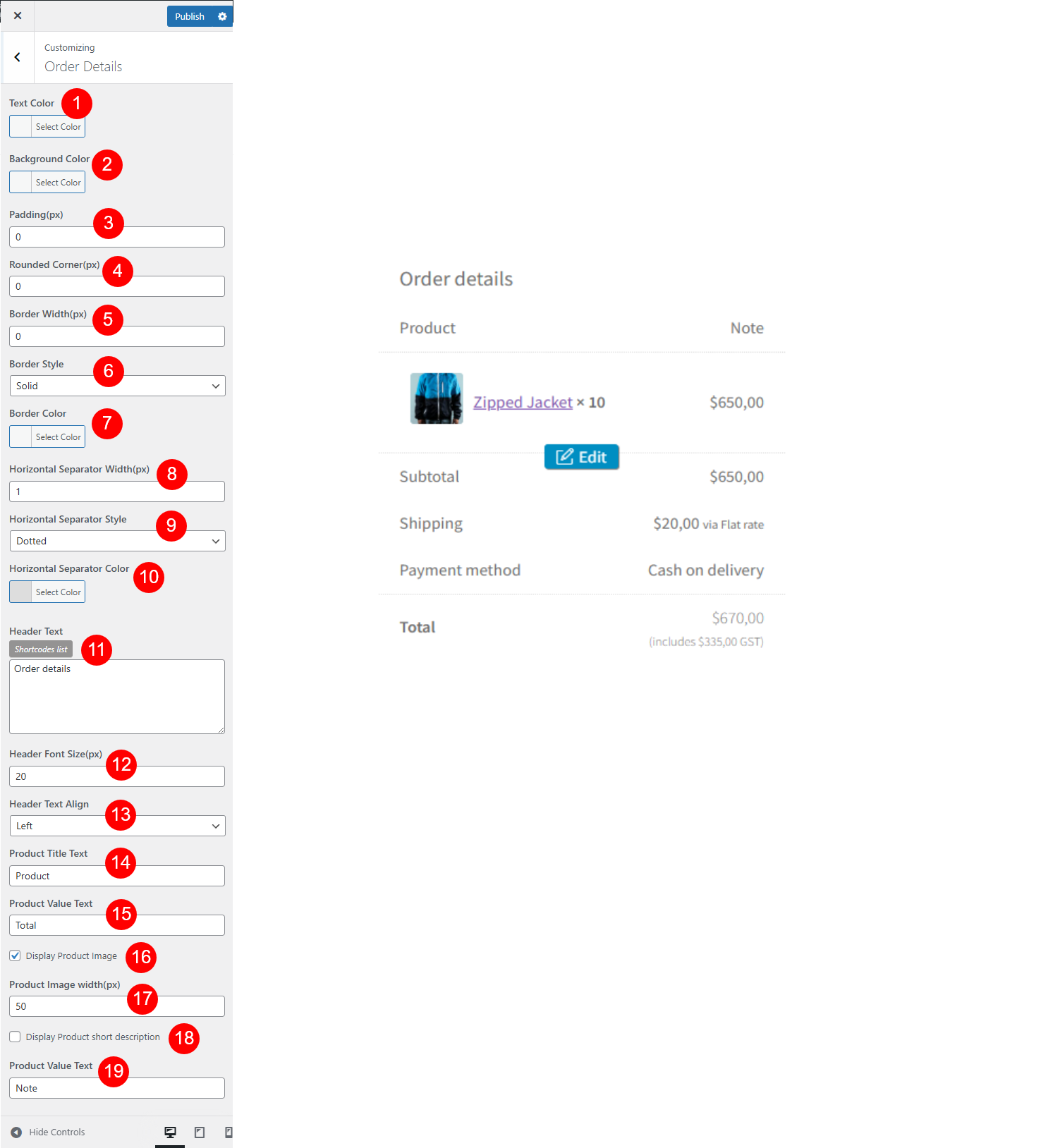1,2: Set up the text and background color of the order details.
3. Padding (px): Set up the padding of Order detail.
4,5. Round Corner (px) and Border width (px): Set up the Round Corner and Border width for Order detail.
6,7. Border style and Border color: Set up the style and color of the Border.
8,9,10. Horizontal Separator Width (px), Style, Color: Set up the width, Style and Color for Horizontal Separator.
11. Header text: Insert and change the Header text. You can also add the available shortcode as following. Hover over the shortcode and click the icon to copy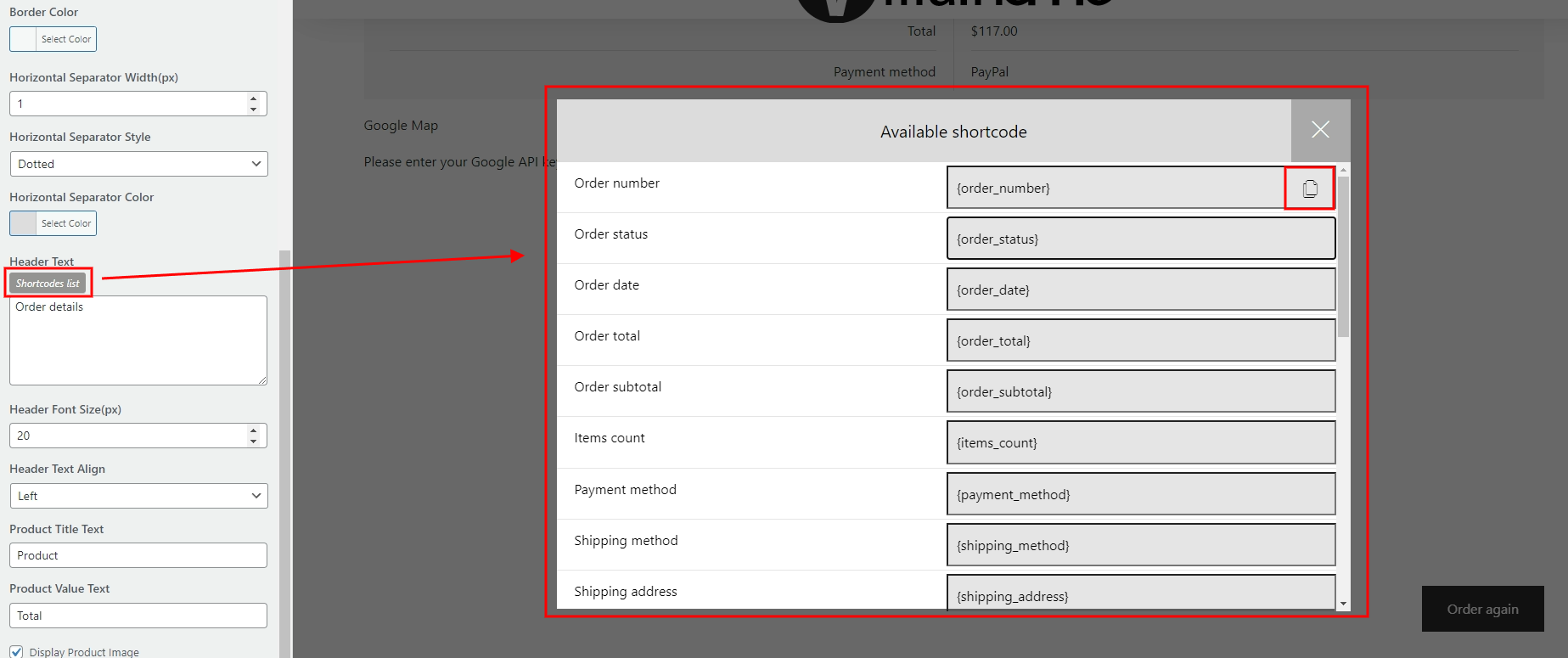
12,13: Set up the font size, text alignment, color, background color for the header.
14. Product Title Text: Title of the cart item column
15. Product Value Text: Title of the product amount column, which may include cart item amount, cart subtotal, shipping, payment, and cart total, but is not necessarily limited to these.
16. Display Product Image: Check/uncheck to show/hide product image of the cart item
17. Product Image width(px): Adjust the product image width if “Display Product Image” checked
18. Display Product short description: Check/uncheck to show/hide product short description
19. Product Value Text: Title of the order note if any.