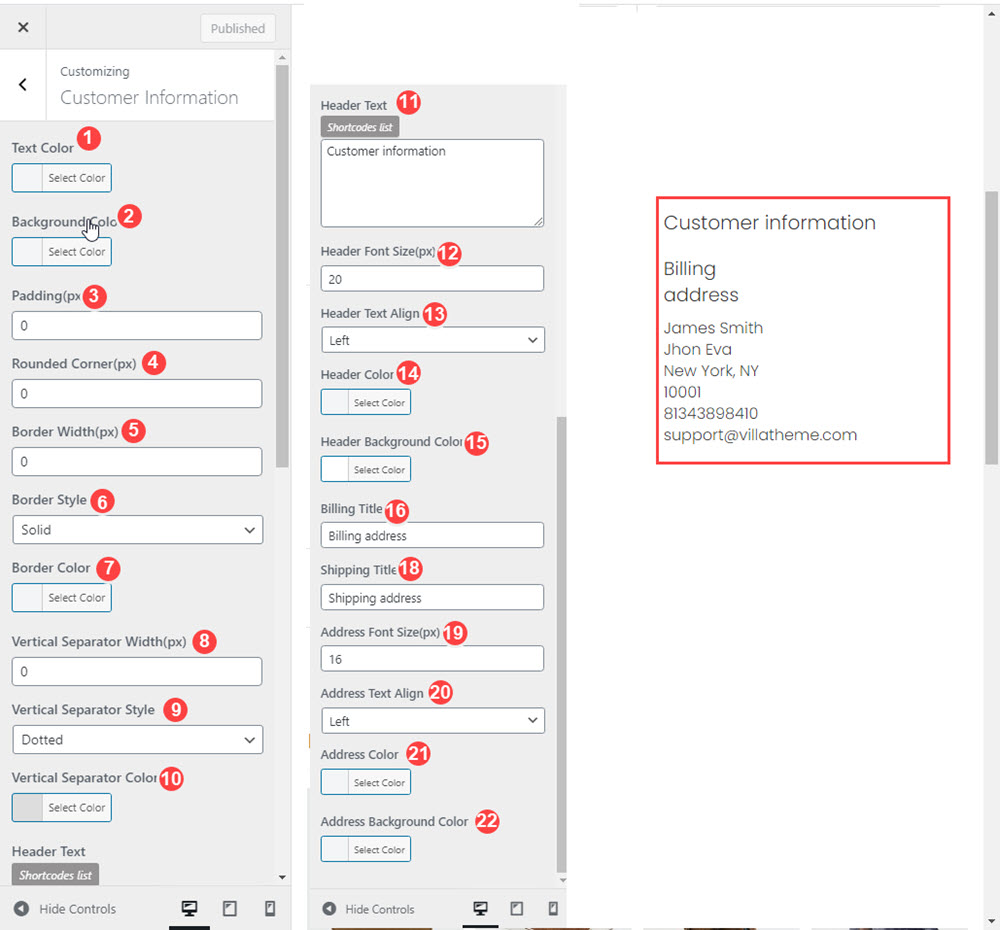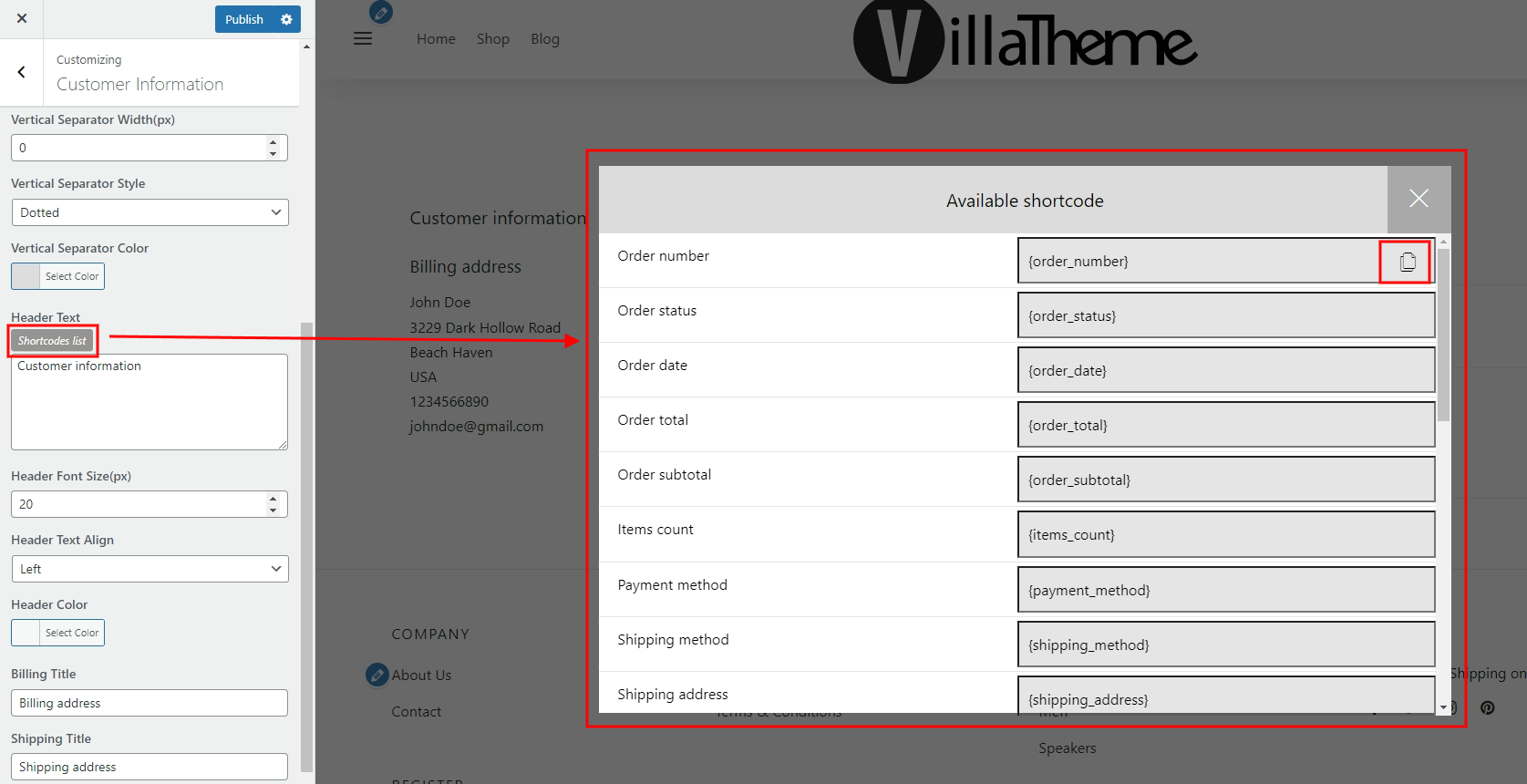1,2: Set up the text and background color of the Customer information.
3. Padding (px): Set up the padding of Customer information.
4,5 Round Corner (px) and Border width (px): Set up the Round Corner and Border width for Customer information
6,7. Border style and Border color: Set up the style and color of the Border.
8,9,10. Vertical Separator Width (px), Style, Color: Set up the width, Style and Color for Vertical Separator.
11. Header text: Insert or change the header text as you want, you can use the available shortcode for the header text – hover over the shortcode and click the icon to copy
12,13,14,15. Set up the font -size, alignment, color and background color for the header.
16,18: Set up the label for the billing title and shipping title.
19. Address font size: Set up the font size for address.
20. Address text align: Set up the Alignment for Address text.
21,22: Set up the color for address and address background.