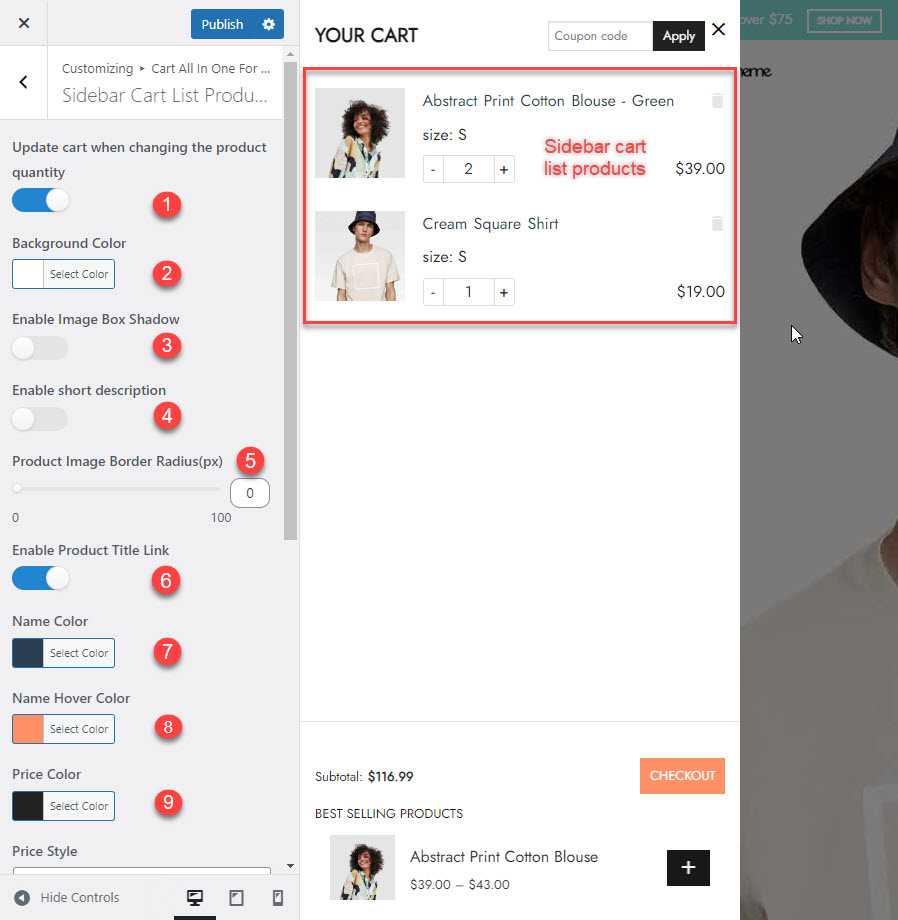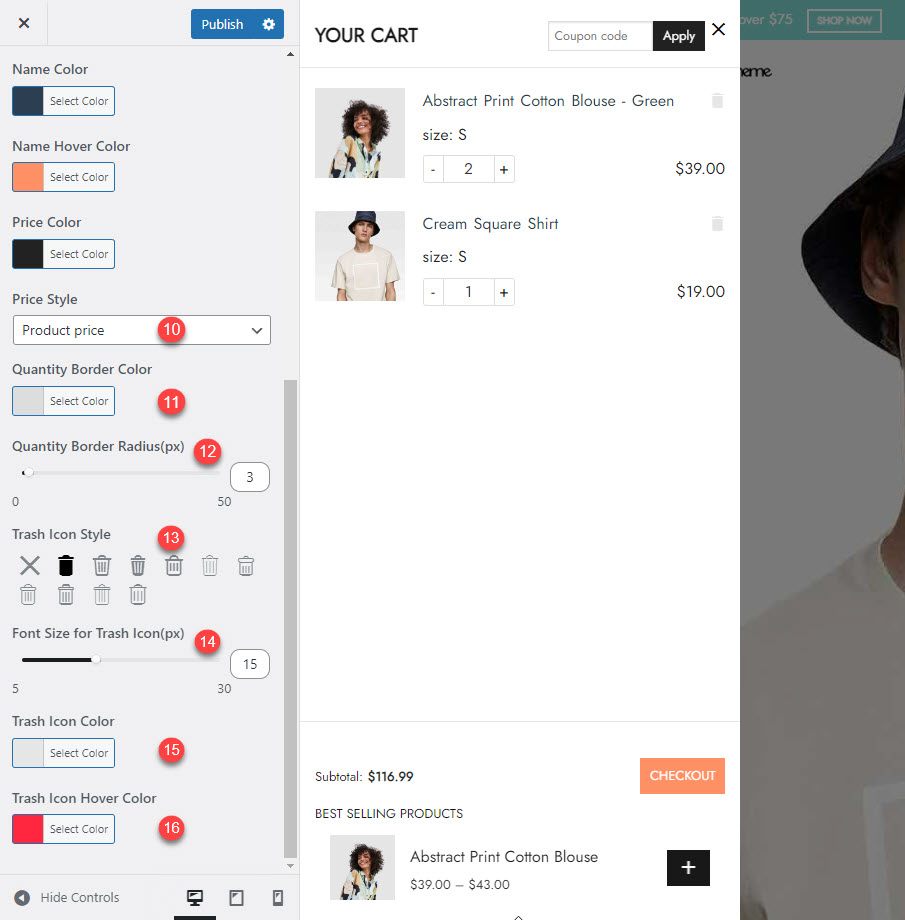Design the list products on sidebar cart
- Update Cart when changing the product quantity: Enable it to update the cart when changing product quantity
- Background Color: Set the color of list products background
- Enable image Box shadow: Enable it to display the shadow of image box.
- Enable short description: Enable to display the short description of the added to cart products
- Product image border radius (px): set the border radius of product image
- Enable product title link: Provides you with the choice to tag or not to tag the link in the product title for redirection to the product’s single page. By selecting the tag option, clicking on the product title will take you directly to the product’s page and reverse
- Name color: Set the color of product title
- Name hover color: Set the color of product title when hovering over
- Price color: Set the color of price displayed
- Price style: Options to display the price style of the selected items in the cart: Product price; Quantity & Price; Product Subtotal
- Quantity border color: Set the color of quantity border
- Quantity border radius (px): Set the radius of quantity border
- Trash icon styles: choose the trash icons.There are 11 trash icons to choose
- Font Size for Trash icon: Set the size of Trash icon
- Trash icon color: Set color of trash icon
- Trash icon hover color: Set color of trash icon when hovering over