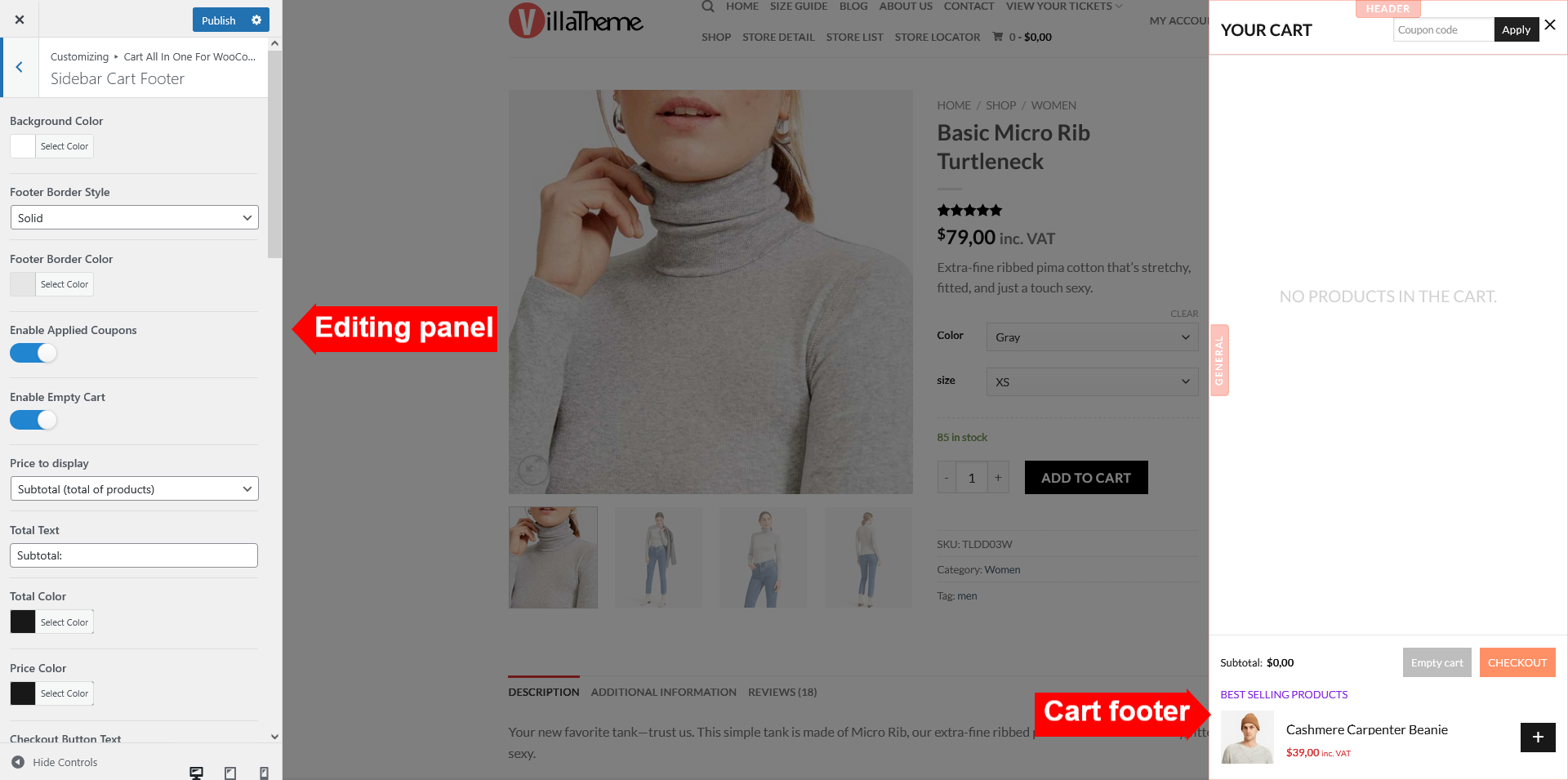Design Sidebar Cart Footer.
See all options in the editing left panel below:
All supported Customize options:
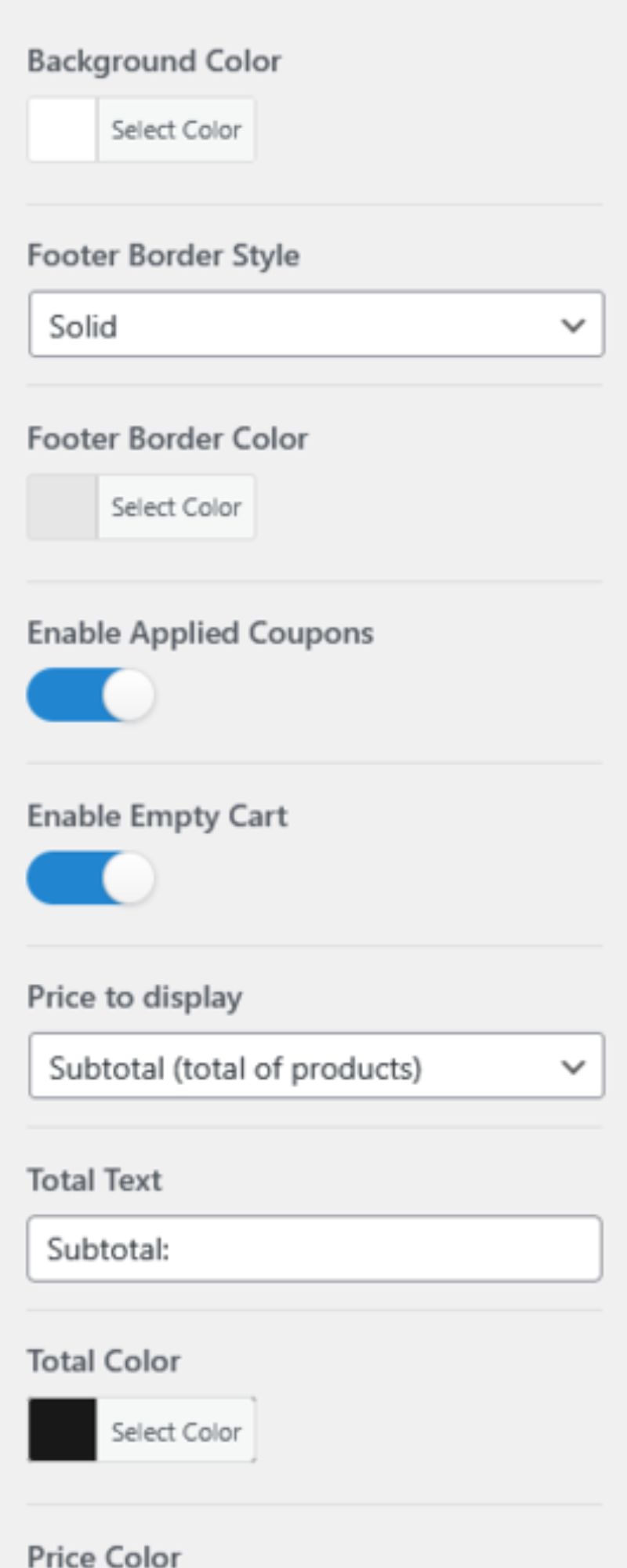
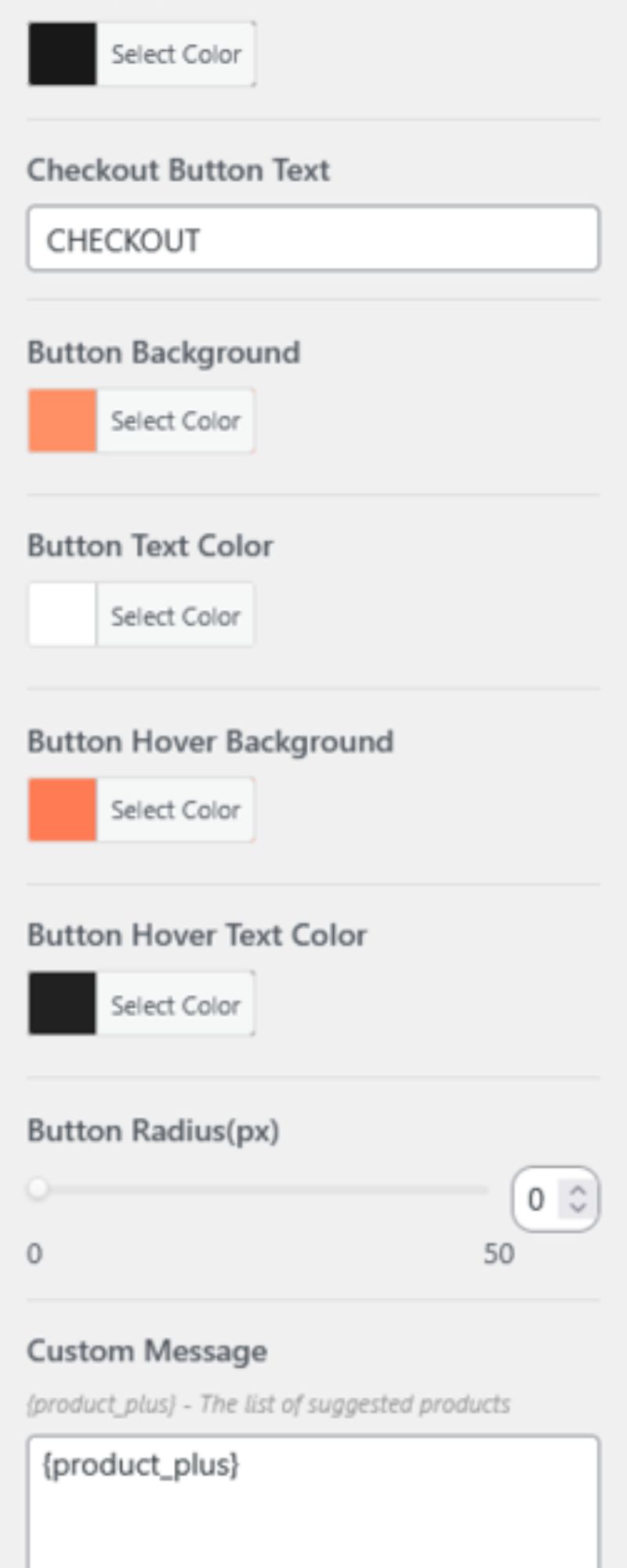
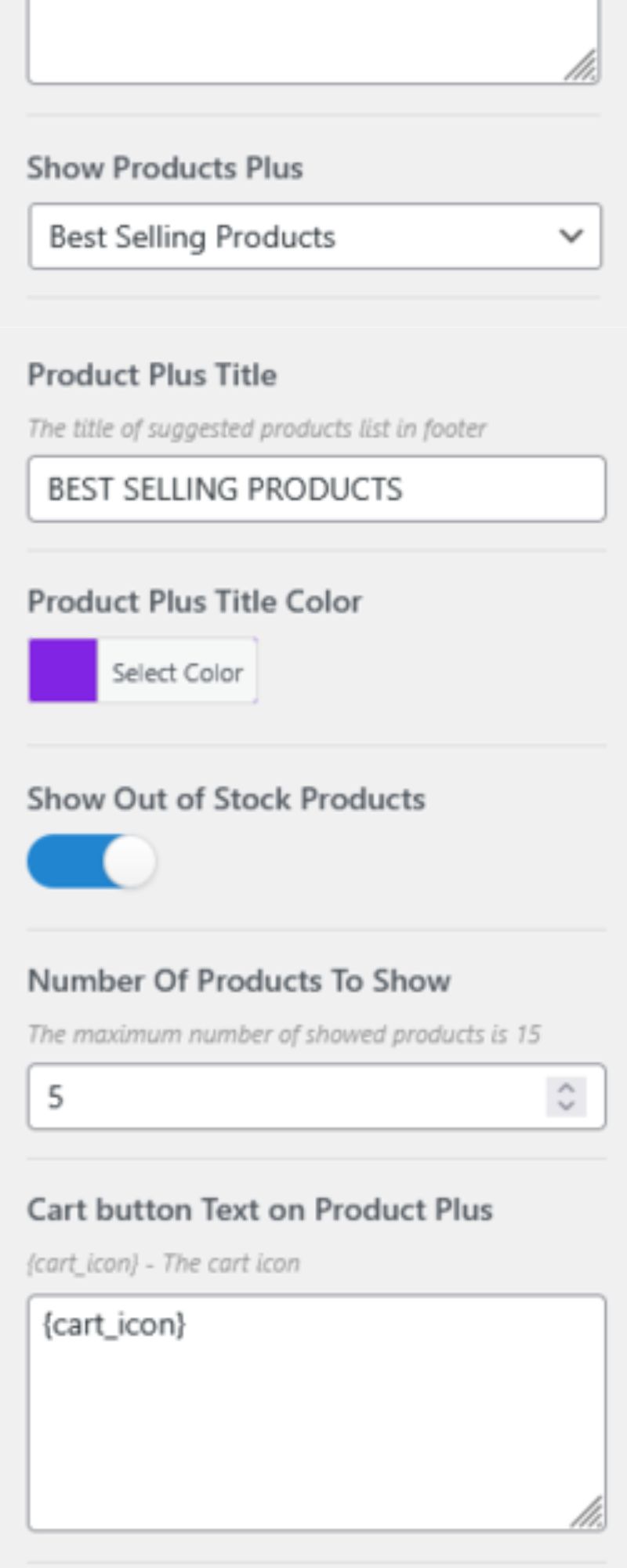
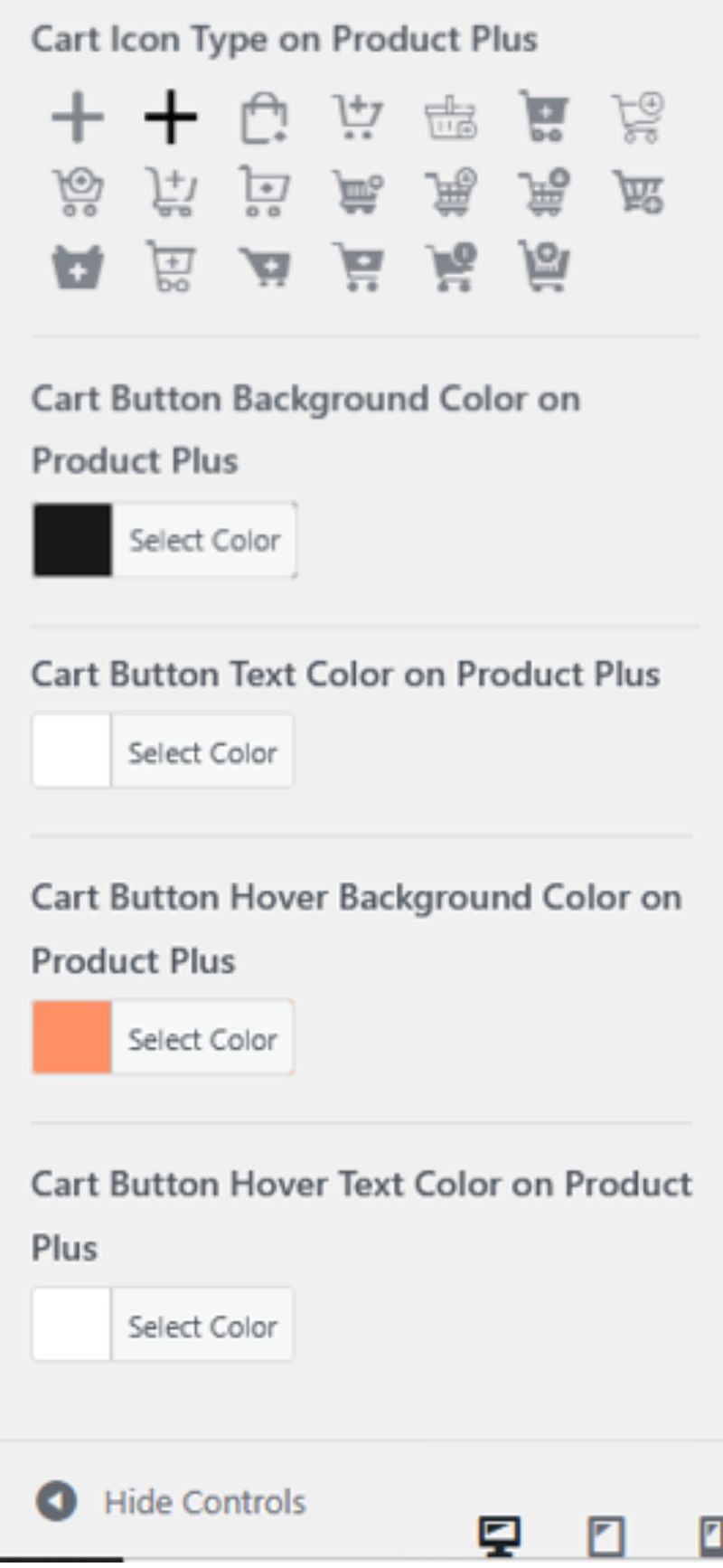
- Background color: set the color of footer background.
- Footer Border Style: Set the style of Footer Border. There are four styles: No border, Solid, Dotted, Dashed
- Footer Border Color: Set the color of Footer border
- Enable Applied Coupons: Show the coupon code and the discount amount the customer uses
- Enable Empty Cart: A button to refresh cart details next to “Place order” button
- Price to display: Choose the price to display: Cart total or Subtotal (total of products)
- Total Text: Set the label text that appears before the total number
- Total Color: Set the color of Total
- Price Color: Set the color of price
- Checkout Button Text: You can add the text of checkout button as you want
- Button background: set the color of checkout button background
- Button text color: set the color of checkout button text
- Button Hover Background: Set the color of background button when hovering over
- Button Hover Text Color: set color of button text when hovering
- Button radius: Set the radius of update cart button
- Custom message: add the message you want to display, it also supports the shortcode. If you enter the {product_plus} placeholder here:
- Show products Plus: choose the type of suggested products: Best selling products, Recently viewed products or top-rated products.
- Product Plus title: Enter the name of suggested product title on sidebar cart footer
- Product Plus Title Color: Set the color of product plus title
- Show Out of Stock Products: Toggle this option to show/hide out-of-stock products
- Number of products to show: Add the maximum number of suggested products you want to show. You can not display the number of products bigger than 15
- Cart button text on Product Plus: Change the text of Add button on Product plus as you want. You also use the shortcode {cart_icon} to add cart icon to the button
- Cart icon Type on Product Plus: Choose the type of icon for the the Add button. There are 20 icons to choose
- Cart button background Color on Product Plus: Set the color of Cart button background on Product Plus
- Cart button text Color on Product Plus: Set the color of Cart button text on Product Plus
- Cart Button Hover Background Color on Product Plus: Set the color of Cart button on Product Plus when hovering over
- Cart Button Hover Text Color on Product Plus: Set the color of Cart button text on Product Plus when hovering over