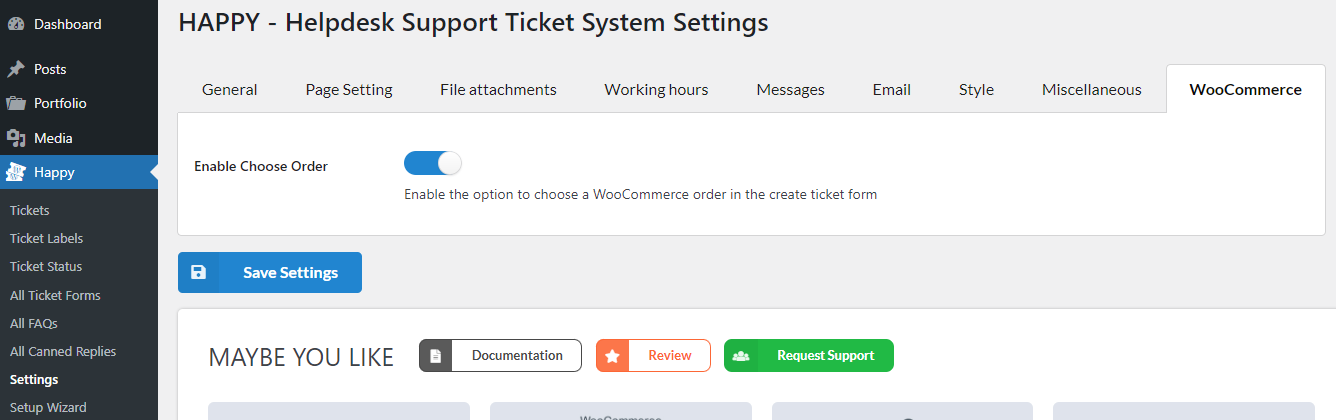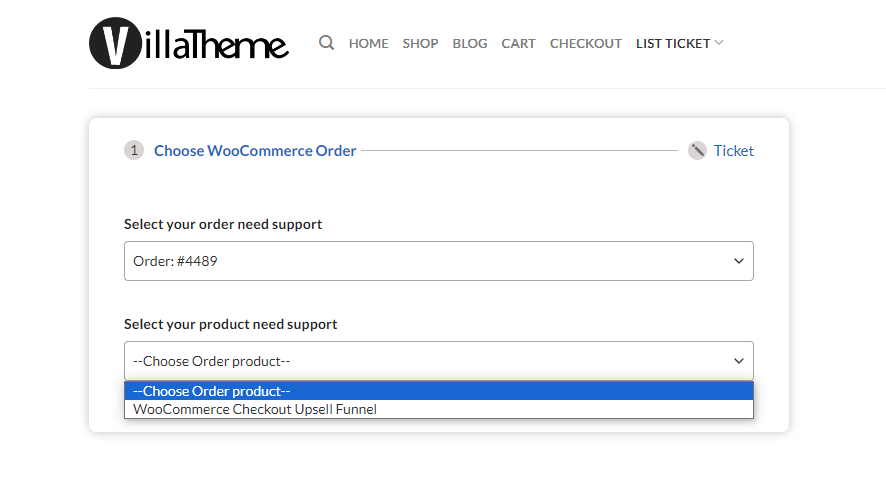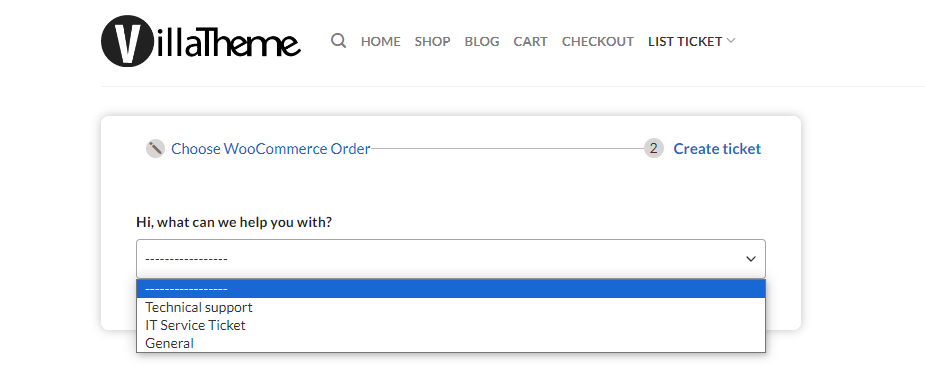When both WooCommerce and HAPPY are enabled, a ‘WooCommerce’ tab will appear in the HAPPY settings.
Step 1: Enable the “Enable Choose Order” option to allow users to create tickets for specific order or order item
Step 2: Choose WooCommerce Orders
- Now in the Create Ticket Page, there are 2 steps. First, if you want to create a ticket for a specific order, choose an order and its order item under “Select your order need support” and “Select your product need support“.
- If you don’t want to assign a specific order to your ticket, you can skip this step and click the ‘Ticket’ button at the top right corner of the ticket form.
Step 3: Create ticket
Then, you’ll be redirected to the ticket form, start creating your ticket now.