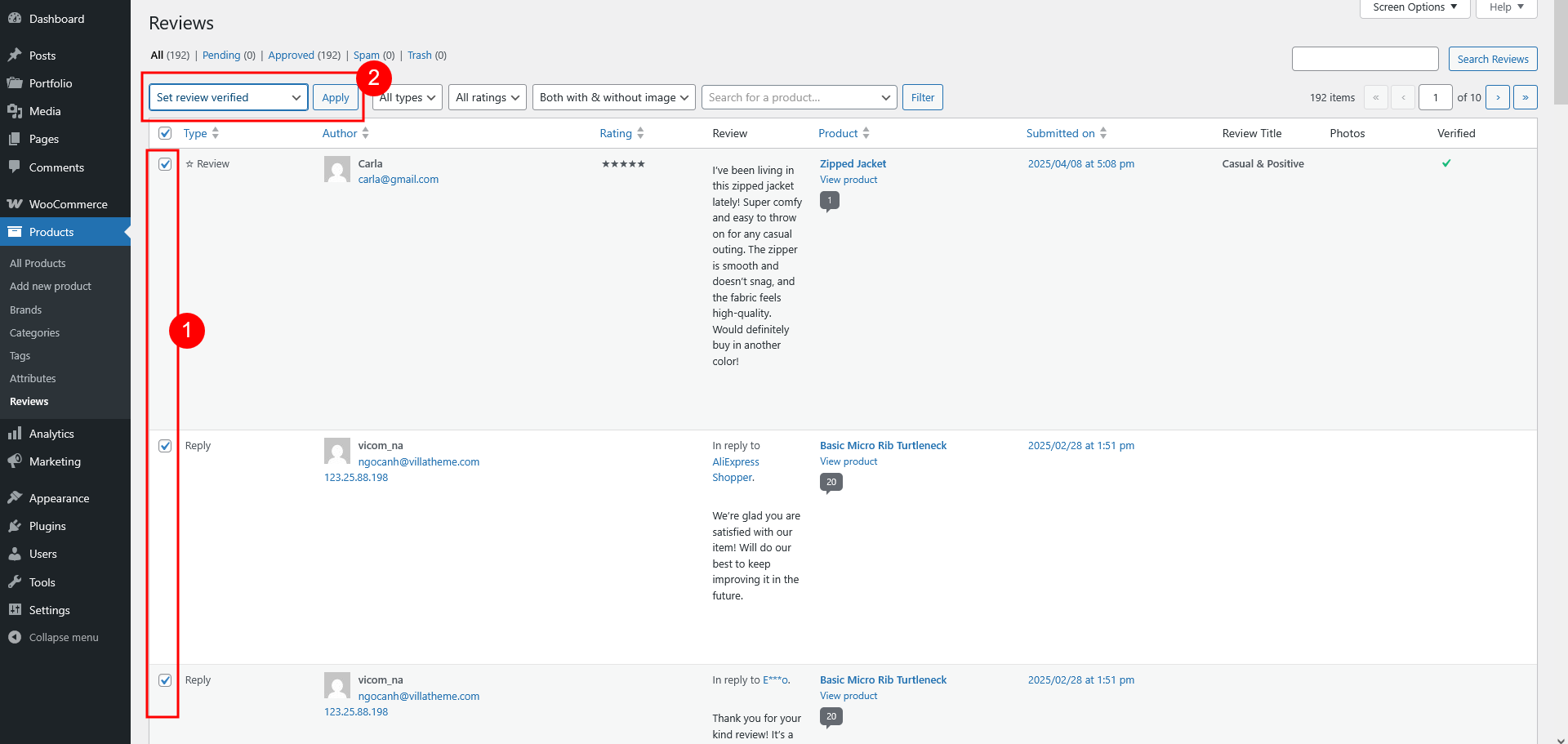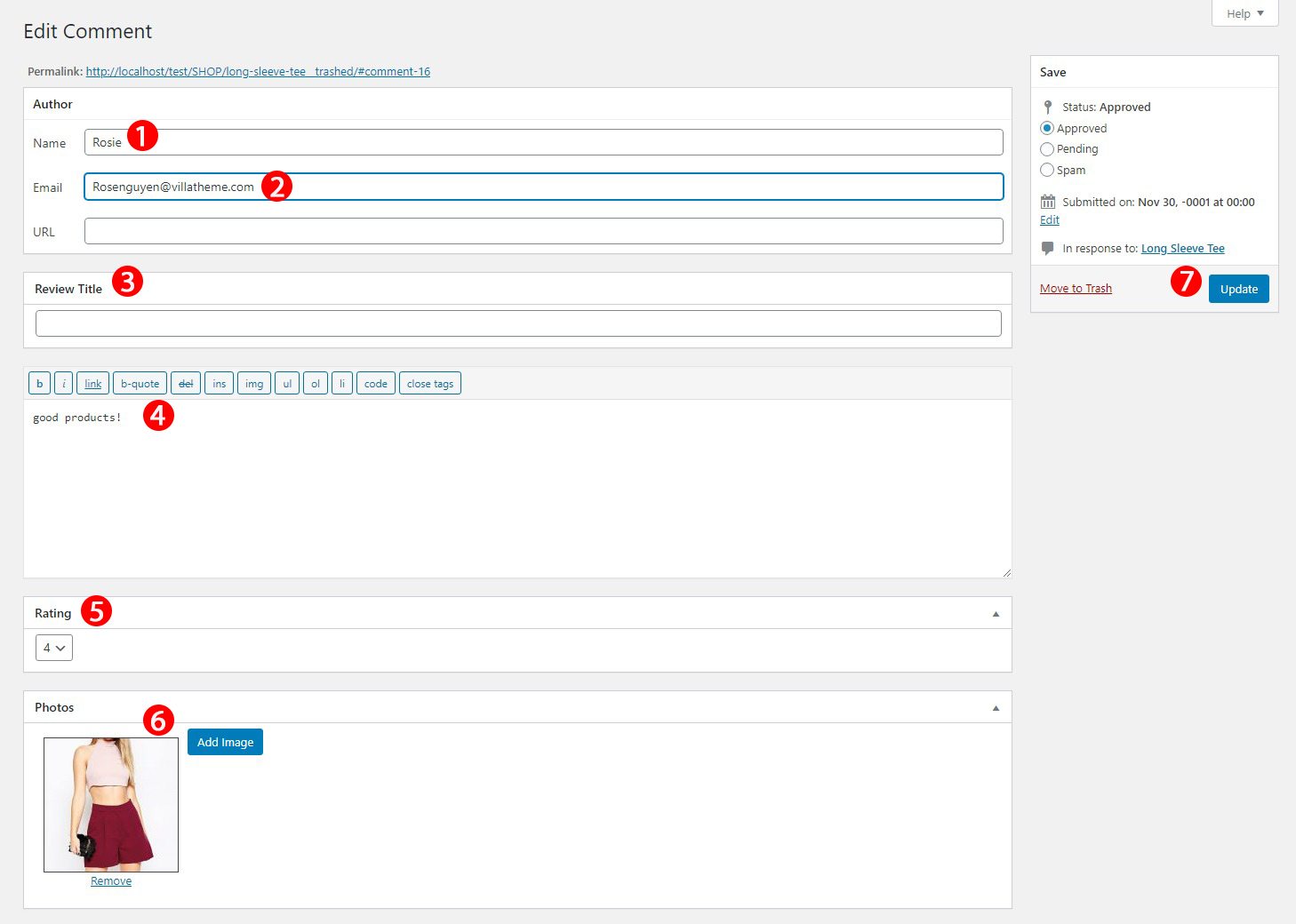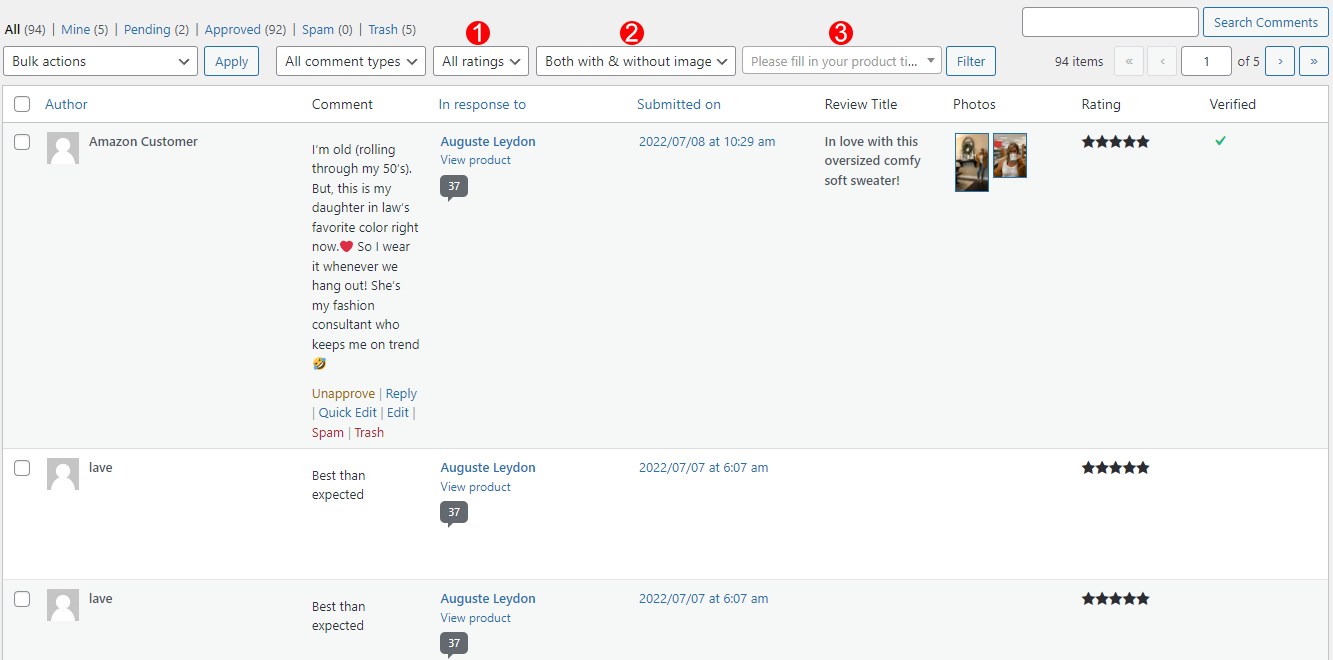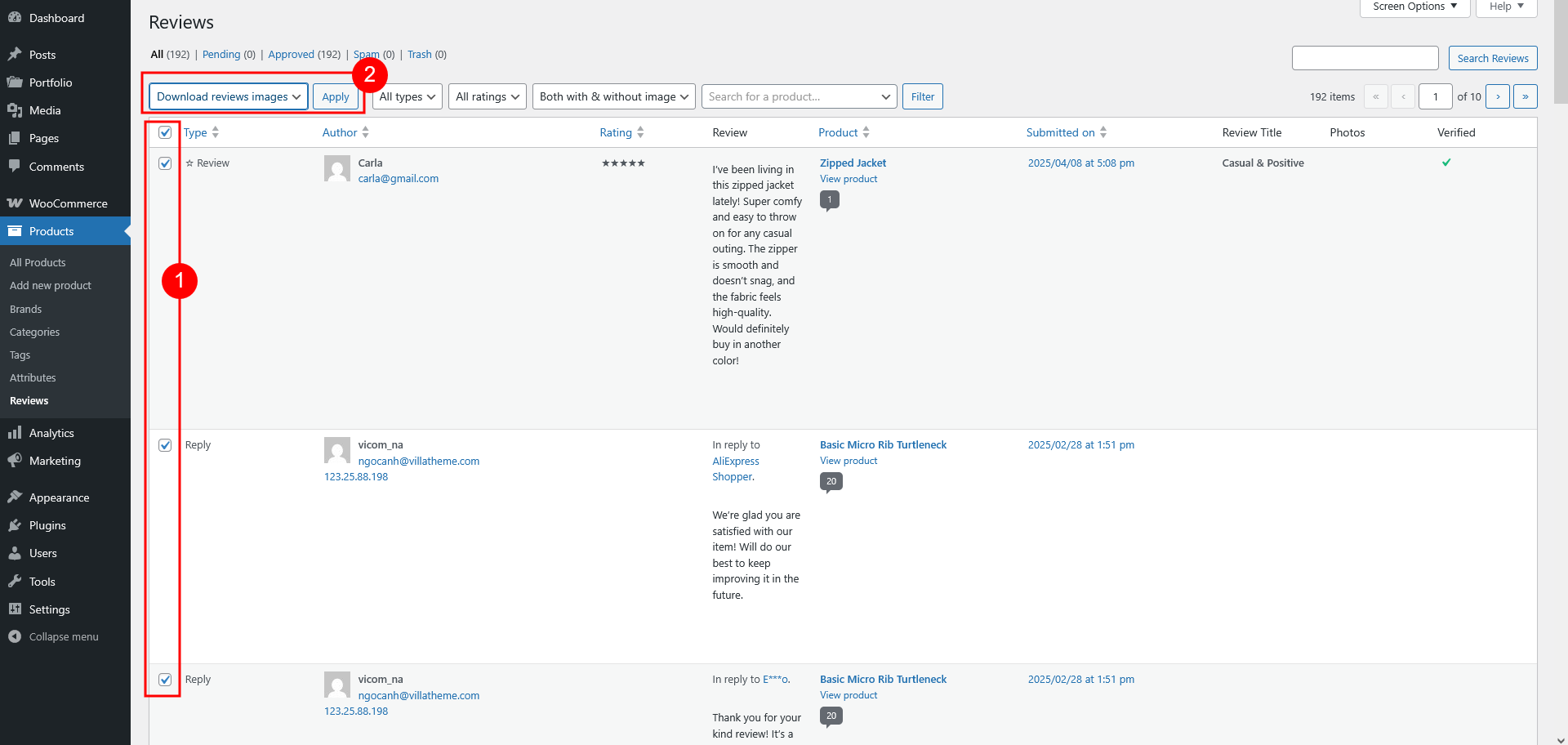EDIT REVIEWS
Go to Dashboard > Products > Reviews, hover over the review you want to edit, and click on the Edit button.
A window will be opened with options for editting a comment/review.
- Name: Edit the name of review author.
- Email: Edit the email of review author
- Review title: Edit the title of review.
- Review content: Edit or add the content of review.
- Rating: Select the rating as you want.
- Add image: add or remove review images.
- Update: Update all the changed fields.
FILTER REVIEWS ON REVIEW LIST
The plugin provides filters in the backend, which helps you save time when searching for reviews with mutual factors.
Step 1: Go to Dashboard > Comment
Step 2: Select the filter. See the specific explanation below.
Step 3: Click “Filter” button
- Filter with rating: This filter helps you search for all reviews with a specific rating. Select a rating you need and click the “Filter” button
- Filter with image: This filter helps you find reviews with or without the image(s) attached. Select the option you need > Click “Filter”
- Filter with product title: Add the product title > Click “Filter”. This helps you find reviews of a particular product
DOWNLOAD REVIEW IMAGES
If you want to download the images of imported reviews from AliExpress to your server, go to Dashboard > Products > Reviews and check on all the comments you want to download review images then choose Bulk actions/ Download reviews images/ Apply.
SET VERIFIED REVIEWS
If you want to set many reviews as verified owner, go to Dashboard > Products > Reviews and check on all the comments you want to set as verified then choose Bulk actions/Set review verified/Apply.