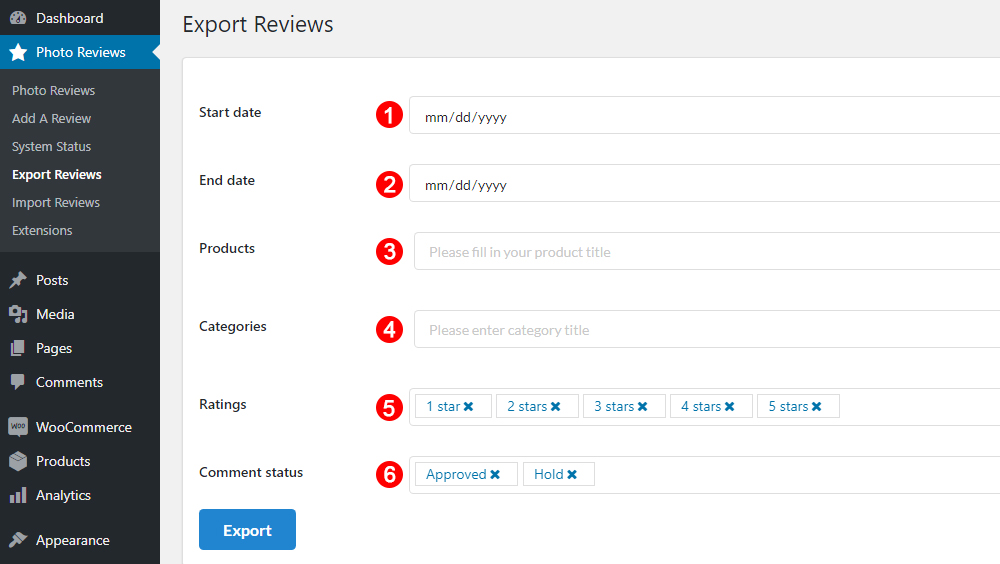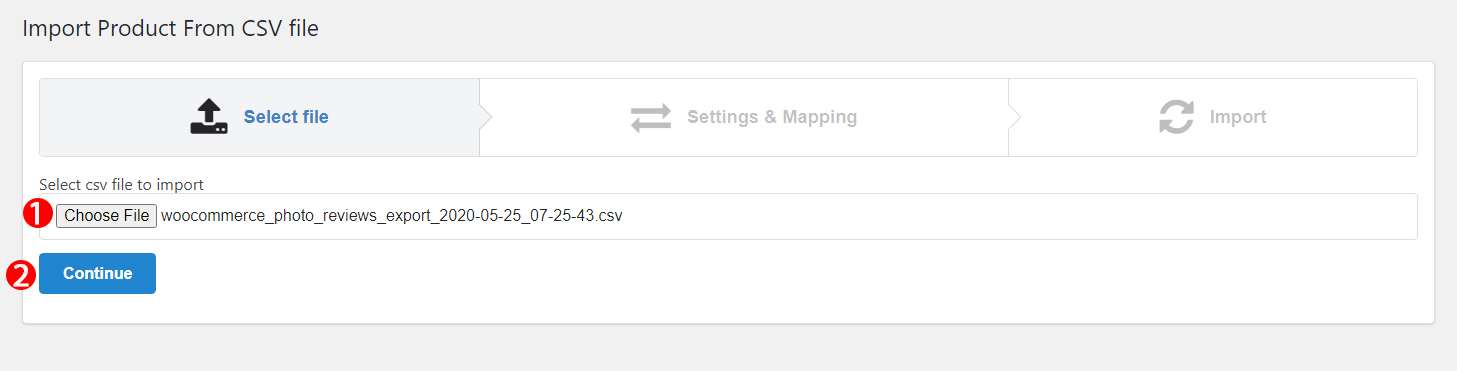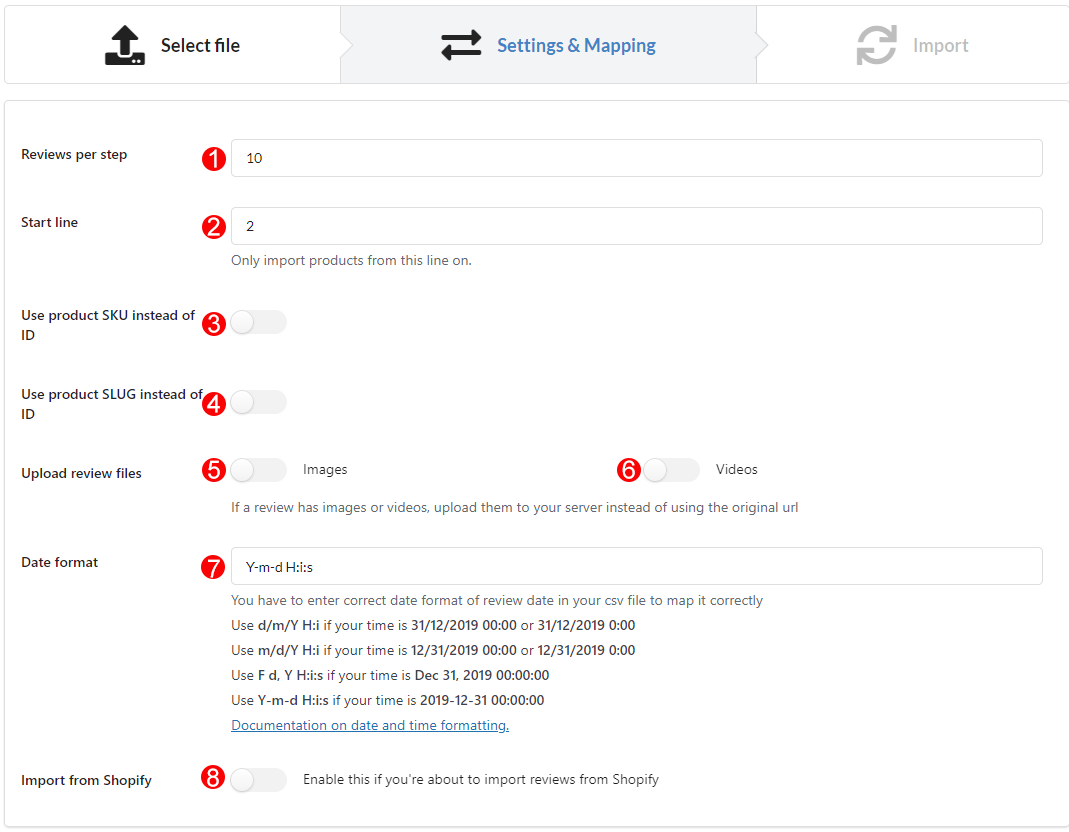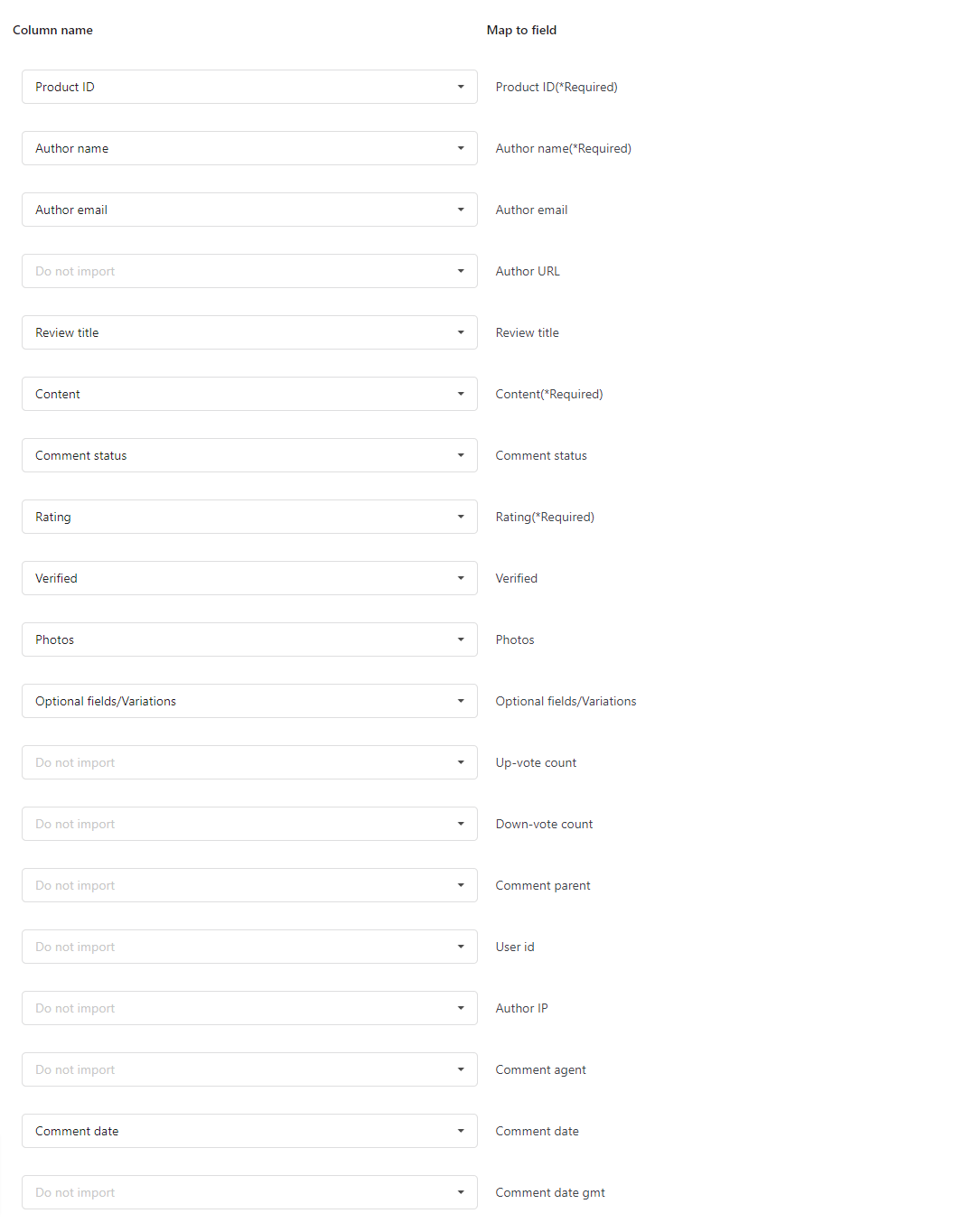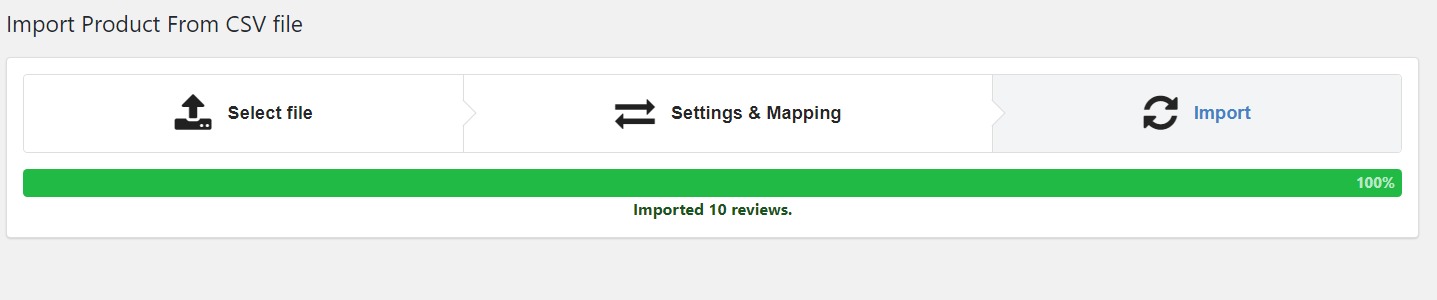You can Import/Export reviews using CSV files.
A. Export reviews
To export reviews into a CSV file, go to Dashboard/ Photo Review/ Export Reviews
- Start date: select a date range to export reviews.
- End date: select a date range to export reviews.
- Products: select to export reviews of specific products.
- Categories: select to export reviews from specific product categories.
- Ratings: select to export only reviews with these ratings.
- Comment status: select to import only approved reviews.
B. Import reviews using CSV files
To import review using CSV files, go to Dashboard/ Photo Reviews/ Import/
Step 1: Upload CSV file
- Choose File: Choose the review CSV file you want to import.
- Continue: Click Continue button to go next step.
Step 2: Setting & Mapping
Before importing reviews by CSV file, you will configure below general settings:
- Reviews per step: The number of reviews imported per step.
- Start line: Reviews will be imported start at the chosen line in CSV file.
- Use product SKU instead of ID: Enable it to import reviews by CSV using SKU instead of ID
- Use product SLUG instead of ID: Enable it to import reviews by CSV using SLUG instead of ID
- Upload review image file: Enable if you allow to upload reviews with images in the CSV file.
- Upload review video file: Enable if you allow to upload reviews with videos in the CSV file.
- Date format: type the format of date displayed in CSV file and it must be followed correct date format https://wordpress.org/support/article/formatting-date-and-time/
- Import from shopify: Enable to import product reviews from shopify to WooCommerce if the Shopify to WooCommerce plugin is installed and activated.
You will be asked to map the column names in the CSV file with the respective product meta fields. There are some fields are required to map: Product ID; Author name; Content; Rating.
Step 3: Import CSV file
Click on Import button and wait.