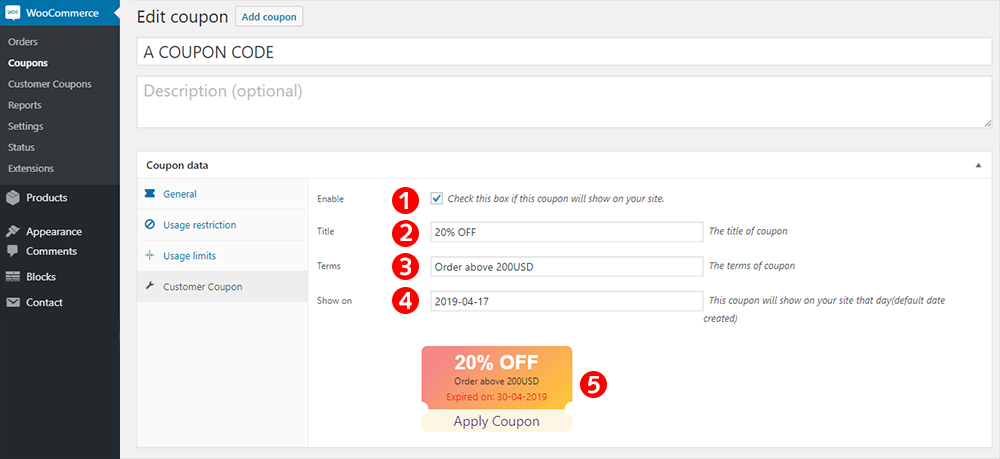Go to Dashboard/ WooCommerce/ Coupon/ Select a coupon and click on Customer Coupon to configure its coupon label.
- Enable: select if this coupon will be displayed on front-end.
- Title: enter the title of the coupon label. By default, it is the coupon value.
- Terms: enter the term of use of the coupon.
- Show on: select a date, the coupon will be shown from this date.