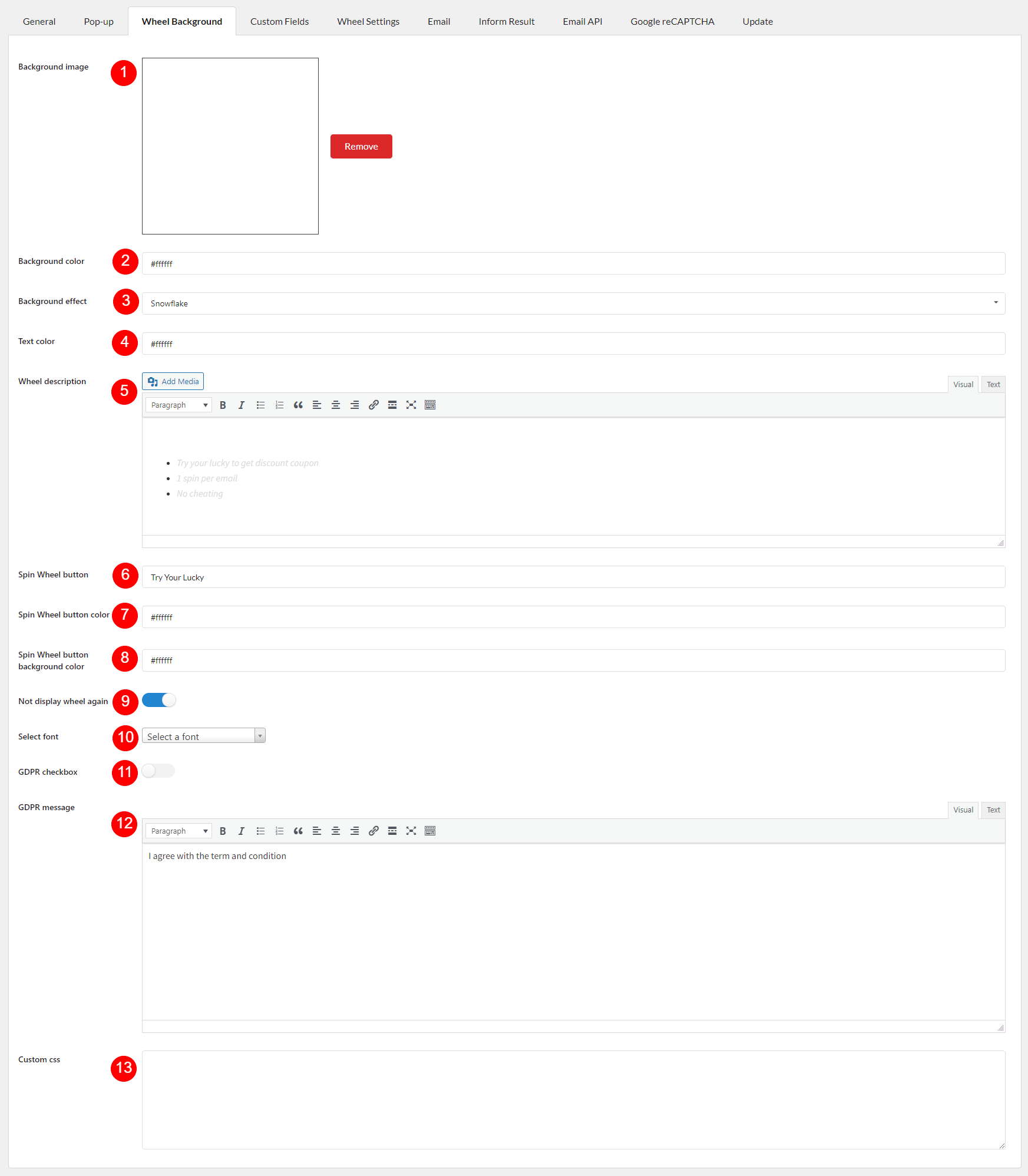In Wheel Background Tab, you can change the design of the Lucky Wheel pop-up.
- Background image: Add the wheel background image.
- Background color: Select wheel background color.
- Background effect: Select one effect for the wheel background.
- Content text color: Text color in the wheel background content, including wheel description, text to not show the wheel again.
- Wheel description: Create the description for your wheel.
- Spin Wheel button: Add the label for the Spin Wheel button.
- Spin Wheel button color: Select the color for the label above.
- Spin Wheel button background color: Select the background color for the Spin Wheel button
- Not display wheel again: This option shows a few text, allow user to hide the wheel after clicking one of them.
- Select font: Font of the wheel background text content.
- GDPR checkbox: Enable GDPR checkbox.
- GDPR message: Add your GDPR message.
- Custom CSS: Add your custom CSS if there’s no customization above match your need.