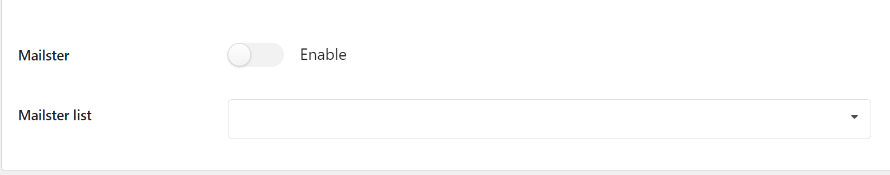To let the Mailster settings appear on the Email API settings, you must install and activate the Mailster plugin. This plugin does not have a free version. The steps are as follows:
Step 1: Install the Mailster – Email Newsletter Plugin for WordPress plugin
Step 2: Now the Mailster settings are available in the Email API settings. You don’t need an API key to use, simply enable Mailster API.
Step 3: Select one Mailster list. There’ll always be a Default list.