This setting tab lets you set up the email notification to customer and admin after one wins a prize
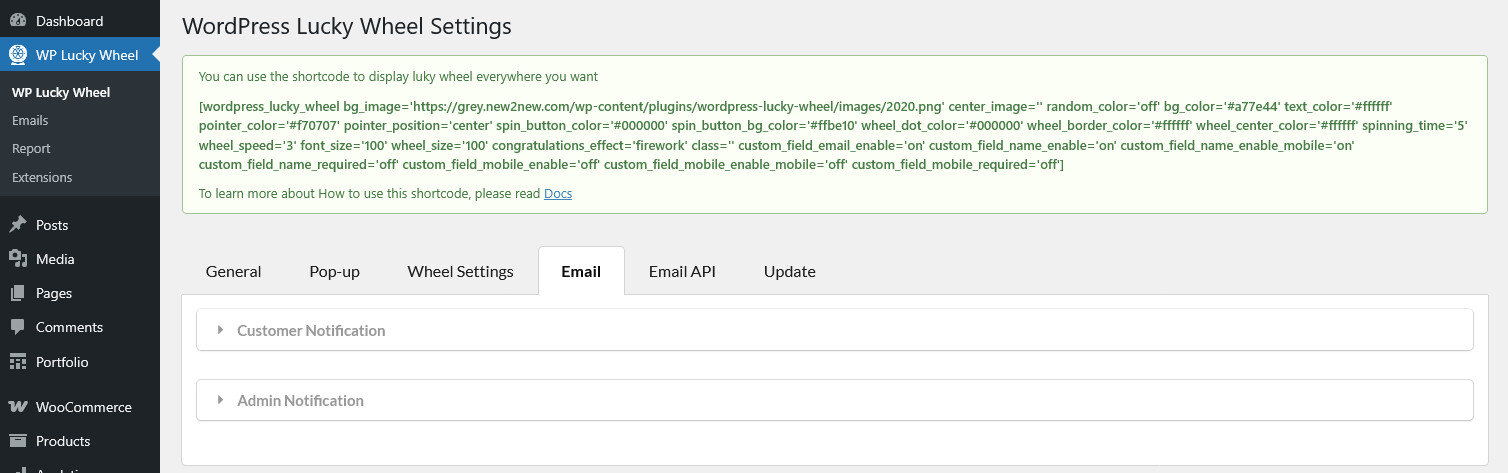
Customizer Notification
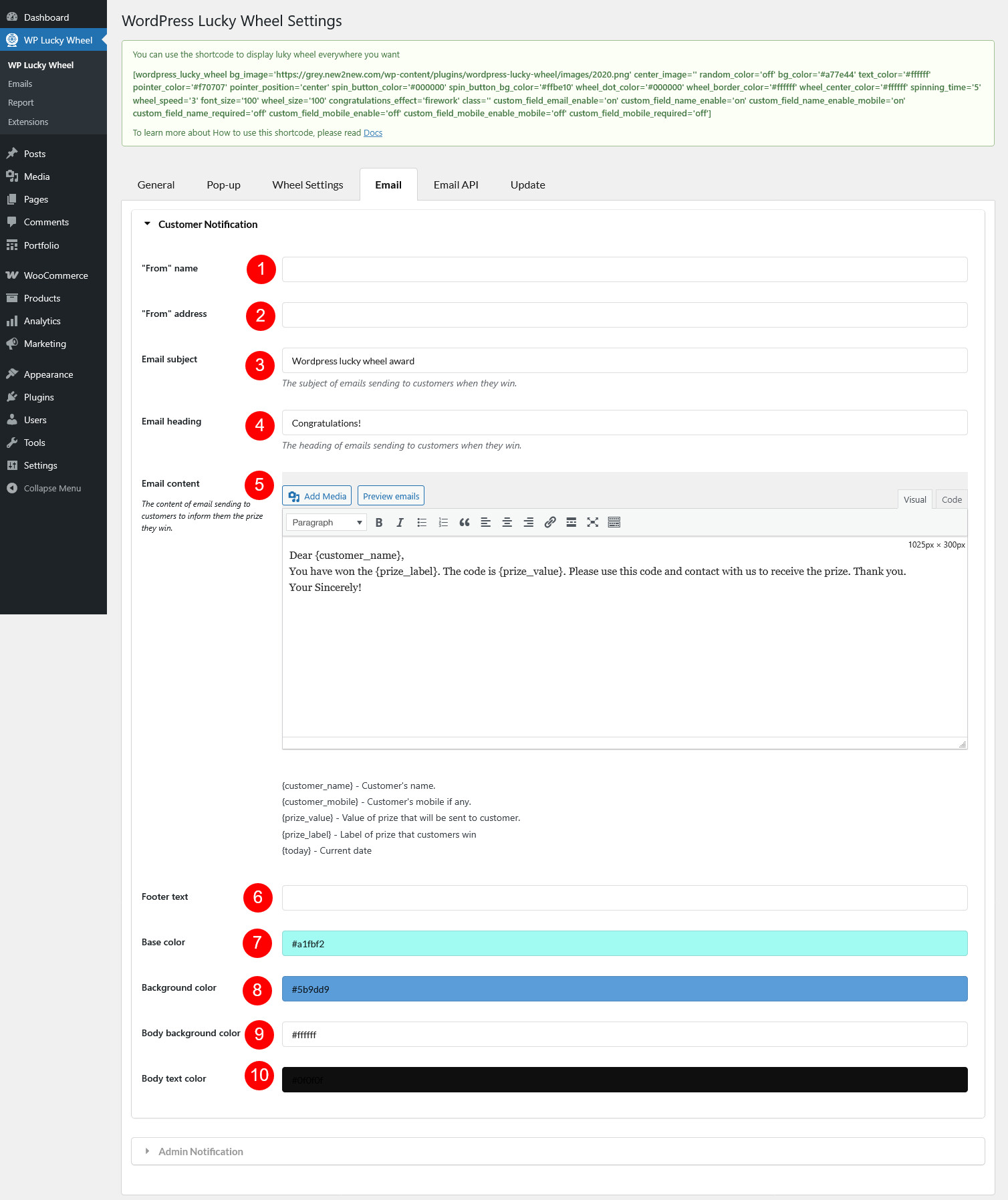
- “From” name: Name of the sender.
- “From” address: Email address of the sender.
- Email subject: Subject of the email.
- Email heading: Header of the email.
- Email content: Edit the content; add the media and the shortcode; apply the HTML/CSS if needed; and preview the email before the real sending.
- Footer text: Custom text for the email footer.
- Base color: Email base color.
- Background color: Email background color.
- Body background color: Background color of the email content
- Body text color: Text color of the email content.
Admin notification
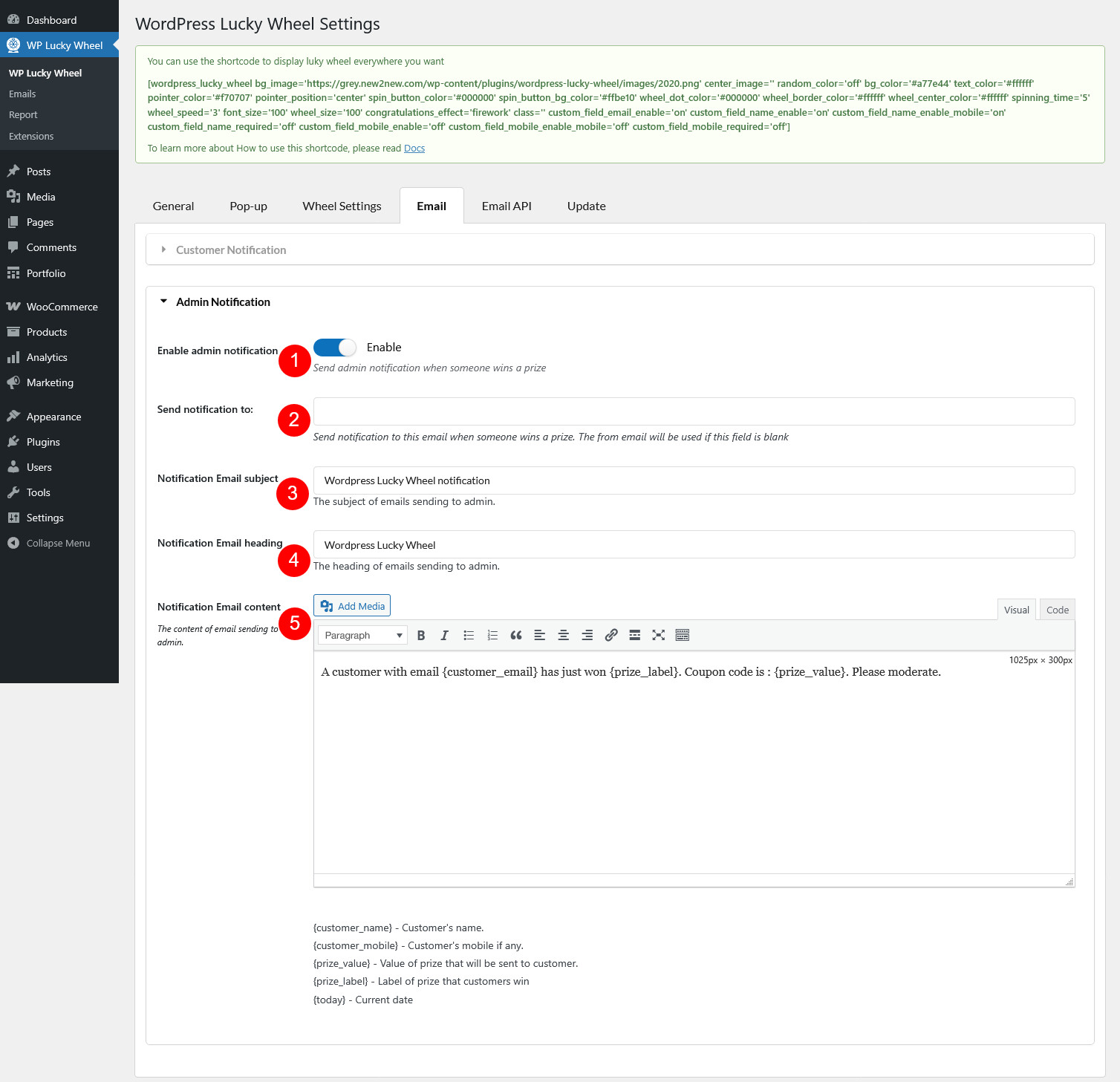
- Enable admin notification: Enable this option to send email to the admin(s) when an user wins a prize.
- Send notification to: The address of the email sent to the user (above) which included the coupon code.
- Notification Email subject: Email subject of the notification to the admin.
- Notification Email heading : Email header of the notification to the admin.
- Notification Email content: Build your email content of the notification to the admin. Supported placeholders are:
- {customer_name} – Customer’s name.
- {customer_mobile} – Customer’s mobile if any.
- {prize_value} – Value of prize that will be sent to customer.
- {prize_label} – Label of prize that customers win
- {today} – Current date